Create a new binder
Binders help you organize documents and manage user’s access permissions to the documents. Admin and Editor users with permission “Can manage binders” can create and edit binders.
Creating a binder
- Go to Binders [1].
- Click add binder [2]
- Name the binder [3] and save [4].
You can create a sub-binder within the binder in the same way: open the binder under which you want to create new sub binder and click add binder
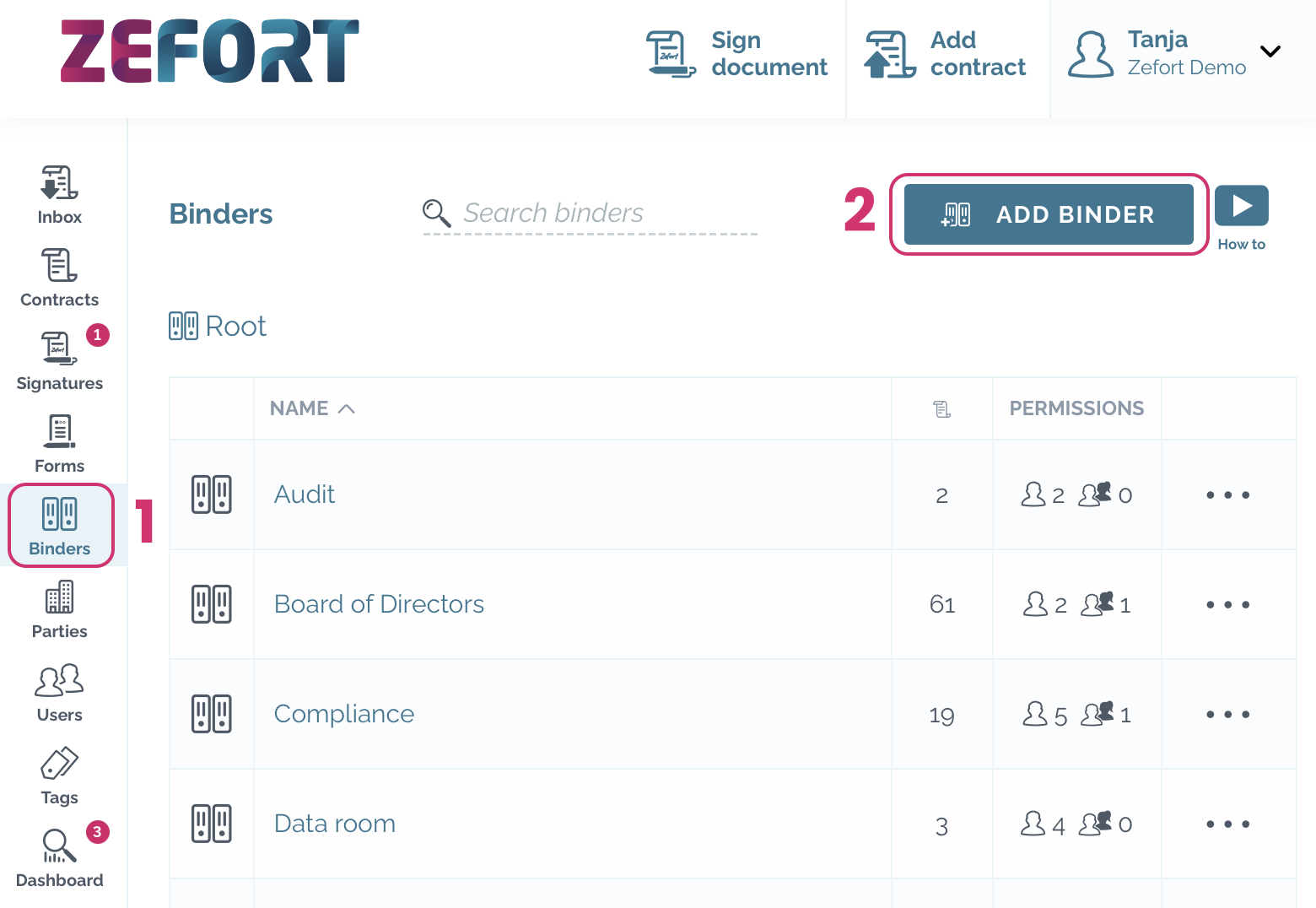
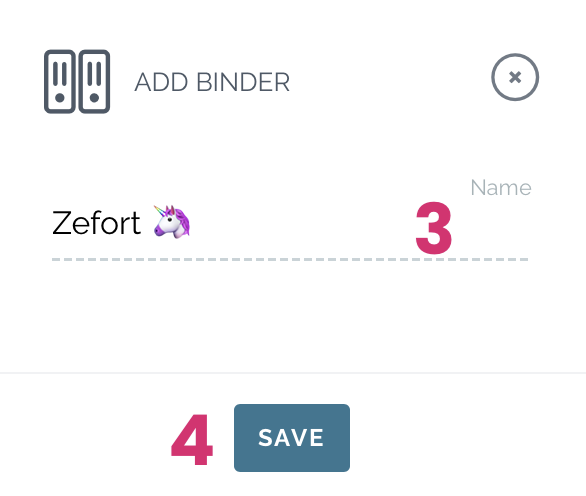
Giving user permissions to binder
Next you need to select which users have permission to access the binders. Open menu ••• of the binder and select “Permissions“.
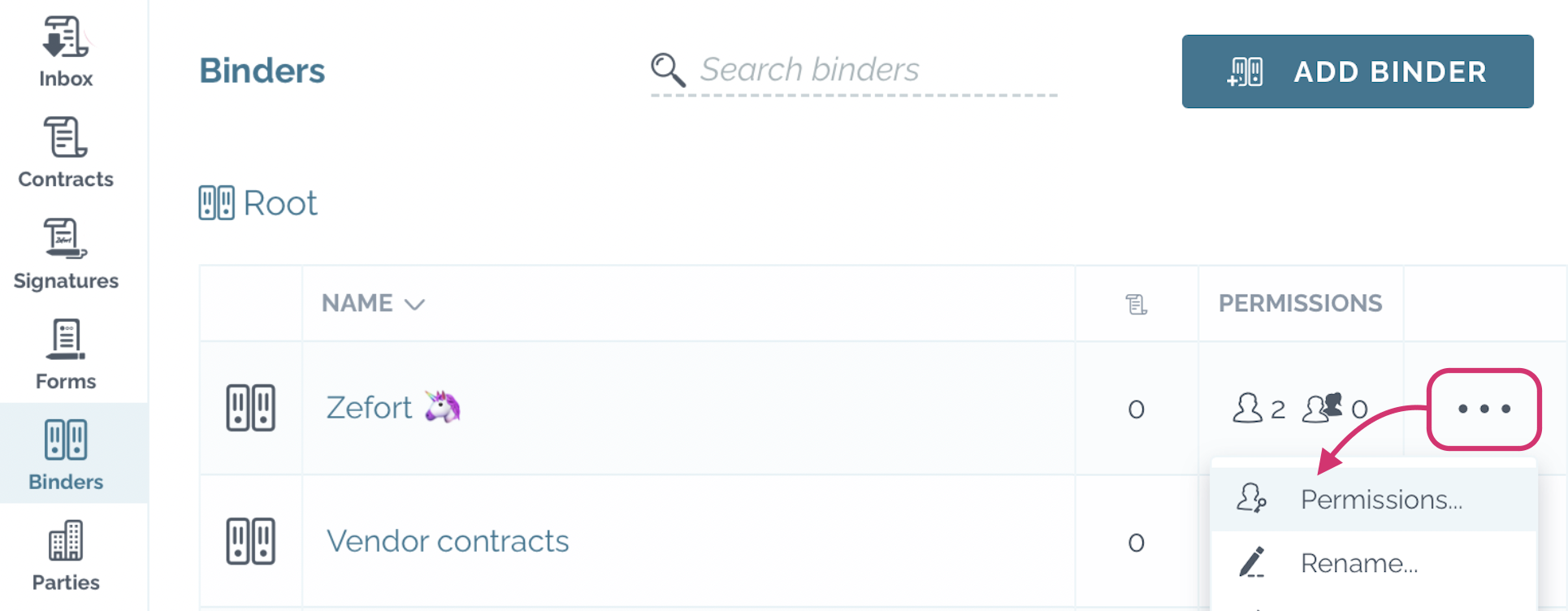
- Add permission to a group or an individual Zefort user. [1]
add group add user - Select whether this binder can be used as signature target. [2]
- Select if binder permissions are inherited from the parent binder. [3]
- Binder permission levels: full, edit, view [4]
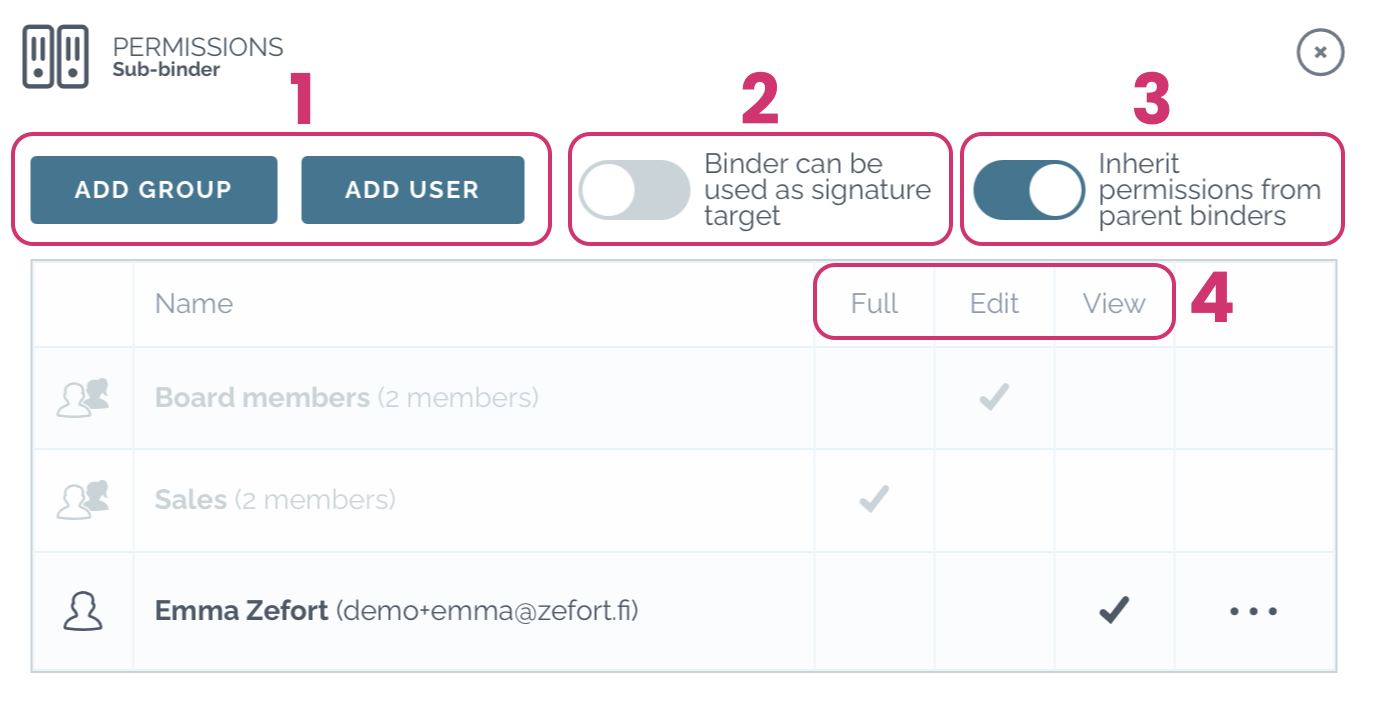
Learn more about how to manage access to documents with binder permissions.

