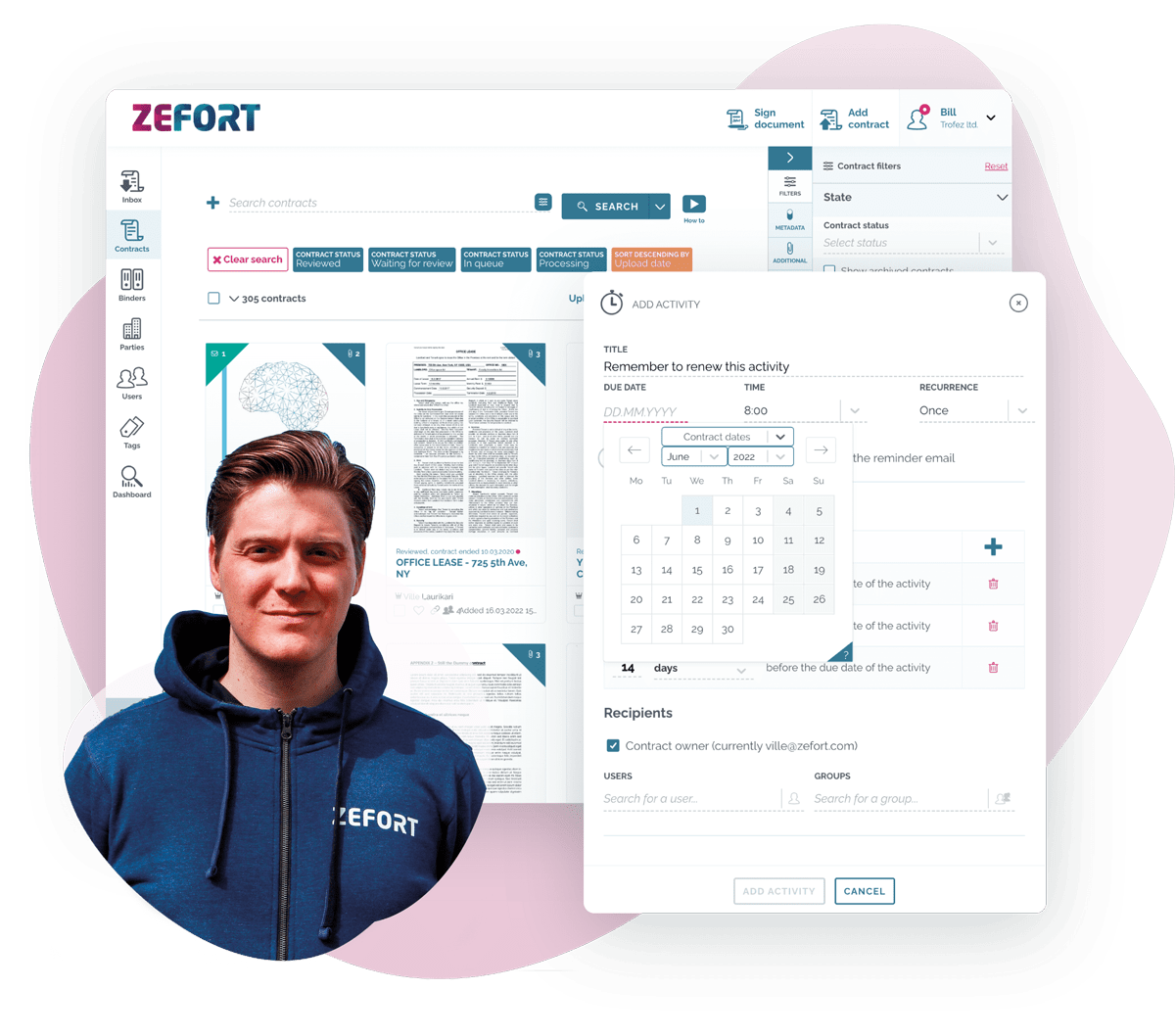Migration Guide – How to Switch to a New Contract Management System
Is your current contract management system slowing you down instead of speeding you up? Are you working with an outdated tool or a generic solution that is simply sub-par for managing contracts? If you nodded your head, read ahead – this article explains what you need to know on migrating to a new contract management system.
This guide helps you to
- Evaluate if and why you should migrate to a new contract management solution,
- understand the difference between generic vs. dedicated contract management tools,
- get an overview of the current offering in the market,
- select a suitable contract management solution for your needs,
- learn how to plan and carry out contract migration in practice.
1. Wait, what is a contract management system?
A contract management system means essentially the solution your company uses for storing and managing contracts.
Chances are you either use a dedicated contract management tool (like Zefort), an all-purpose document management system (like Sharepoint) or a generic shared file management solution (like Dropbox or OneDrive). Or, maybe you still rely on your personal computers and email inboxes (in which case you really need to level up your game).
A dedicated contract management tool is the golden standard – it is specifically designed to keep your contract management process as efficient and easy as possible.
We will compare the pros and cons of different tools in a later section. First, though, let’s see if you actually need to do any changes or if the status quo is just fine.
2. Do we really need to upgrade our contract management solution?
“If it ain’t broken enough, don’t fix it.” This slightly updated adage rings true in many organizations. It can be attractive to keep using the same tools, bearing up with the same nuisances and repeating the same flawed workflows – after all, changing things takes up energy and, frankly, sometimes we don’t even know that there is a better solution out there.
However, many companies see the need for change and want to act on it. Problems with the current contract management system might be really obvious, or they amount up little by little over time.
So, should you start looking for an upgrade? Here are some questions you can ask yourself to evaluate your current situation and if moving forward is the right step for you.
Do you have one defined location for your contracts?
Far too often, contracts are everywhere and not really anywhere at all: on personal computers, network drives, email inboxes, in printed stacks of paper tucked away in a cabinet. If this rings true, you’re not really managing contracts – you are living on the edge and waiting for a disaster to eventually happen.
A good contract management system is a home for all your business-critical documents. It helps you sleep better at night, knowing that all important contracts are safe and sound, readily available when needed.
Can you find the contract you need without delay?
If you are endlessly browsing folders on your computer or calling up a colleague to get your eyes on a certain contract, you’re wasting your precious time. Also, if you are opening several documents and using your PDF reader’s text search to find the language you need, you are simply taking the hard way.
Today, finding a contract should be as straightforward as using Google: just enter a couple of keywords and view the results. A text search should cover not only metadata but also all text inside the document, and a good search result page should show all matching contracts with previews of the paragraphs that match your keywords. And this is just the basics: AI-powered search can do wonders by enriching your search results.
Does your team actually use your current system?
Having a contract archive and actually getting contracts uploaded are two different things. If you regularly notice that contracts are missing or their upload is delayed, the system you are using is probably too cumbersome to use or even too difficult to reach and log in.
People are often lazy and a good contract archive should work around this. Making contract archival really easy (by allowing email upload and using AI to pre-fill metadata, for example) ensures that all contracts actually get archived.
Are you paying too much for features you don’t even use?
Generic document and file management systems are packed with features that in real life don’t really see any use. A feature overload can clutter the user interface, make the tool feel too complex and, ultimately, generate recurring license costs without adding enough value. Let’s put it this way: how much of the features are you currently using? 80%? 50%? 15%? Whatever the number, you are paying for 100% of them.
Contracts are a really specific type of document. That’s why having a tool specifically designed pays off: it has the right feature set and supports common workflows for contract management. You end up using more of its features (and learning new tricks as you go) and saving both time and money while working more efficiently.
Is your contract management tool fun to use?
OK, using a business tool does not have to make you smile, but user experience is a big part of today’s software applications. The tools you use could even have an effect on your employee experience: are you putting them on a used family car or the driver’s seat of a brand new, snappy electric vehicle?
A good user experience is the combination of fresh, appealing visual design and intuitive workflows carefully designed to help the user easily achieve her tasks. Good UX doesn’t require compromises in security or efficiency. In fact, good design saves the user’s time and lets her focus on the things that matter most.
Has our tool taken our process hostage?
Take a minute to think about your current contract-related processes and workflows. Are you today working with an optimal process? How much of your process is defined by the tools you use? How easily could you change your workflows if necessary?
A monolithic enterprise tool typically does not care about your processes – it makes you work the way it wants. Sure, you might get “customization options”, but they take development effort up front and whenever you want to change things.
A good contract management tool is a puzzle piece that fits perfectly with the rest of your board. It comes with integrations and APIs that enable data to flow freely and securely. That’s key to becoming the master of your own processes.
How easily can I use digital signatures?
The ability to digitally and remotely sign contracts (or any other documents) has become a must-have for organizations of all sizes. While there are many eSignature services available, most require you to manually upload and download documents on their website. This means a lot of back-and-forth and opens up the possibility that the signed document never gets archived.
A modern contract management tool comes with integrations to external eSigning services or even with a built-in eSignature tool. At the bare minimum, you should expect that all digitally signed documents get automatically archived with no manual effort.
👉 Read more: Why eSignatures are legally binding?
Is your contract tool a black box on a deserted island?
Today, modern software simply does not operate completely on its own. Data that can flow freely through organizations’ processes and tools is essential to make the company’s business bloom. A key enabler for this are integrations that allow data to move between systems.
So, if your current solution does not offer plenty of integration possibilities, you might be limiting your future options.
Am I getting good customer service?
Large enterprise solutions are run by international corporations that provide services to thousands if not millions of customers. In this setup, it might be difficult to get your voice heard, no matter if you are asking for consultation on getting started or answers to problems that are preventing you from completing your task.
So, if you are looking for a new service provider, actively engage them in dialogue to see how much time and attention they are willing to give you. Also, pay attention to the languages that are available.
3. Document management system alternatives
What’s wrong with archiving contracts in a document management system like Sharepoint or a shared folder solution like Dropbox, Google Drive or Microsoft’s OneDrive? Are there any alternatives out there – why should I consider moving on from my current one-for-all DMS?
Generic folder shares and do-all DMS solutions can be handy for both a growth company and an established enterprise. However, the problem with them often is that they try to do everything without excelling at anything.
Having a dedicated contract management system is the golden standard. It is designed specifically to support workflows for legal teams and anyone who works with contracts.
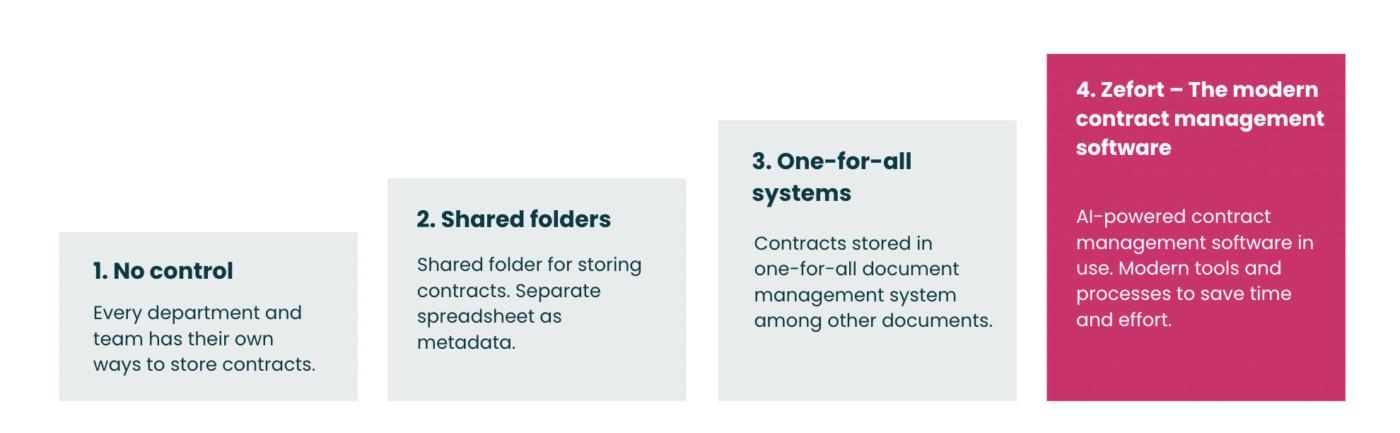
Image: Evolution path of contract management solutions
Managing contracts in Dropbox, Google Drive or OneDrive
Shared folders like Dropbox, Google Drive or OneDrive are great – they integrate well with your Windows PC or Mac and are really easy to learn and use. However, when you use, for example, Dropbox for contract management, you end up making a lot of compromises.
The first challenge you usually hit is search. Even though you can search for documents in the file tree or a web interface, the results are cluttered and you are often left wondering whether the document you need is included. What’s more, you have to click open the document and use your PDF reader’s search to find the text you need. That’s a lot of clicking.
Solutions like OneDrive also do not really support contract metadata. That’s why you often end up maintaining a separate Excel sheet for metadata such as document names, contractual parties, and termination dates, for example.
Solutions like Dropbox, Google Drive and OneDrive are also really passive: your contracts simply sit there. You are missing out on things like automated notifications and active reminders of upcoming renewal dates or other responsibilities, for example.
Finally, building and especially enforcing a shared process for contract management is difficult in an environment where you essentially cannot control what the users do.
Managing contracts in Sharepoint
If you are managing your contracts in Sharepoint, you have access to more flexibility and options. However, those options come with a price tag and, frankly, much of the potential is never realized.
With Sharepoint, you can enrich contract metadata on a document level. You have more options to enforce specific workflows or processes. Even the search may be much better compared to file management systems.
However, getting the most out of Sharepoint requires configuration and internal development effort. Since Sharepoint is very rarely sourced specifically for contract management purposes, you tend to end up using a feature-crowded system that essentially dictates your processes for you.
There’s also a human risk factor – If a key person from the contract management team leaves the company, you can end up in a continuity problem: a customized SharePoint library can be excluded from normal IT support so you can’t call anyone for help.
One of the top arguments in favor of Sharepoint is that you can use it without any apparent extra cost – after all, our organization already uses it. However, when you add in hours spent in unintuitive workflows and possible user frustration, you might find that the price tag is pretty deceiving.
How to find a better contract management alternative?
If contract management in Sharepoint, Dropbox, Google Drive or OneDrive is giving you a headache, don’t worry – there are more advanced solutions out there. In the next chapter, we will take a look at some of the contract management products and services currently available in the market.
4. Comparison of popular contract management tools
When you are comparing contract management tools, it’s good to understand what you are looking for. Various solutions cater for different needs – if you are specifically looking for a great contract archive, don’t spend too much time looking at a stand-alone eSignature tool, for example.
A contract management process is typically divided into three main phases:
- Pre-sign: Activities that take place before the contract is signed
- Signing: The actual event of signing the contract
- Post-sign: everything that happens after the contract has been signed
Now, various legal technology tools have been designed to excel in their respective phases. Naturally, the tools may overlap: a digital signing tool might allow you to save signed documents in the system – however, a dedicated contract archive probably comes with richer features for long-term post-sign contract management.
The following image shows how various solutions map on the contract management process.
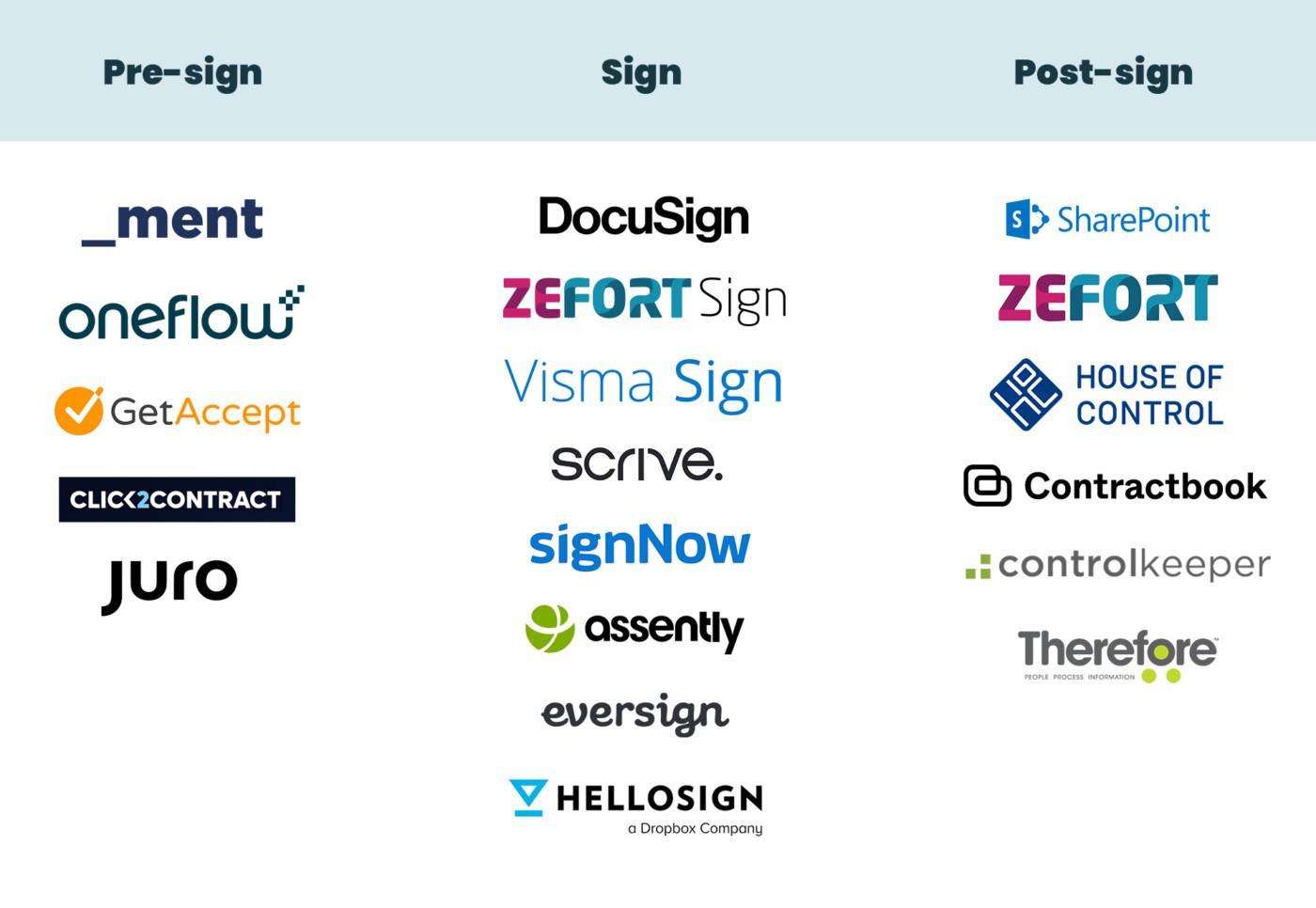
Can you use tools like Dropbox, OneDrive, Google Drive and M-Files for contract management? These types of solutions are essentially file management tools, where you can store and share individual documents. As they are missing some essential contract management features (such as long-term archival, advanced search, and metadata and easy user access management), we do not include them in the list of recommended contract management tools.
Pre-sign with tools like Click2Contract, GetAccept and more
The pre-sign phase in contract management emphasizes document authoring, collaboration and contract negotiation as easy and efficient as possible.
Pre-sign tools include specialized solutions such as Click2Contract and GetAccept, which are designed to let sales teams close deals faster. On the other hand, Ment (previously known as Contract Mill), lets you automate complex documents to make your work more efficient.
Digital signing with DocuSign, Visma Sign, Zefort Sign and others
eSignature tools are fairly straightforward: they are designed to give a smooth signing experience for all parties involved. It’s no wonder that digital signing has quickly become mainstream in both B2C and B2C business – eSigning is easy, quick and can be done regardless of time and place.
eSignature tools such as DocuSign and Visma Sign may offer various verification methods for identifying the person signing the document. On a basic level, the signee is identified based on his or her email address. On the high end, the person is identified with a national digital identity verification system. So, make sure the tool you select supports the identification method you need.
Also, make sure your eSignature tool comes with good integration features that enable automatic long-term archival of signed documents. Some eSigning solutions, such as Zefort Sign, come with built-in contract archives.
Post-sign contract management with tools like Sharepoint, House of Control and Zefort
Modern contract archives allow you to quickly find the documents you need, use rich metadata efficiently, and share the contracts with just the right people. More, a good post-sign contract management solution is easy to use and supports contract workflows in a natural way.
Sharepoint, while often used for contract management, is not a dedicated contract management solution. Sharepoint comes with a lot of customization options, but note that you might have to invest in development work to make it fully support intuitive workflows.
Some solutions are designed to especially cater for specific niches: House of Control is a tool for finance departments to boost accounting and budgeting, while Control Keeper provides expense and business credit monitoring.
Zefort comes with a built-in eSigning solution and a flexible contract archive with automation, smart search and secure sharing features.
5. Selecting your next contract management solution
So, let’s say you have decided that your current contract management system needs an upgrade and you have looked at the various alternatives in the market. What’s next? How can you select just the right contract management tool for your needs?
To make your due diligence work easier, we gathered some questions that help you evaluate and rank potential service providers and their solutions.
Don’t be afraid to contact your potential future partner with tough questions – after all, a contract management system is an important long-term investment that you don’t want to change too often.
Top criteria for selecting a contract management solution
Here are the most important questions when it comes to selecting a new contract management tool. Prioritize the ones that are relevant to you.
Does it have the right features?
Start with the basics: is it easy to archive contracts, find them quickly when needed and share them with the right people? Does the tool allow you to automate tedious routine tasks like entering contract metadata?
Does it come with useful advanced features like AI processing, workflow automation or smart reminders? Is it flexible enough to support your contract management processes today and tomorrow?
If you have a large organization, ensure that it is easy to manage users, grant read/write access permissions and enable easy sign-in through Single Sign-On (SSO) across your company.
Is the solution secure?
Contracts are confidential documents that include both business secrets as well as personal information. Keeping that data secure is a top requirement for any contract management solution.
So, make sure the level of information security is on par with the requirements in your organization:
- Is the data encrypted and who has access to it?
- Is data properly backed up?
- Where is the data physically stored and is it passed between the US and Europe?
- Is the solution compliant with GDPR?
- Does the service provider have any information security certifications, such as ISO 27001?
- Does the solution provide sufficient logging features for auditing, for example?
Further, depending on your needs, you might want to look out for features such as auditing flows or the possibility to get a regular copy of your data through a cloud data mirror.
To get started, review the security information the solution provides and look for relevant certifications on information security. Don’t hesitate to contact the service provider if you have any questions.
Does it support eSignatures?
Signing documents online has become the new normal. Make sure your future contract management tool either has sufficient integration options to popular eSign services or comes with a built-in digital signing service.
If the solution includes a signing service, make sure it matches your needs. For example, in the EU, the solution should meet the eIDAS regulation requirements and come with market-specific digital verification options, such as bank ID verification.
Is it easy to use?
Today, ease-of-use is essential in business tools, too. An intuitive, simple tool is easy to learn and efficient to use on a daily basis. Good user experience results in increased productivity and boosts user motivation.
Also, don’t forget about mobile use. Ideally, the solution should be easily usable on a mobile phone web browser without requiring a separate mobile app – in the corporate world, stand-alone apps essentially may mean more work for IT management.
You can evaluate the user experience of a product by requesting a demo or by reading up on customer testimonials and references online. However, nothing beats being able to try out the product yourself.
Is it easy to get started?
If you made the decision today, when would you have the new solution up and running? What resources would it require from you? Would you have to invest time and money in user training?
A modern contract management system works from the cloud and comes with little-to-no pre-configuration work. This means that you don’t have to schedule and find budget for internal IT installation and configuration projects – ideally, you could be up and running as quickly as you want.
To kickstart your team’s work, the tool should be really simple to learn and provide online onboarding material for new users.
Is it cost efficient?
A new contract management solution can very well lower your costs, especially if you can replace multiple tools (such as a separate signing tool) with one system.
However, remember to review the licensing model: can you flexibly add more users to the system based on your needs without breaking the bank?
Does it have sufficient integration options?
A good contract management tool should support your processes and easily connect with other tools you use. At the bare minimum, look for ready-made integration options with leading eSignature tools to automate data flow from signing to archiving.
For larger enterprises, look for API access and developer support to enable integration with practically any external system.
Does it come with a vendor lock?
In case you want to move on to a different contract management solution in the future, you should ensure that you can get all your data easily from the previous system. Do not choose a service that plans to keep your data hostage.
What’s more, the data provided to you should come in a structured format to help your migration to the next solution. This means that you’ll be able to move both contracts and their metadata to the new system efficiently, for example.
Get in touch with the company
Evaluating all the above based on marketing information available online can be tedious or simply impossible – that’s why you should interact with your potential new service provider.
Once you have identified a few potential solutions, it’s time to book a demo where you can ask your questions. Find out if there’s a possibility for a free trial period or even a proof-of-concept project where the supplier gives you personal guidance and support.
Remember that good customer support is important – the service experience you get at this stage is an early indicator of things to come.
6. How to migrate to a new contract management solution
You’ve come a long way – you have figured out your contract management needs and even decided which solution you want to adopt. Here’s our advice on how you can migrate to a new contract management solution in practice.
Note that the flow below is a synthesis of what comes up with our customers – your mileage may vary. Nevertheless, it contains solid information that helps you peer into the future and understand what a contract migration might involve for you.
Depending on your service provider, you might be able to organize a proof-of-concept (PoC) project to try out everything in advance.
#1. Plan ahead
If you haven’t done so yet, now is a good time to think about how you will use the system and update your contract management process accordingly.
- What contracts will you store in the system?
- Who in your organization needs access to the system and what will they use it for?
- Do you need different user roles like viewers and editors?
- Who will be the administrator or key user for the system?
- Should everyone have access to all contracts or do you want to limit access based on users, user groups or folders?
You might end up re-thinking the entire scope of your contract management. Will the scope stay the same? Or would you like to extend it and add more documents/company departments to the same management system?
In a smaller company, the setup is probably pretty simple. In a larger organization, it pays off to plan ahead to ensure that everything runs smoothly from day one.
#2. Communicate, communicate, communicate
Even before choosing your new system, involve key stakeholders from your organization. If there are many departments or divisions, talk with the persons responsible for contract management to find synergies. If security is critical for you, make sure IT has reviewed your candidate well in advance. And so on.
Once you have a decision and a schedule, reach out to all future users of the system. Tell them what’s about to happen, how and when can they start using the system and who to turn to in case of any problems.
#3 Figure out your metadata
Depending on your old solution, you may have various amounts of contract metadata. However, don’t let legacy data bind you down: think what metadata you will need in the future; drop the things you don’t need and map out what you are currently missing.
Think about what kinds of reports you will need in the future and make sure that your metadata supports those reporting needs.
#4 Set up the new environment
This step is getting the new house in order and making sure everyone has their key. Together with your service provider, take care of any company-specific configuration options. Test out any integrations to external systems, such as eSignature services.
#5 Transfer your existing contract base
This step might cause you a fair bit of work or it might be fairly easy – it depends.
Depending on the volume of your existing contracts and the new and legacy systems, you might be able to mass-import most of your contracts. Or, you might end up having to manually import documents individually or in small batches.
If you have a large existing contract base, you have three options:
- Leave everything in the old system and use the new system only for new contracts.
- Migrate everything.
- Migrate just the active and currently valid contracts to the new system.
Naturally, option 2 above is the preferred option: this way you make everything available under one roof and realize your potential cost savings by getting rid of the legacy system altogether.
If the actual transfer of contracts feels overwhelming, contact your service provider to see if they provide turnkey migration services. Contract migration as a service really takes a load off your shoulders.
#6 Roll out in full
Once you have switched over your old contracts, it’s time to say goodbye to the old and embrace the new.
If you haven’t yet done so, create the users and user groups you need and send out user account invitations. Define permissions on document or folder levels to match the permission levels in your plan.
Inform your users to switch to the new system. Make sure they have user training or access to online guidance material, respectively.
After the roll-out, remember to have a keen ear for feedback. React to any issues your users may have and, if necessary, escalate them to your new service provider.