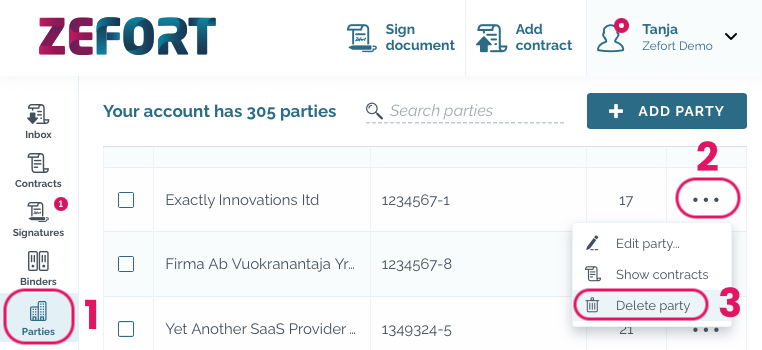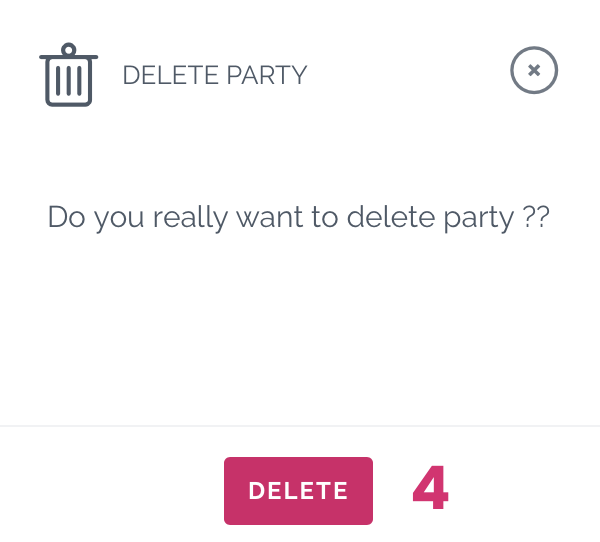Deleting a party
You can easily delete a party; to do this you’ll need editor or admin licence with “can manage parties” permission.
- Go to party management (Parties icon on left side panel) [1]
- Find the party you want to delete
- Open menu ••• at the end of the row [2]
- Click “Delete party” [3]
- Click delete to confirm [4]