Party metadata
Party metadata layout and attributes
Create metadata attributes for parties and arrange the metadata layout. Access to this feature requires an account with custom metadata + user with admin permissions “can manage account settings and tags” and “can manage custom metadata”.
Account settings
Party metadata
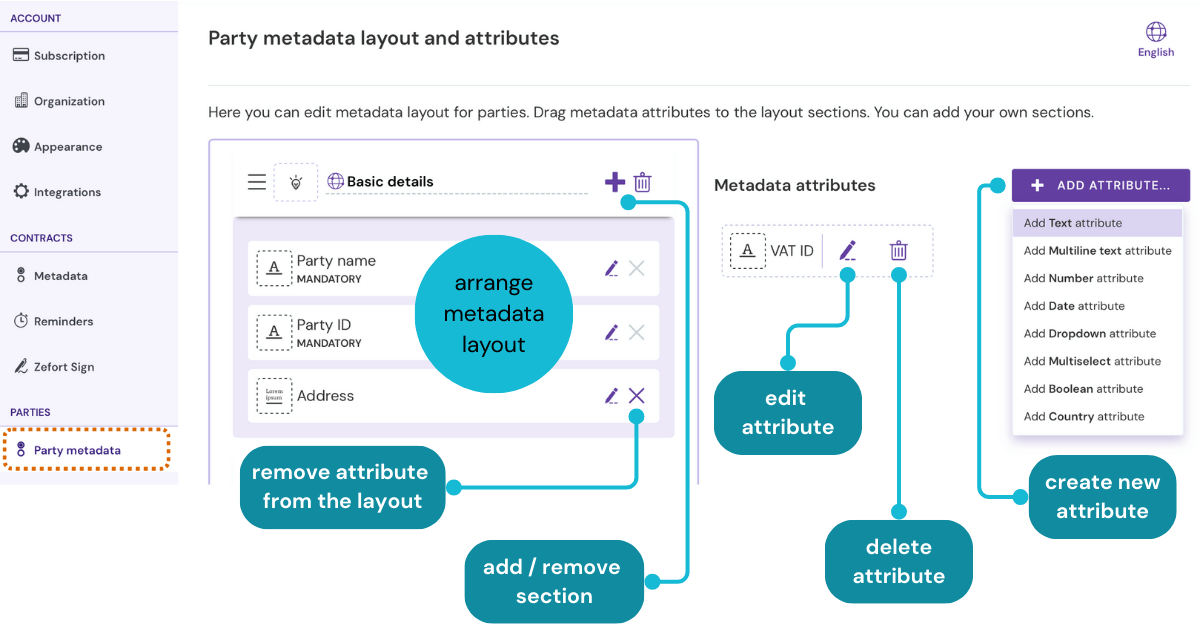
Creating a new attribute 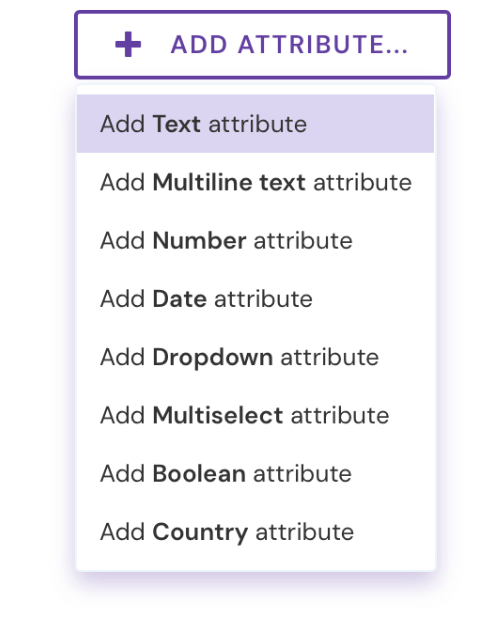
- Click + Add attribute… and select an attribute type
- Text
- Multiline text
- Number
- Date
- Dropdown
- Multiselect
- Boolean
- Country
- Fill in the attribute details
- Set the attribute as mandatory, if needed
- Add attribute translations if applicable
- Click Save
- Drag the attribute into the metadata layout
Managing party metadata attributes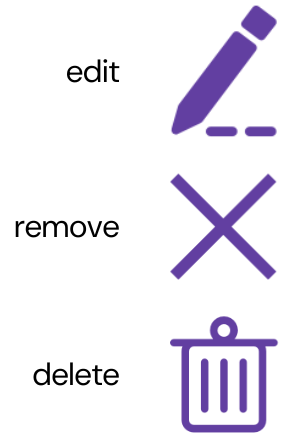
- Edit attribute properties
- Remove an attribute from the layout
- the attribute can be added back to the layout later
- Delete an attribute permanently
- this action cannot be undone
Formulating the party metadata layout
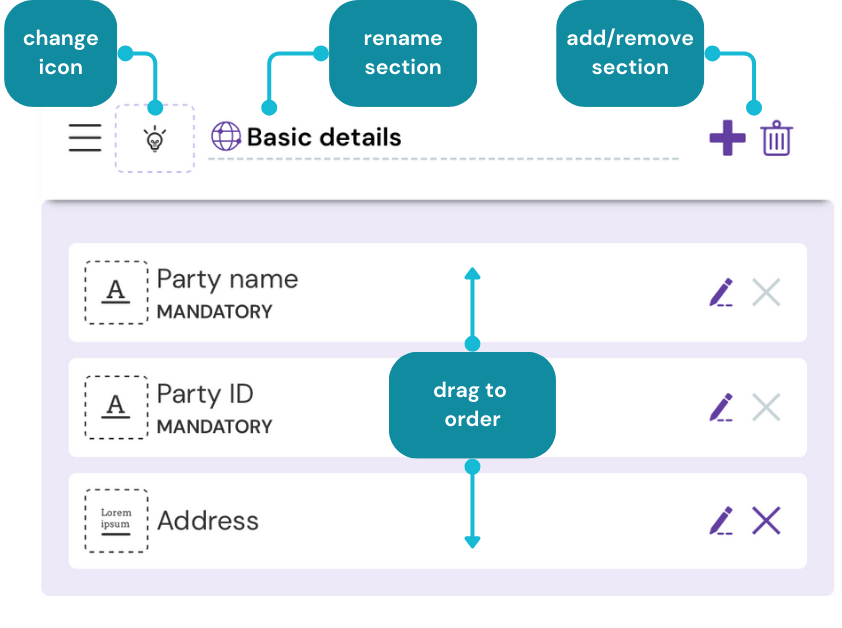
- Create metadata sections
- Delete a metadata section
- Rename a metadata section
- Rearrange attributes / sections by dragging
Select default metadata in the party table
Admin can choose which metadata attributes are displayed by default in the party table view.
Account settings
Appearance
Party columns
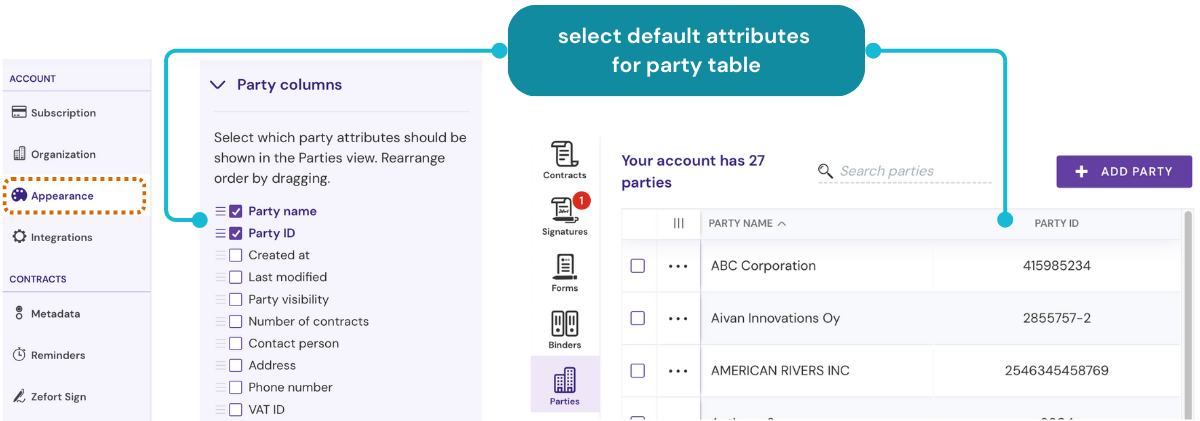
- Choose which party attributes are displayed by default in the Parties table.
- Rearrange the order by dragging the attributes

