Set default logo for Forms
Admin user can upload a default logo, which can be used in forms.
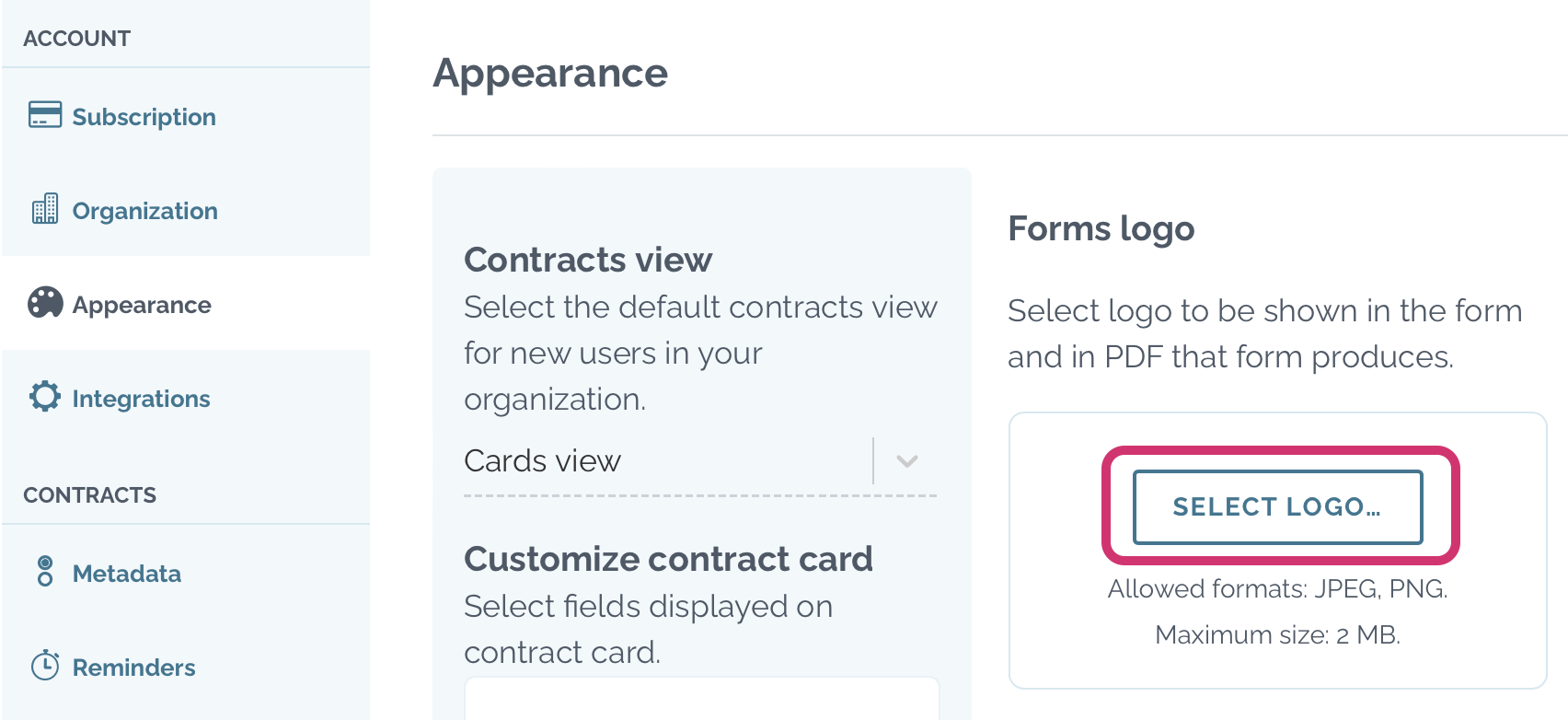
- Go to “Account settings” → “Appearance”
- Upload logo (JPEG or PNG)
- Select default logo position (left/center/right)
- Save changes
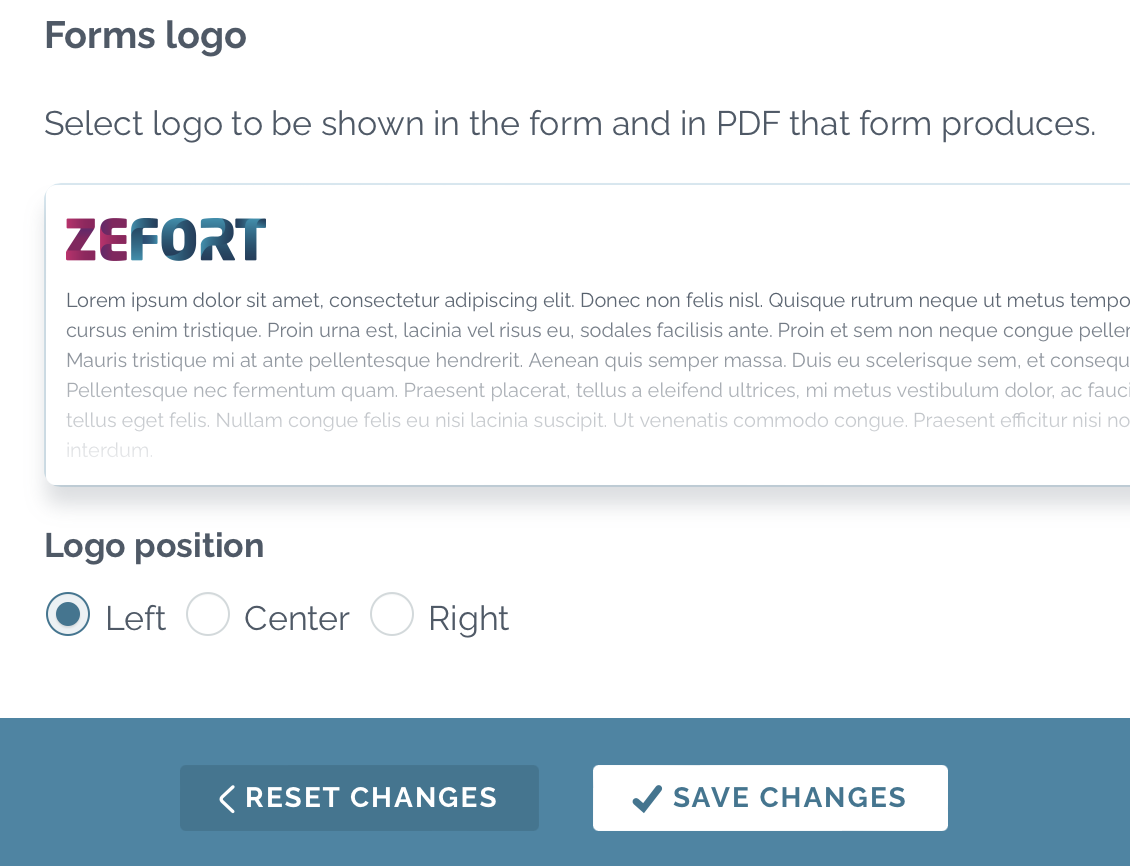
This logo will be available for the editors and admins that have permission to create forms. If user doesn’t want to use the default logo, it is also possible to upload another logo when creating the form.

