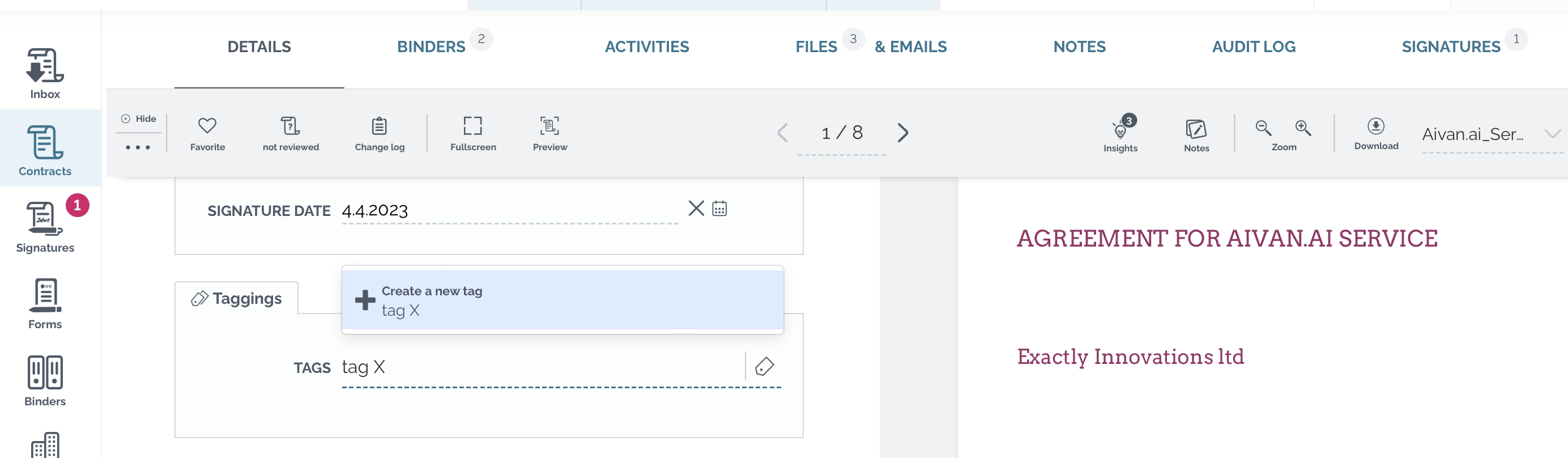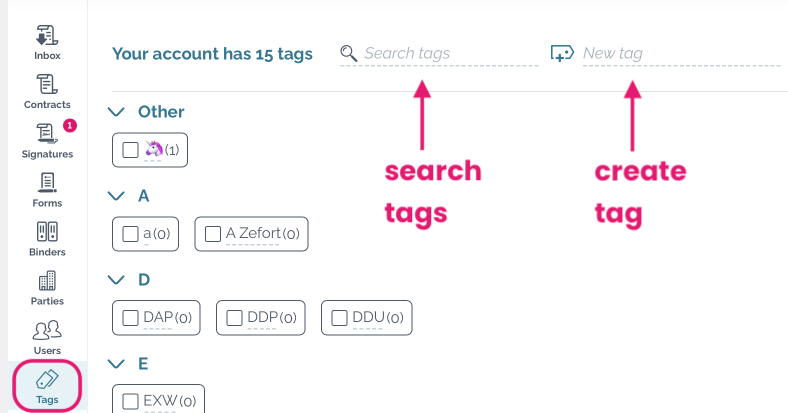Tag management (admin only)
Tags are key words that you can attach to contracts and you can use filters to find documents with searched tags. Utilize tags if you find it useful in your organization; however it is not necessary, since you can easily find contracts with Zefort’s search functionalities even without the tags.
Tags can be managed by administrator with permission “can manage account settings and tags”. It is also possible to allow selected editors to create new tags, if you want.
Navigate to the left side panel to find the tag management. 
In the middle you see all your account’s tags sorted alphabetically. If you have multiple tags, you can also use search function (in the top middle of the screen) to find tags. After each tag you see a number in brackets. This figure indicates how many documents are using this tag.
Create a new tag
On the top right corner you can create new tags. Simply type name of the tag and press enter.

Note! All tags are visible to users that are able to add contracts in Zefort.
Edit tags
Double click on the tag that you want to edit: tag will turn to yellow and you can now do changes, e.g. edit or rename the tags.

Merge tags
If you by mistake have created tags meaning the same thing, or for some other reason would like to combine tags, you can merge them.
Select tags, click “Merge” and type the name of the merged tag. This new tag will replace the earlier tags.
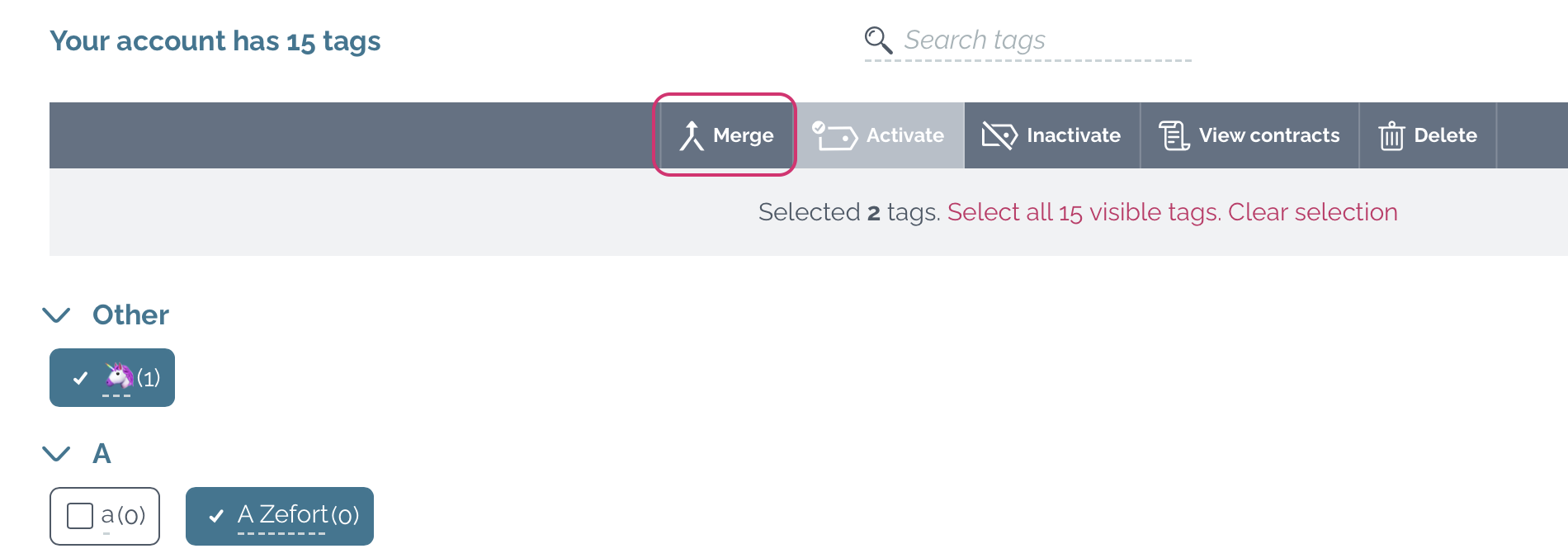
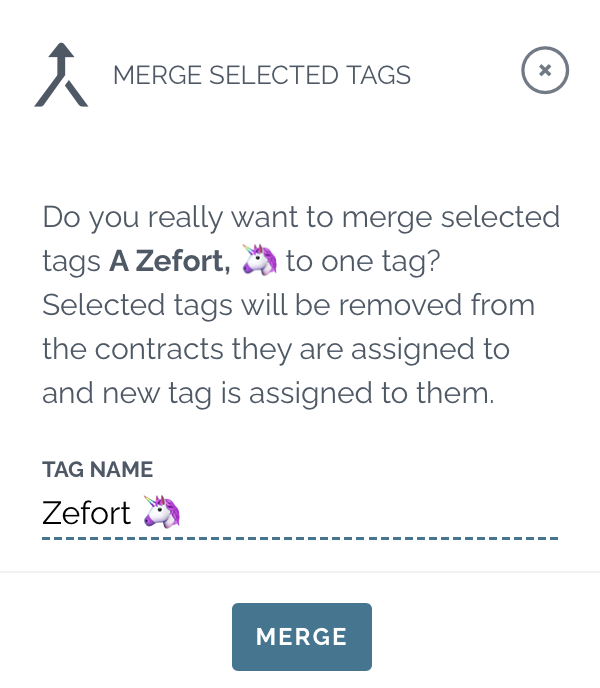
Activate / inactivate tags
In case you don’t want a tag to be used anymore, but it should still be visible in the existing documents, you should inactivate the tag. Select the tag and click “Inactivate”.
The tag will still be visible in the tag management and tag list, but it can’t be added to contracts. Later you can activate the tag if needed.

View contracts with tags
You can review the contracts with specific tag(s), click the tags and click “View contracts”

Delete tags
Deleting tag will remove it from the tag list and all documents to which it was attached to. Note! This action can not be undone.

Creating tags
Editors with permission “can create tags” are able to create new tags in the contract preview: just type the name of the tag and press enter. These tags are added in the tag list and are visible to other users.