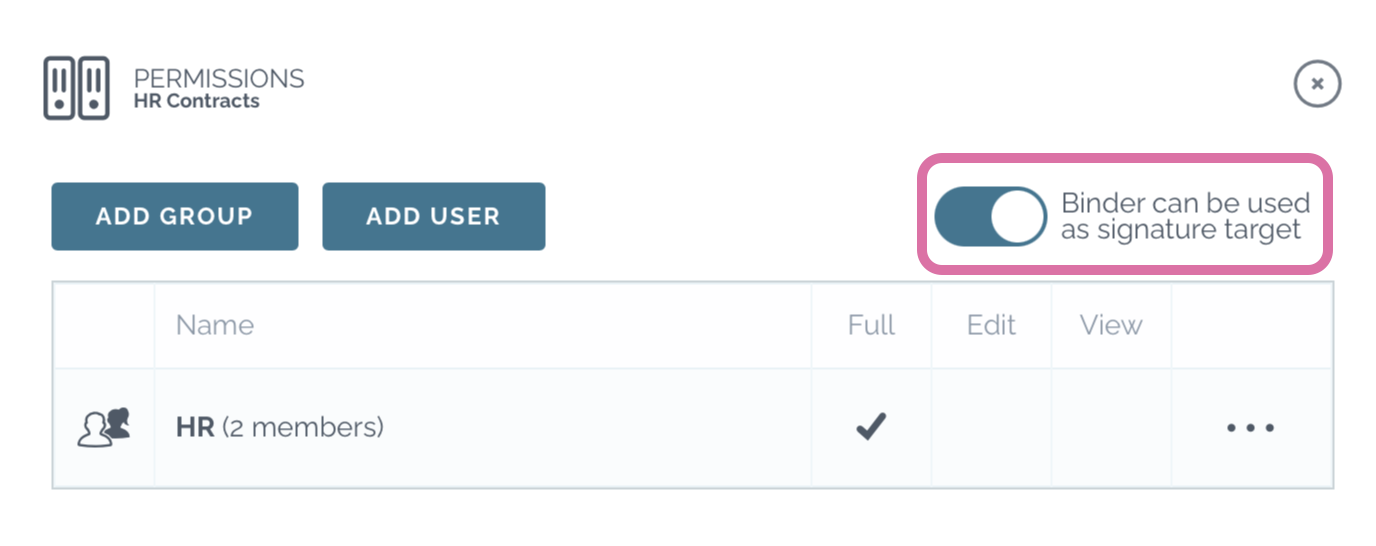Using binder as signature target
You can set binder as signature target. This means that all users (also with signer license) can upload documents in these target binders when they start a signature process.
- Go to Binders tab
- Open menu ••• of the sub-binder
- Click “Permissions“
- Toggle on option “Binder can be used as signature target”
Note! The target binder will be visible in the binder list also to users that don’t have permission to it. To see the content, user must still have a permission.