View mode

View mode can be used in cases where the PDF is broken and the preview is not showing the file correctly.
If the preview looks blurry, part of the text is missing or the text is replaced with weird characters, try to switch the view mode.
View mode button is located in the bottom of the preview page. Try if experimental or image mode fixes the issue.
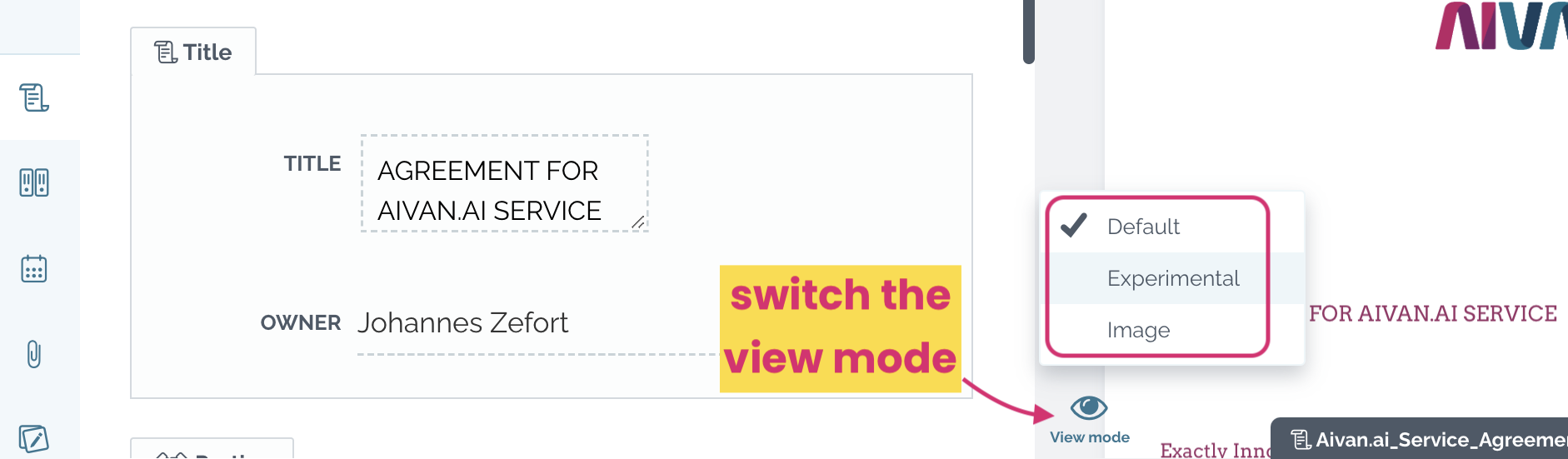
Not working?
If changing view mode doesn’t work, please try switching off the hardware acceleration of your internet browser.
In case none of these work, please contact Zefort support.

