What’s new 24.10.2023 – Filtering with party role
You can now search for contracts that are missing a specific party role as well as contracts with multiple party roles!
This is especially useful when you want to check and supplement the party metadata in your contracts.
Searching contracts missing a party role
- Open the filters and navigate to Party role
- Select the party role and then click on the box
Box turns into pink, and you will see all contracts that don’t have any party with the selected role.
Searching contracts with multiple party roles
- Open the filters and navigate to Party role
- Select the party role and then add another party role
As a result you get all contracts that include all the specified party roles.
Pro tip! 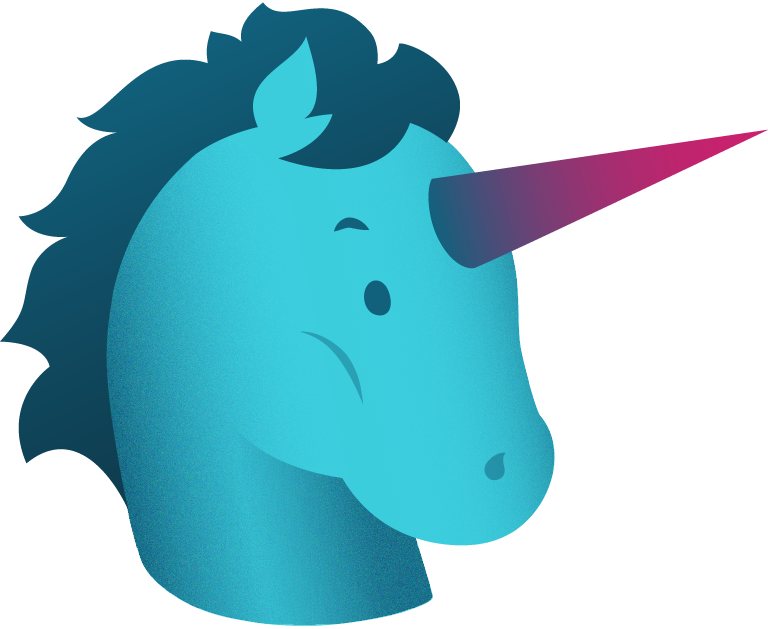
You can also mix these two features: search for example contracts that have a party with role “My organization” but are missing “Counterparty”


