What’s new 21.5.2025 – Configuring signature process visibility for participants
Introducing signature process visibility in Zefort Sign!
We’re excited to announce a feature designed to bring greater transparency to your signature workflows: visibility of the signature process! Now, when configuring a signature request in Zefort Sign, you have more control over what participants can see. With our new visibility settings, you can choose whether or not to show the progress of the signature process to each party involved.
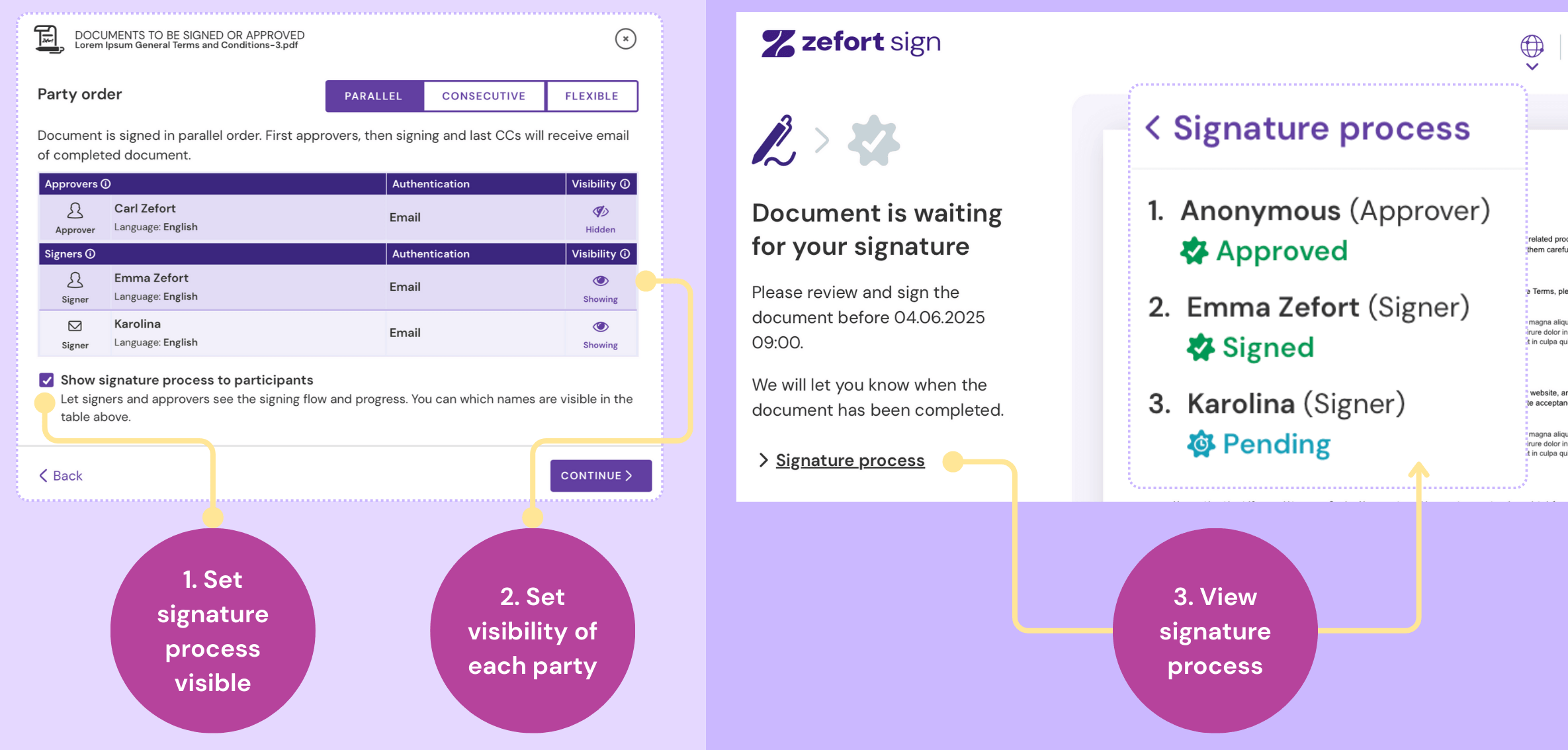
Customize the visibility:
During the signature request setup, you can select the visibility status for each approver and signer. First, make the signature process visible to participants. Next, select which parties are shown and which are hidden.
- Show: Make a participant’s name and status visible to everyone involved in the signature process.
- Hide: Keep participants names hidden from the view (they will be displayed as “Anonymous” in the signature process).
How it works:
When an approver or signer views a document in Zefort Sign, they can now see:
- Who has already approved and signed the document.
- Who is next in the signing queue.
This enhanced view provides clarity and keeps everyone informed about the document’s journey to completion.
Bring more transparency to your workflows with this new feature. Try it out in Zefort Sign today!

