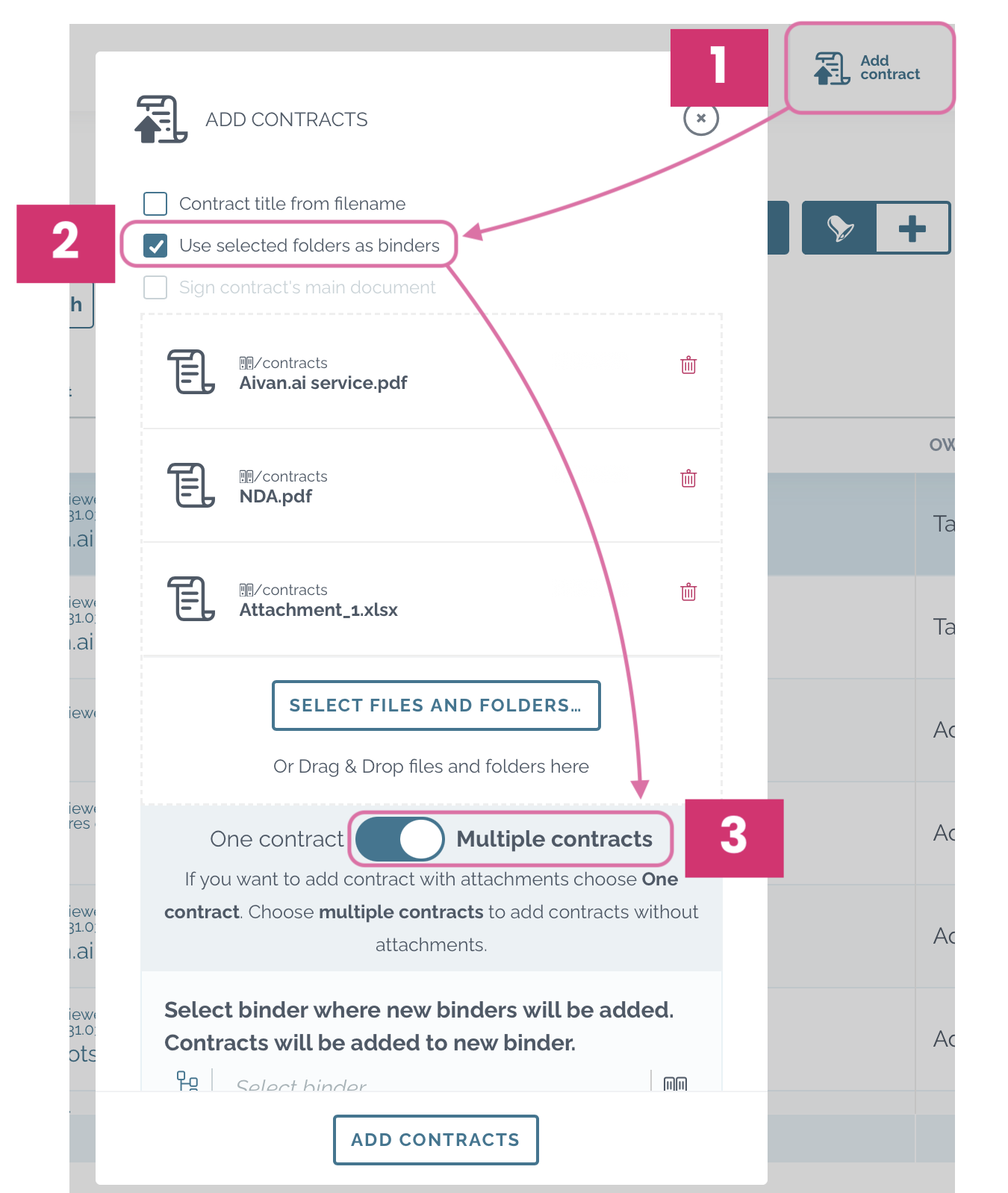What’s new 20.6.2024 – uploading folders in Zefort as binders
Users can now upload entire folder(s), creating corresponding binders in Zefort!
When uploading a folder with the “Add contract” function, click “Use selected folders as binders” and select “Multiple contracts“. All folders including a document are created in Zefort, and the files in the folders are all uploaded as separate contracts.
After uploading, remember to check and change the binder permissions, if needed.