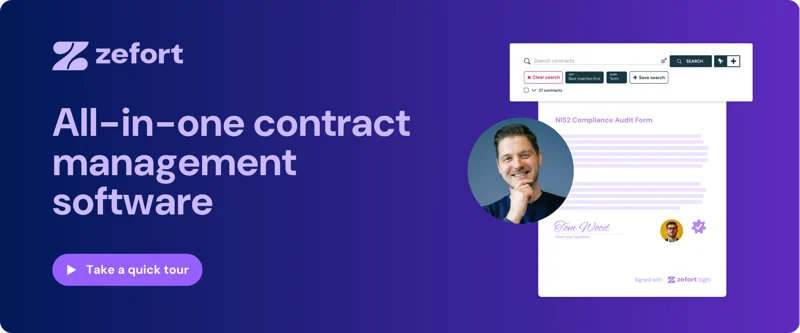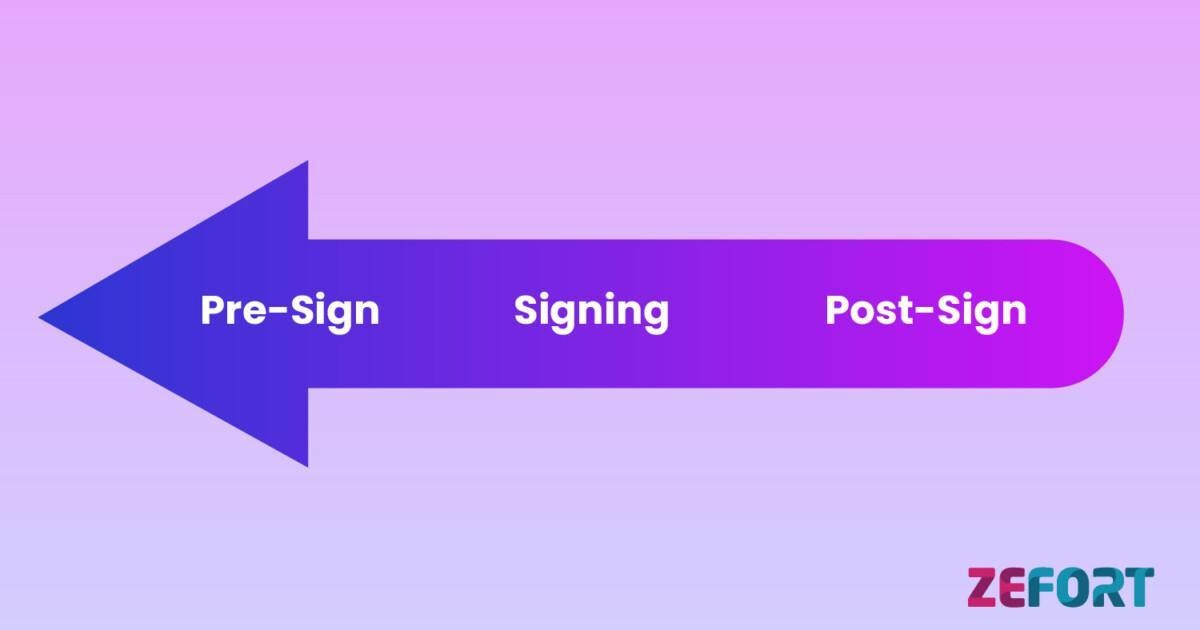Contract management software pricing explained: What buyers need to know
How much do contract management (CLM) tools cost? Pricing varies widely between vendors, and hidden fees or scaling costs can catch buyers off guard.
In this guide, you’ll get:
- Why CLM software pricing differs
- Common pricing models
- Typical cost ranges
- A side-by-side comparison of three vendors
- Hidden costs to watch out for
- How to calculate ROI
- Key pricing trends in the CLM market
- Practical tips for comparing vendor proposals
Why contract management software pricing varies
No two organizations manage contracts the same way – and that’s why contract lifecycle management software pricing can differ widely. Industry research shows that modern CLM platforms can reduce contract cycle times by 30–40% and deliver ROI of over 300% within three years (Forrester TEI studies). These savings explain why companies are willing to invest, but also why costs depend heavily on scope and complexity.
The total price you pay for CLM software depends on several factors:
- Company size and complexity – Small organizations may only need a searchable repository, while large enterprises demand full lifecycle automation, compliance features, and advanced reporting.
- Feature depth – Advanced modules such as AI metadata extraction, approval workflows, and clause libraries push pricing higher.
- Implementation and integrations – Migrating contracts from legacy systems and connecting the CLM with ERP, CRM, or DMS platforms adds to the bill.
- Support and SLAs – Premium support or dedicated account managers are often priced separately.
- Scaling and access rights – Adding users, teams, or business units can trigger significant cost increases depending on the vendor’s model.
Common CLM pricing models
Most contract management software vendors use one or a combination of these pricing models:
- Per user / per seat – Simple to understand, but costs rise quickly if multiple departments need access.
- Contract volume or storage-based – Charges depend on how many agreements you process or how much data you store.
- Tiered plans – Packages such as Starter, Professional, or Enterprise that bundle features and usage levels.
- Custom enterprise pricing – Tailored quotes through an RFP process. Flexible, but less transparent.
Typical contract management software cost ranges
Based on public benchmarks, here are the typical annual ranges:
- Small organizations: €4,500–13,500 per year
- Mid-sized companies: €18,500–46,000 per year
- Large enterprises: €92,000+ per year
Some entry-level packages start around €6 per user per month, while advanced enterprise editions can exceed €645 per user per month.
CLM software price comparison: Zefort, DocuSign CLM, and Icertis
To illustrate the differences, here’s a side-by-side comparison of three CLM solutions:
| Vendor | Example pricing | Notes |
| Zefort | Transparent public pricing. Example: Zefort Sign plan €49/month (50 contracts), Business plan €495/month (1,000 contracts). (Zefort Pricing) | Easy to scale with contract bundles. No hidden fees. |
| DocuSign CLM | No public list pricing; tailored quotes only. Some sources mention starting at around USD 39/user/month for basic features. | Pricing depends heavily on features and enterprise scope. |
| Icertis | Entirely custom quotes, no public pricing. Market feedback suggests higher overall cost, especially for large enterprise deployments. | Typically involves significant implementation and integration costs. |
Takeaway: Zefort stands out with open, transparent pricing, while larger enterprise vendors like DocuSign and Icertis rely on custom quotes that can make direct comparison challenging.
Hidden costs in contract management software
License fees are just the tip of the iceberg. Many organizations underestimate the hidden costs of CLM software, such as:
- Onboarding and training – Some vendors charge per session or per user, which can add up quickly for large teams.
- Data migration – Cleansing, mapping, and validating thousands of legacy contracts is rarely simple.
- Integrations – Plug-and-play connectors may be included, but custom ERP or CRM integrations often require extra development.
- Support and SLAs – Premium service levels or dedicated support usually come at a premium.
- Scaling – Costs may increase in steep tiers when usage expands.
Pro tip: Always ask vendors to provide a “worst-case scenario” pricing model, including migration, training, and integration costs.
How to evaluate the ROI of CLM software
The true value of contract management software is not just in cost savings – it’s in risk reduction and efficiency gains.
- Time savings: Automating reminders, approvals, and metadata entry frees legal and procurement teams from manual tasks.
- Risk avoidance: A single missed renewal or compliance breach can outweigh the annual license fee.
- Faster cycle times: Speeding up contract turnaround helps sales close deals faster and procurement onboard vendors more quickly.
- Data-driven insights: Dashboards and searchable metadata empower better decisions and stronger negotiation positions.
Pro tip: Build a simple ROI model that includes avoided risks and opportunity costs — not just direct savings.
CLM pricing trends buyers should know
The contract management software market is evolving rapidly. Current pricing trends include:
- AI and automation become standard – Features like metadata extraction are expected in base plans, not sold as add-ons.
- Shift toward modular pricing – Buyers want to pay only for the modules they use, such as e-signature or workflows.
- Cloud dominates – SaaS deployment is the norm; hybrid or on-premise setups carry extra costs.
- Greater transparency – More vendors are publishing list pricing and calculators in response to buyer demand.
- Usage-based billing – Some providers experiment with consumption-based pricing, tying costs to contract volume or API calls.
Pro tip: Ask vendors how their pricing has evolved in recent years. It’s a good indicator of where it may go during your contract term.
Practical tips for comparing CLM software proposals
Vendor proposals often look very different, making comparisons tricky. Here’s how to evaluate them effectively:
- Standardize proposals: Ask all vendors to break down costs into licenses, implementation, integrations, training, and support.
- Focus on total cost of ownership (TCO): Evaluate costs over three to five years, not just year one.
- Pressure-test scalability: Model costs if user numbers or contract volumes double.
- Watch for lock-ins: Check how easy (and costly) it is to export data if you switch vendors.
- Negotiate beyond license fees: Training, onboarding, and support are often more flexible than base license pricing.
Pro tip: Treat vendor quotes like contracts – scrutinize the fine print and clarify assumptions before you sign.
Key takeaways
- Pricing goes beyond license fees – factor in implementation, integrations, support, and scalability.
- Focus on ROI – the best CLM software reduces manual work, lowers risks, and shortens contract cycles.
- Match features to needs – avoid overpaying for modules your team won’t use, but ensure you cover compliance and automation essentials.
- Plan for growth – choose a CLM platform that can scale as your business and contract volumes expand.
- Transparency matters – vendors that show clear pricing and flexible packages make evaluation easier.
At Zefort, we believe in open and transparent pricing. Explore Zefort pricing or book a call with our team to find the right plan for your business.