How to sign in to Zefort?
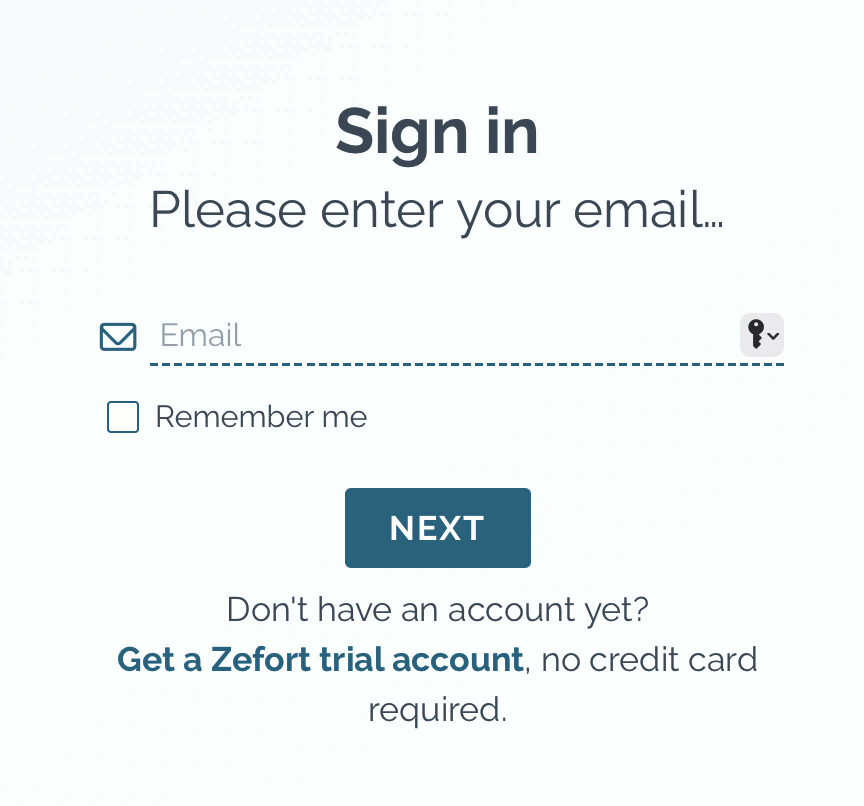
- Open your browser and navigate to my.zefort.com
- Enter your email and click Next
- On the next screen enter your password
- Click Sign in
You can also tick “Remember me” checkbox so you don’t have to enter your email next time when you sign in.
In case you have forgotten your password, click on ”Forgot your password?” –link and follow the instructions.
Accounts using Single sign-on (SSO)
If your account has Single sign-on enabled, then the sign in process is little different. You will be asked only email and then you are directed to SSO page.

