Integration
Zefort and Zapier integration
Connect Zefort to your favorite apps in seconds with Zapier – no coding needed. Use triggers and automations to send completed contracts to Zefort, sync updates, and streamline your workflows.
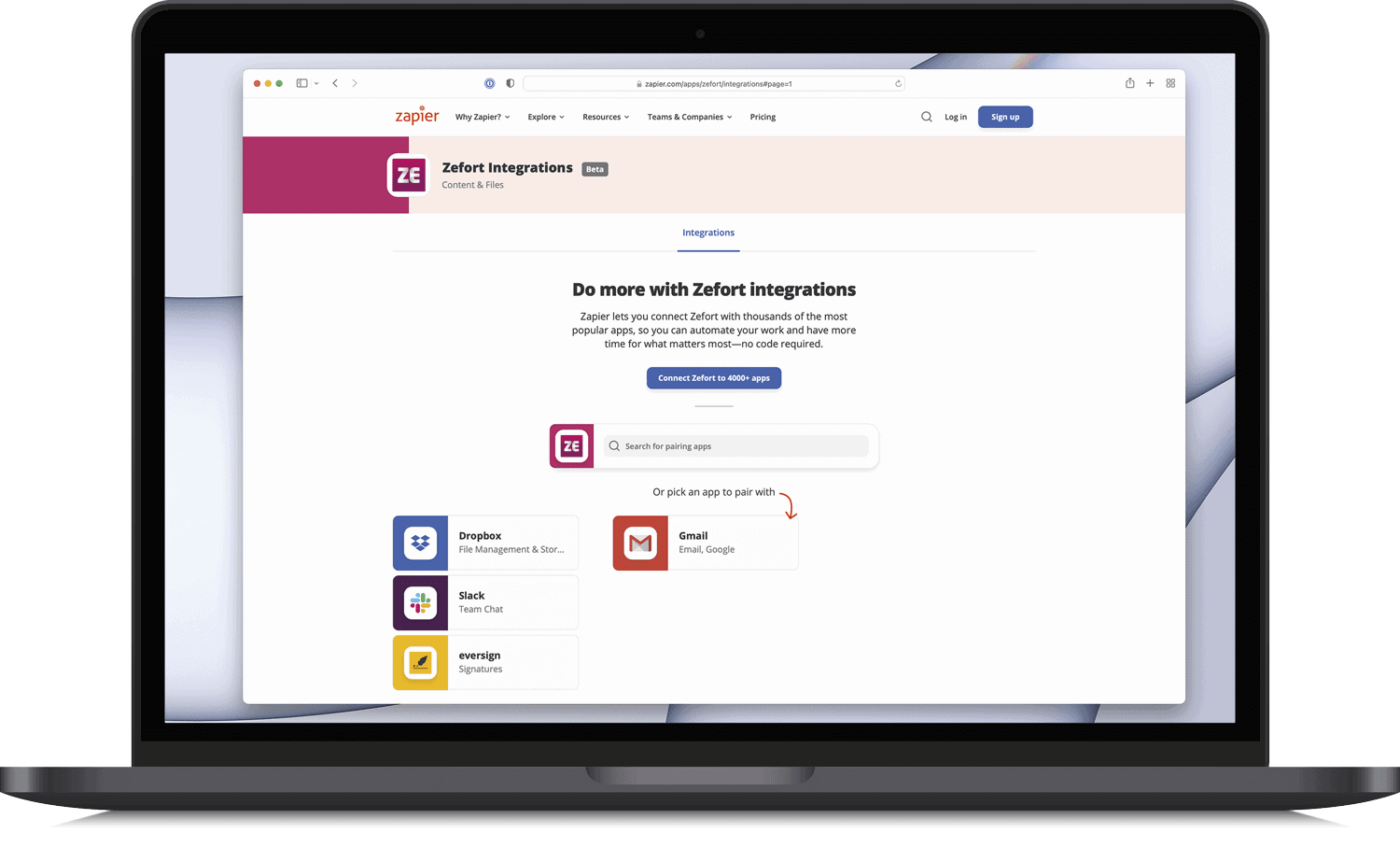
Automatic archiving
Send signed documents to Zefort automatically
Once a document is signed, Zapier can send it straight to Zefort—no manual steps needed. Your contracts are always archived reliably, with minimal effort. Even better: Zefort’s AI adds any missing metadata for smarter contract management.
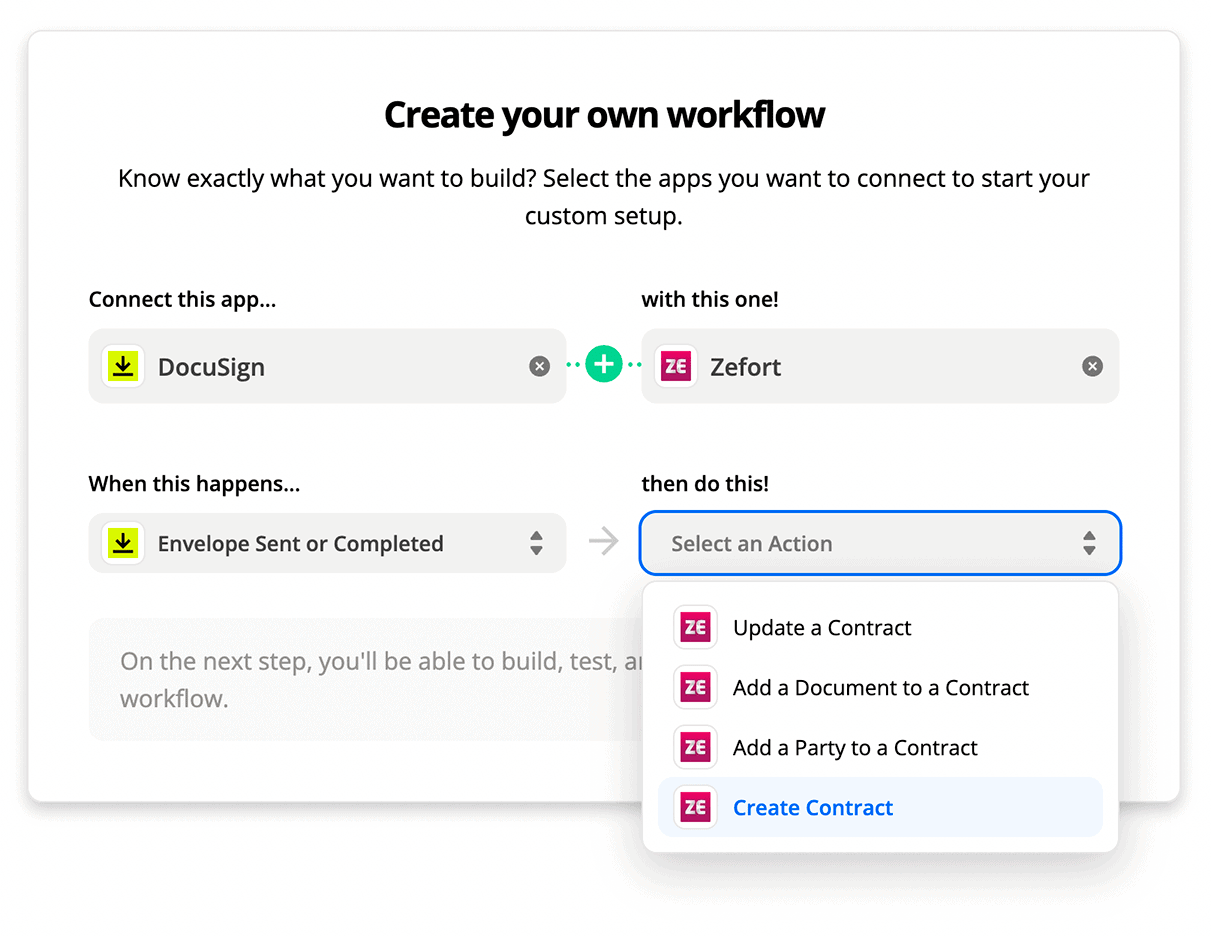
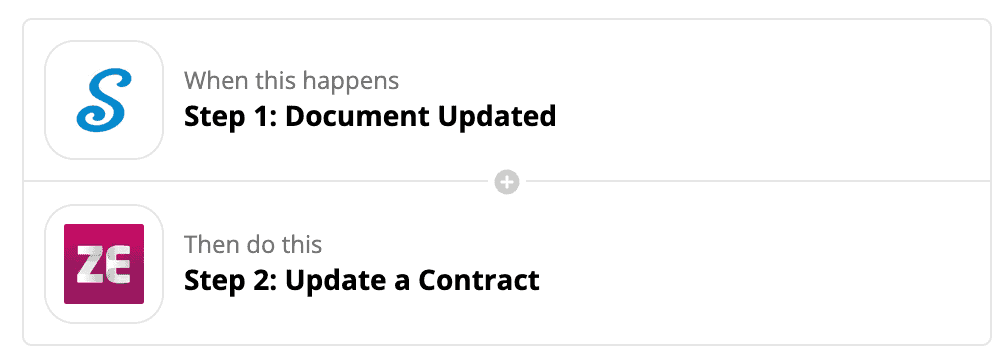
Metadata sync
Keep Zefort up to date automatically
When fields are updated or new files are added, Zapier can sync the changes to Zefort – no manual steps needed. Your team can keep using the tools they know while Zefort stays in sync with the latest data.
New contract triggers
Trigger actions when new contracts arrive
Zefort can receive contracts from various sources, such as emails, e-signature services, and manual uploads. With Zapier, you can automatically trigger actions in other systems – like sending a notification or generating a weekly Google Sheets summary of new contracts.
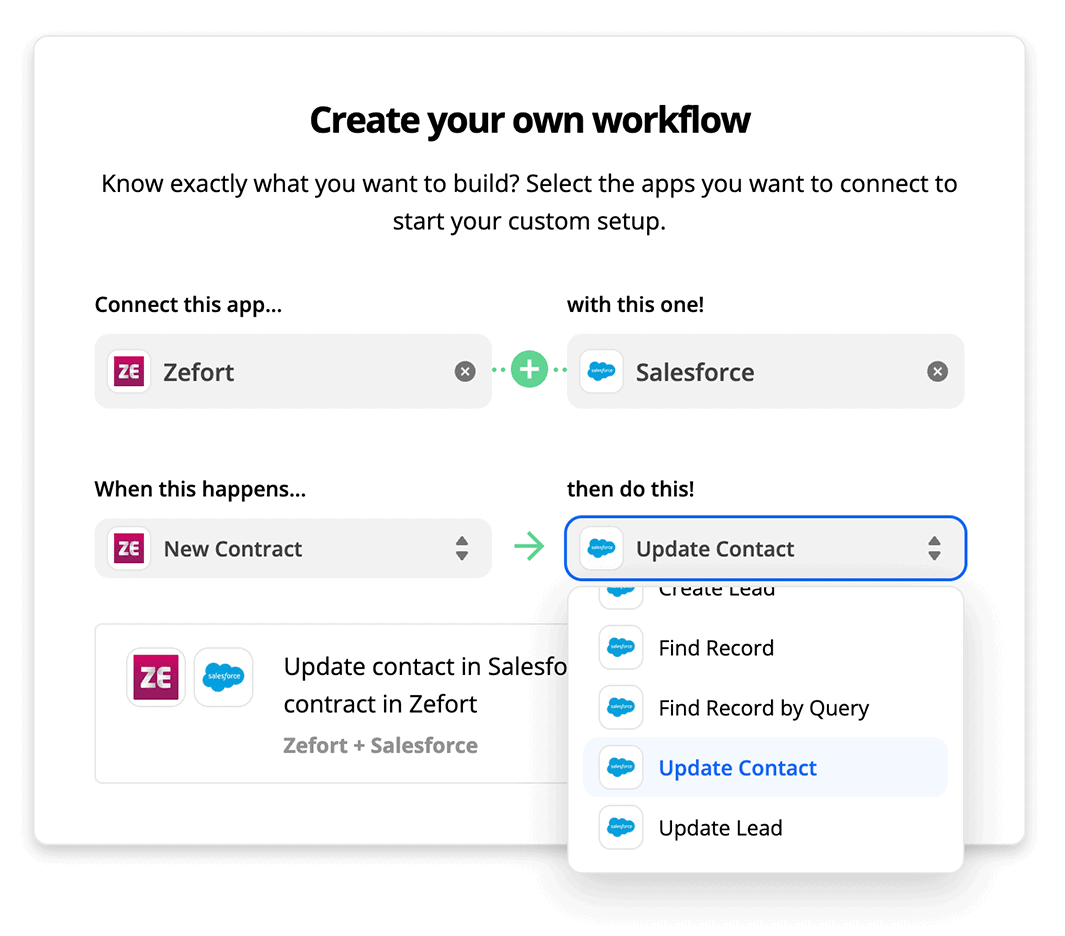
Frequently asked questions
Connect Zefort with Zapier today
With Zapier, you can integrate Zefort into your existing workflow and automate repetitive tasks – giving you more time to focus on what really matters.

