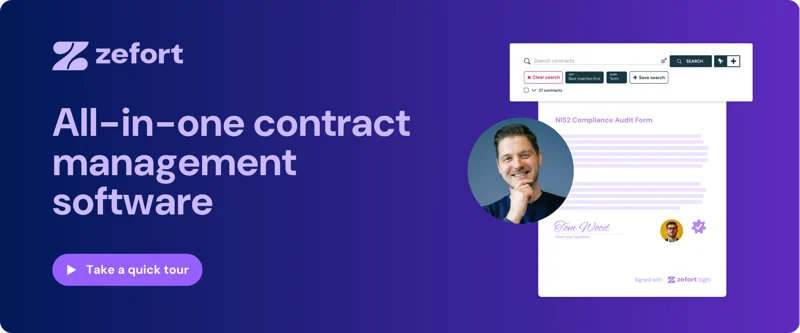6-step checklist for migrating to a new contract management system
Not sure how migration to a new contract management system would happen? Want to know the steps ahead before starting the journey? In this article, we summarized the key steps needed for switching to a new solution from your current system.
Note that the flow below is a synthesis of what comes up with our customers – the actual steps could vary in your case. At Zefort, we help our customers in the migration process by sharing best practices or carrying out a migration project where we do all the heavy lifting for you.
Step #1: Take time to plan ahead
A good starting point is to take a moment to focus on the big picture of your ideal contract management process. Here’s a good opportunity to make improvements to the process and evaluate any new options presented by the new solution.
Here are some questions to consider:
- What kinds of contracts will be stored in the new system?
- Will the solution be used in multiple departments across the company?
- Who needs access to the system and how will they use it?
- Do you want to limit access to contracts based on individual users, user groups or binders?
- Can you define separate user roles, such as editors and viewers?
- Who will be the key user or administrator for the system?
In a smaller company with few people involved in contract management, the setup is probably pretty straightforward and simple. In a large enterprise, planning ahead really pays off and helps you get going smoothly from day one.
Step #2: Get everyone involved
Get in touch with the relevant stakeholders in your organization as early as possible. If there are many departments or divisions, talk with the people involved in contract management. If security is critical for you, get your IT team involved and ask them to review your new solution candidate.
Once you have made a decision on the migration, reach out to a wider audience. Tell the future users of the system what is being planned, what will change, and when and how they can start using the new system.
Step #3: Map your metadata
Metadata helps you manage, categorize and find your contracts. While your legacy contract management tool might have certain metadata fields or elements, don’t let them restrain you. Think about what kind of metadata you need in the future. Drop the metadata you don’t need and map out what you want to add to make contract management or reporting more efficient.
Step #4: Get the new environment ready
Modern contract solutions are cloud services, where you can simply log in with your web browser without the need for any software installations. At your first login, however, the system is probably quite empty.
This is the point where you and your new service provider can take care of any company-specific configuration options. You can also set up the metadata, create binders for various contract types or company departments – whatever is your preferred way of organizing your contracts.
This is also a good time to check that any integrations work properly – such as setting up automatic archival from your electronic signature service to your contract archive.
Step #5: Migrate your existing contracts
If you have an existing contract archive, you probably also have some amount of existing contracts. For those documents, you essentially have three options:
- Leave everything in the old system and use the new solution exclusively for new contracts.
- Migrate just the active and currently valid contracts to your new solution.
- Migrate everything and close down the old system for good.
Option 3 is generally your best bet: this way you’ll make everything available in the same archive and maximize your cost savings by sunsetting the legacy system (and its recurring expenses).
The amount of work needed to migrate the existing contracts varies case by case. Depending on the volume and the new and legacy systems, you might be able to mass-import most of your contracts. Or, you might end up having to manually import documents individually or in small batches.
If you are missing the resources for this task, contact your service provider and check if they provide turnkey migration services.
Step #6: Roll out in full
Once you have switched over your old contracts, it’s time to say goodbye to the old and embrace the new.
If you haven’t yet done so, create the users and user groups you need and send out user account invitations. Define permissions on document or folder levels to match the permission levels in your plan.
Inform your users to switch to the new system. Make sure they have user training or access to online guidance material, respectively.
After the roll-out, remember to have a keen ear for feedback. React to any issues your users may have and, if necessary, escalate them to your new service provider.
To learn more, check out the full article: How to Switch to a New Contract Management System in 2023