How to switch to a new contract management system without the headache
Are you considering moving to a new contract management system but worried about the hassle? You’re not alone. Switching systems can feel like a major project for many legal, procurement, and operations teams. But it doesn’t have to be.
We’ve created a simple 6-step roadmap (see below) that outlines how to migrate smoothly – with minimal disruption and maximum confidence.
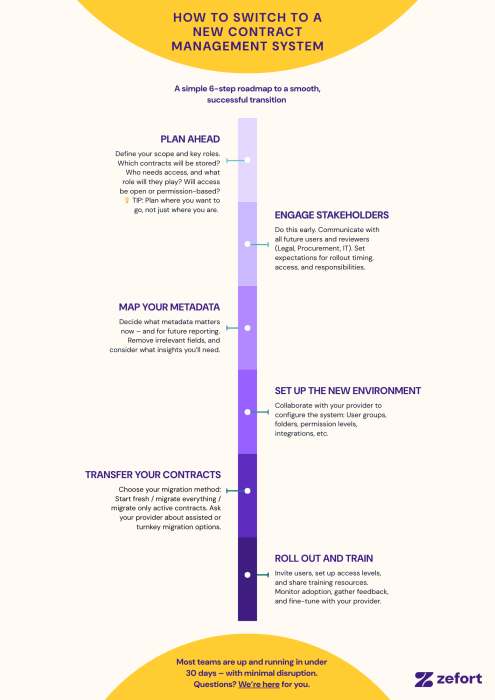
Step 1: Plan ahead
Start by defining your scope:
- What contracts will you migrate?
- Who needs access?
- Will permissions be open or role-based?
Tip: Plan where you want to go – not just where you are today.
Step 2: Engage stakeholders early
Bring in Legal, Procurement, IT, and other key users. Let them know what’s happening, when, and how they’ll be involved. Clear communication early prevents roadblocks later.
Step 3: Map your metadata
Not all legacy fields need to be included. Consider the metadata you’ll need for reporting and searching in your new system, and streamline as you go.
Step 4: Set up the new environment
Work with your solution provider to configure user groups, folder structures, permission levels, and integrations to ensure the foundation is ready.
Step 5: Transfer your contracts
Decide your approach:
- Start fresh with only new contracts
- Migrate everything
- Or move only active + valid agreements
Ask if your provider offers assisted migration or turnkey support.
Step 6: Roll out and train
Invite users, set permissions, and make training accessible. Monitor adoption, collect feedback, and fine-tune the setup with support.
Final tip: Start small, scale smart
Most teams are fully up and running in under 30 days—with little to no IT burden.
Got questions? We’re here to help.




