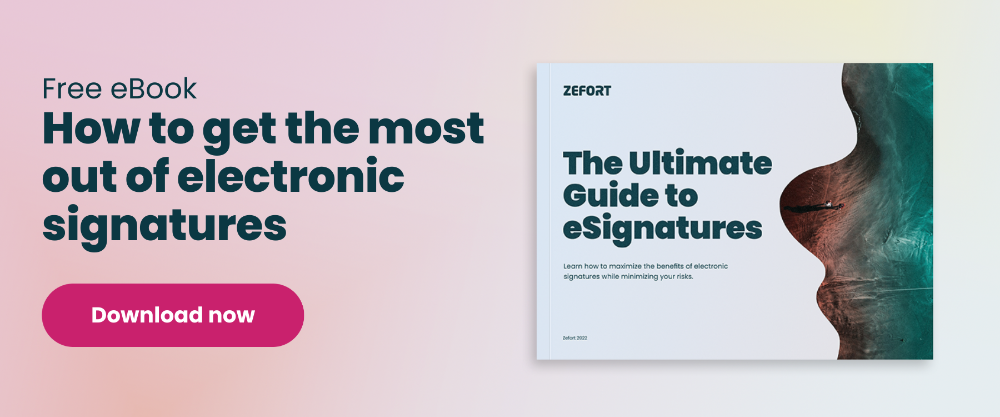Zefort’s DocuSign integration makes contract archival easy
Contracts signed with DocuSign’s eSignature solution can now be automatically stored in Zefort’s smart contract archive. DocuSign users get full benefit of Zefort’s features, such as powerful search, team sharing, automated contract reminders, and more.
Being able to sign a document online has a variety of benefits: it makes corporate processes faster, easier and free from time and place. A digitally signed contract is highly secure and as legally binding and admissible as it’s printed ancestor.
Signing contracts with DocuSign
DocuSign is one of the world’s leading electronic signature services for contracts, agreements, NDAs and other documents. With DocuSign, contract parties can sign documents easily online on their web browsers and even on their smartphones.
Contract archival with Zefort
After signing, electronic documents should be properly archived to allow easy access and quick discovery of specific contract details, for example. The need for proper archival – and the related benefits, including time and cost savings – increases with the company size and the amount of contracts. For example, large corporations may have to manage thousands of contracts on a daily basis.
While many eSignature services allow you to store contracts, a dedicated contract archive gives you much more flexibility. Read: 4 reasons why you should not store your contracts in your eSignature service
Zefort provides a smart cloud-based contract archive for digital and traditional contracts. After signing with, for example, DocuSign, the contract moves to Zefort’s archive. Once there, contract owners can manage contracts efficiently and find the required information in just seconds.
On top of powerful search and team sharing capabilities, Zefort’s advanced features include AI-based contract processing, adding attachments and email conversations to contracts and automated reminders for key contract dates. For corporations, Zefort provides bank-level data security and audit log features, for example.
Together, Zefort and DocuSign provide a seamless solution for managing all stages of contract lifecycle management efficiently and securely.
To utilize Zefort’s DocuSign integration, you’ll need an account in both services. After this, connecting the services takes just a few clicks – see the video below!