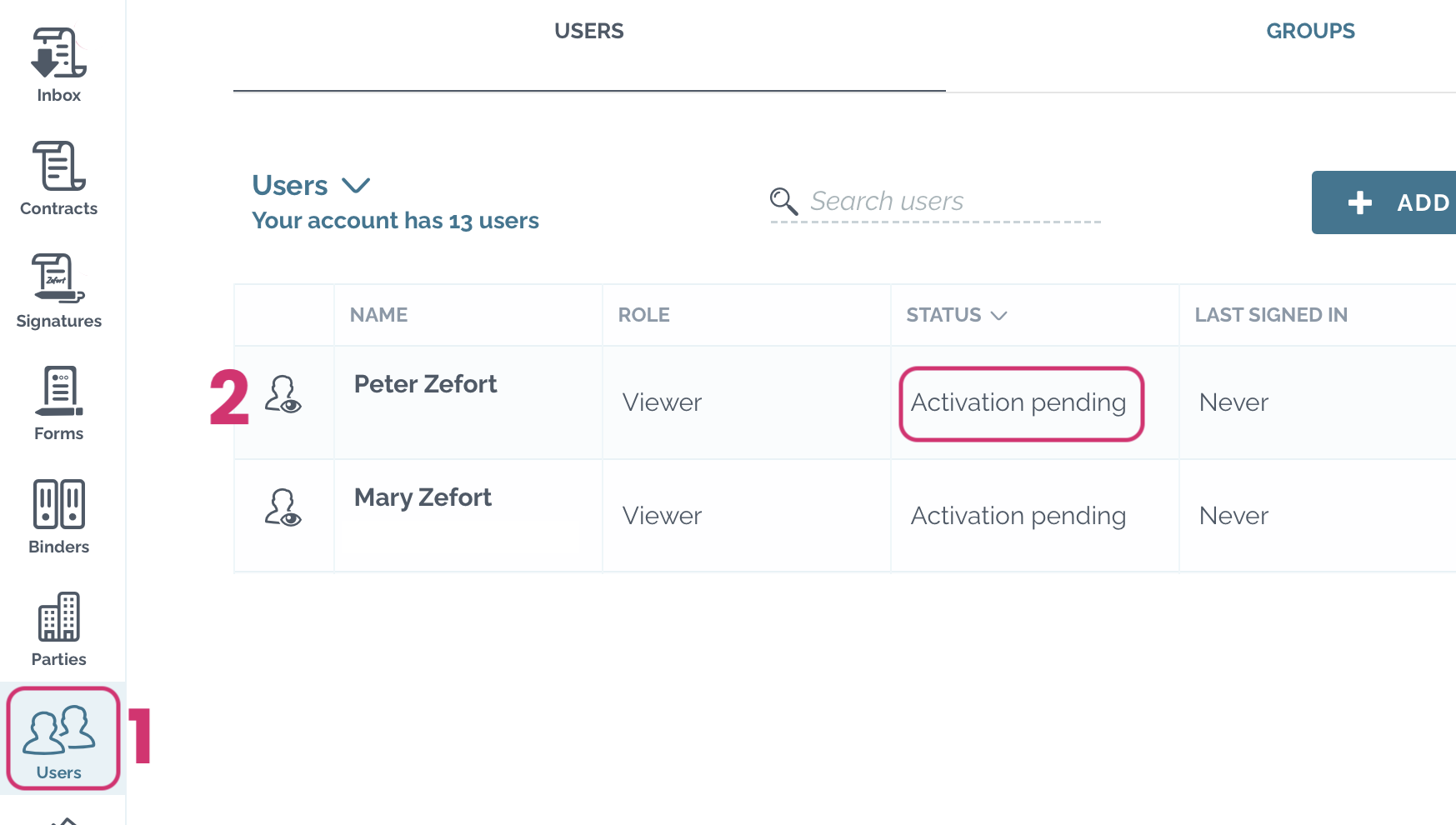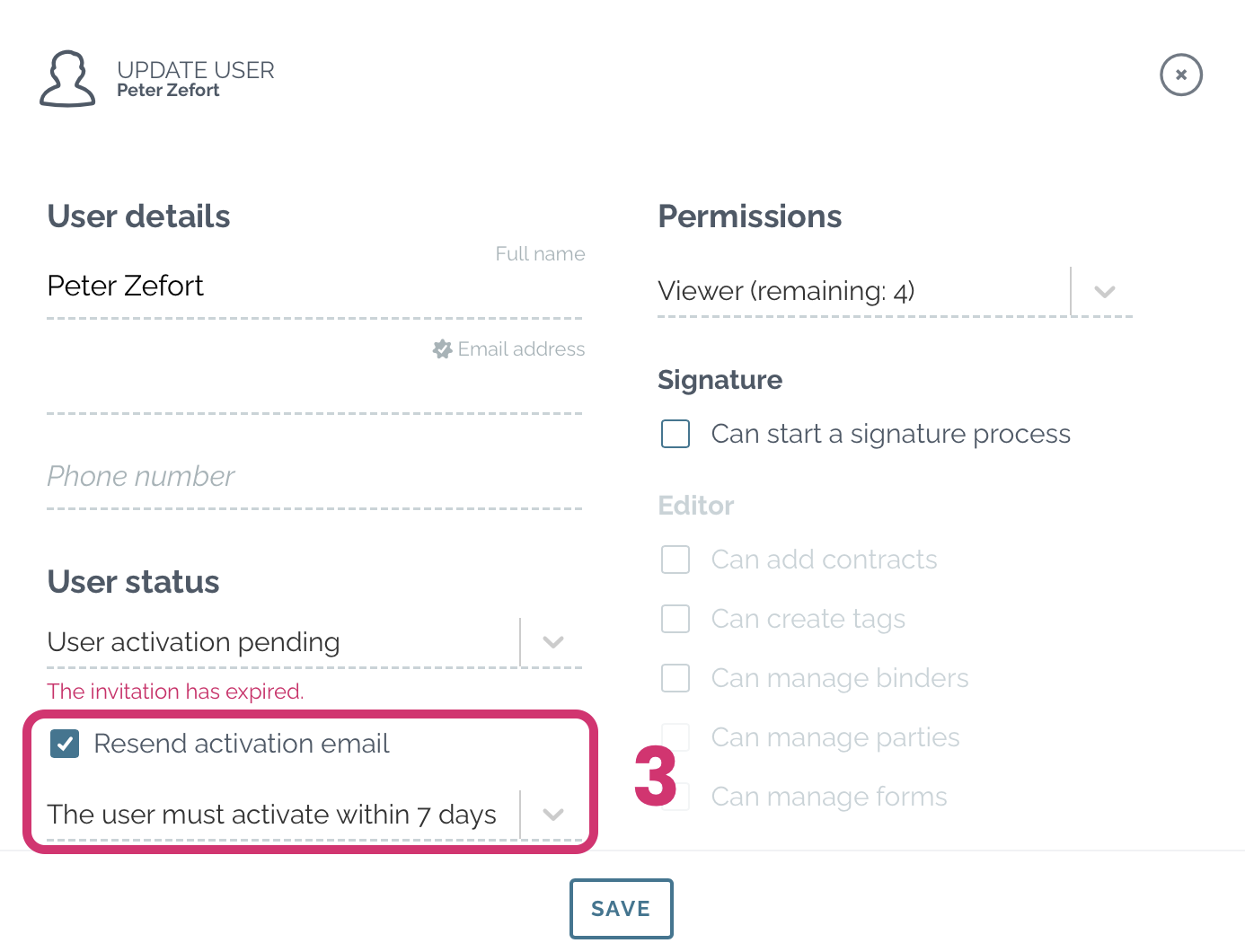Resend account activation email to new user
Sometimes you might come up with situation in which new user’s activation is pending. If the user can’t find the activation link in email or it has expired, the admin user may resend the link.
- Open User management [1]
- Find the user that hasn’t activated their account (Status = Activation pending)
- Click the user [2]
- Check the tick box “Resend activation email” and select the activation period [3]
- Click SAVE
Now user gets a new activation link by email and can complete the activation.