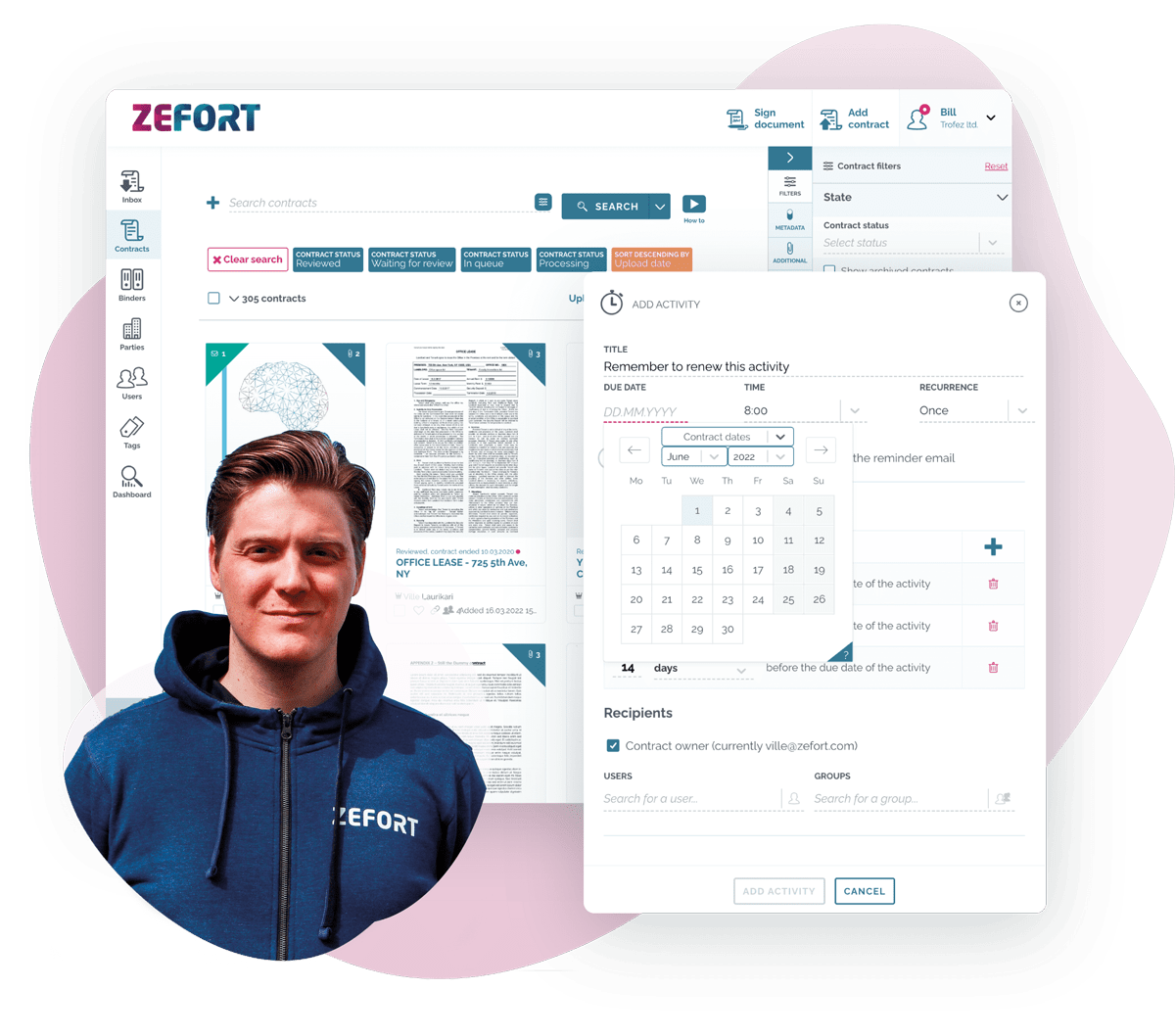Contracts
Contracts view is where magic happens. Let’s find out how!
You can copy text from the document preview, or copy entire document text in .txt format.
Read articleDiscover more about the toolbar functionalities in the table below to fully leverage their capabilities!
Read articleAdd key dates in your contract metadata! Zefort’s advanced AI screens the contract and searches for the important contractual dates and creates automatic reminders. Lear more here!
Read articleZefort Insights is a feature designed to help you analyze the content of your contracts.
Read articleWith Zefort’s advanced AI feature “AI custom metadata” you can extract metadata from documents with help of ChatGPT.
Read articleA document can be shared also to individual users, instead of (or in addition to) sharing the permission through binders.
Read articleYou can detach files from existing contracts and create a separate contract of them in Zefort.
Read articleGet email notifications when new contracts matching your search criteria emerge! Check here how to order search notifications in Zefort!
Read articleWant to find contracts that have parties with specific roles? With filters you can find contracts that have a party…
Read articleContract audit log is an audit trail that shows all the actions performed in a specific contract: it shows who did what and when.
Read articleUse notes to type a memo and share information with other users in your Zefort account. You can add multiple notes in a contract, check here for more information!
Read articleYou can delete contracts from Zefort either individually or move multiple contracts to trash at one go.
Read articleCheck here how to merge contracts in Zefort!
Read articleNeed to edit metadata of multiple contracts? Don’t worry! No need to open each contract and change it one by one: you can do it easily with contract bulk actions.
Read articleBy selecting contract card view you can use these clever tricks!
Read articleWith sequence attribute you can set sequential numbering as part of your contract metadata. You can use it for creating contract numbers.
Read articleZefort AI is a tool that allows you to interact with individual contracts through a GPT integration. Ask Zefort AI questions regarding the contract, create summaries, ask for explanation etc.
Read articleUser can add activities and reminders to contracts in Zefort. It is also possible to set automatic reminders, check here to learn how!
Read articleYou can set metadata from the document, it’s quick and easy: just highlight the text in preview and select which metadata you want to replace.
Read articleYou can filter tags using operators AND, OR and NOT
Read article