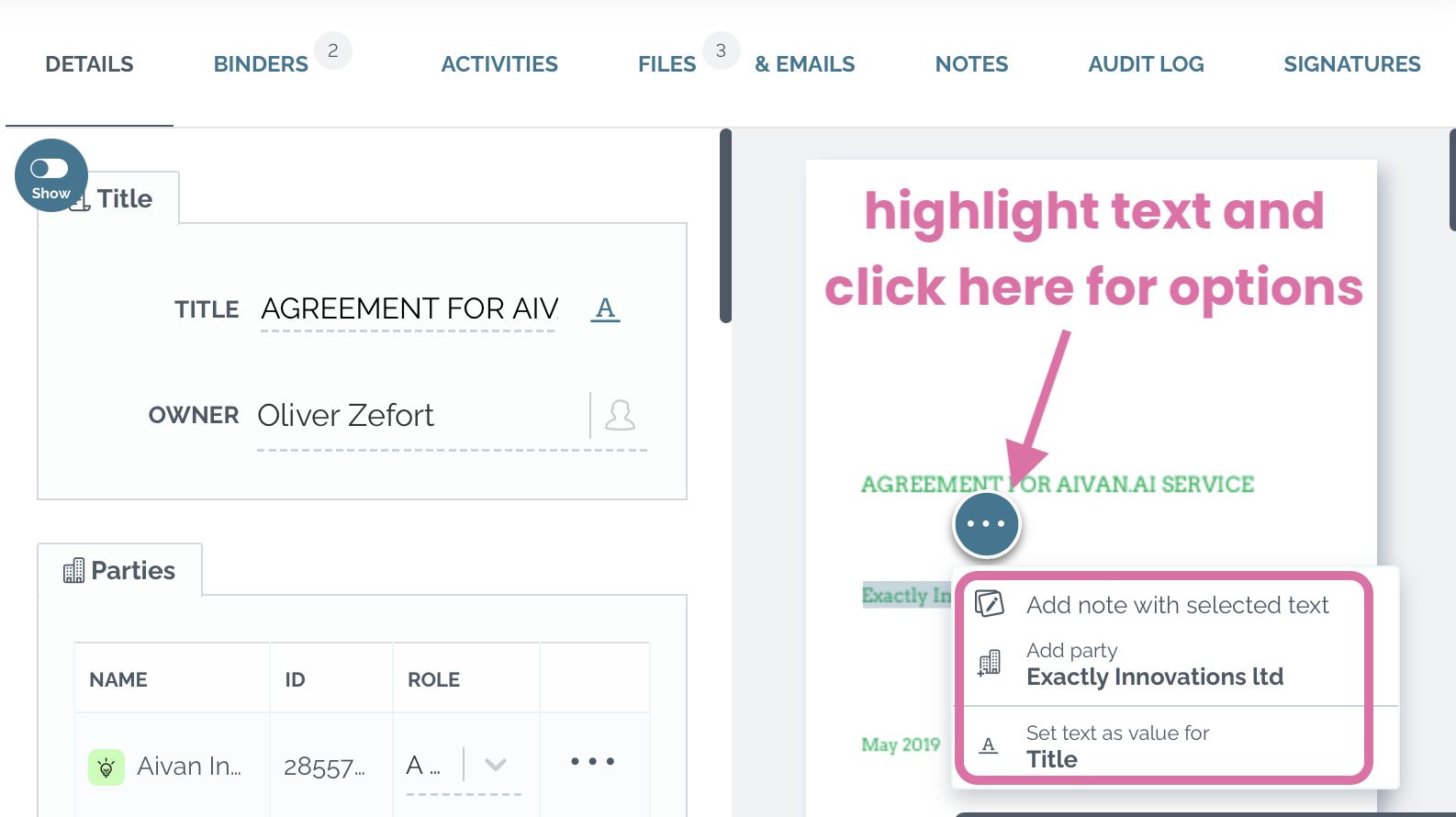Selecting metadata from the document
Pro tip! 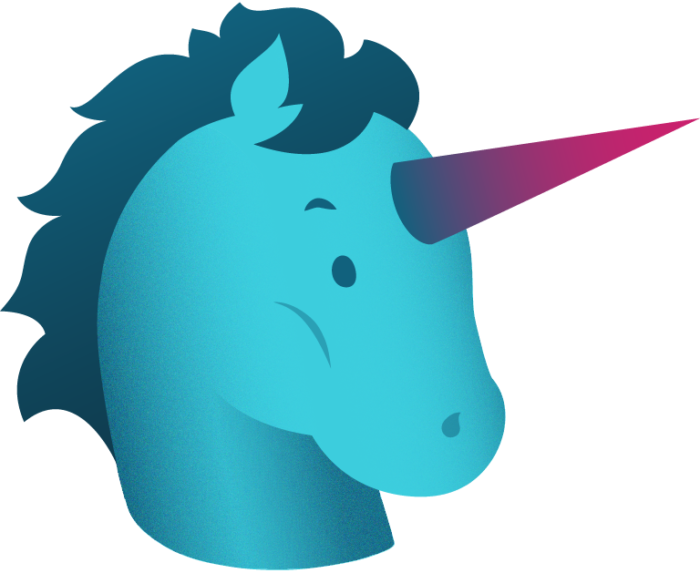
Select metadata from the document
You can quickly set value for metadata field straight from the document.
Option 1 – activate metadata field and select new metadata in document preview
- In details tab, activate the metadata field which you want to change
- Go to document preview and highlight the text that you want to set as metadata
- Click “set value for”
Original metadata has been replaced.
Option 2 – highlight text in document preview and set as metadata
- Go to document preview and highlight the text that you want to set as metadata
- Click on the menu
- Select what you want to do with the text:
- add note with selected text
- add as contract party
- set as value for selected metadata field
Original metadata has been replaced.