Sharing contract with users and groups
A document can be shared also to individual users and groups, instead of (or in addition to) sharing the permission through binders.
Sharing contract to individual users and groups
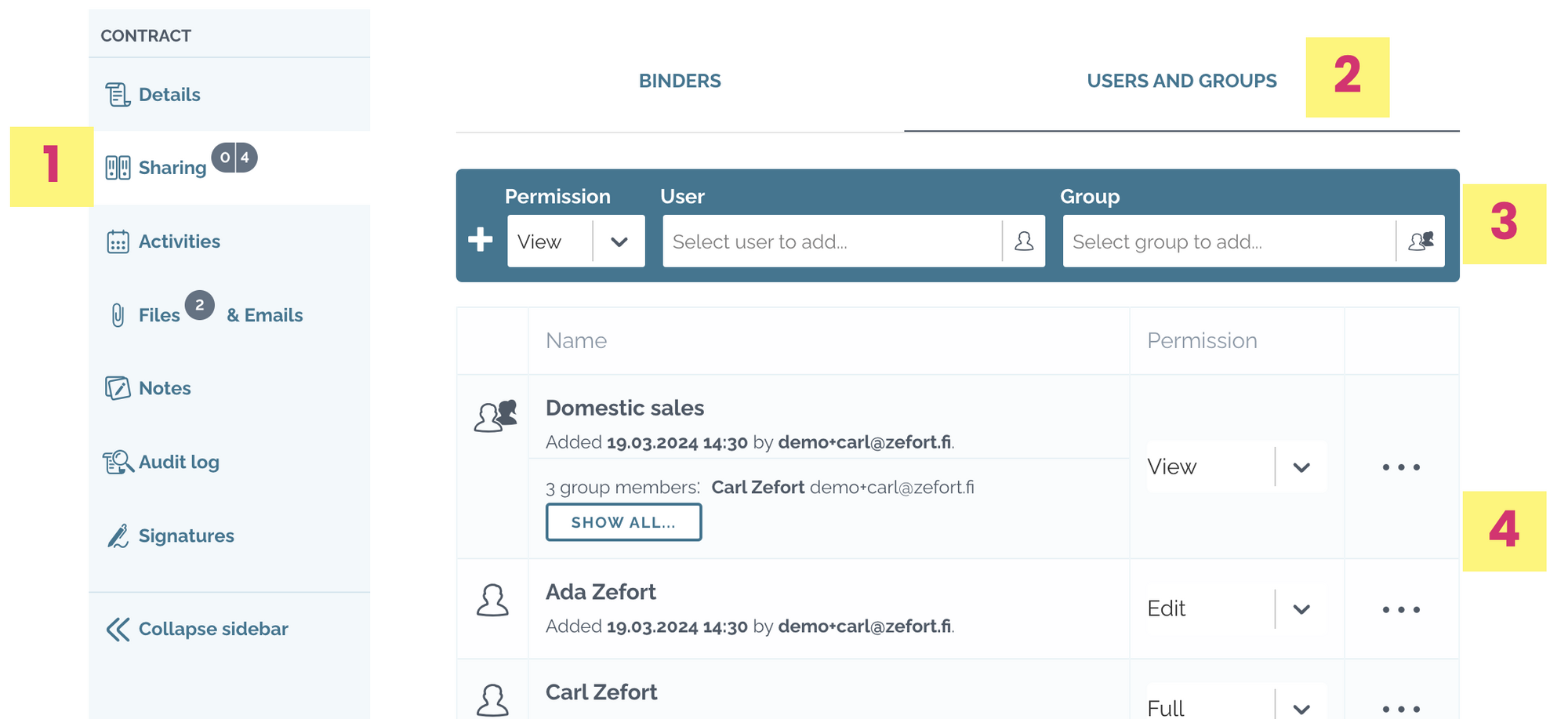
- Open document and go to Sharing tab [1]
- Open Users and groups tab [2]
- Add permission [3]
- Select permission level (view, edit, full) and user or group
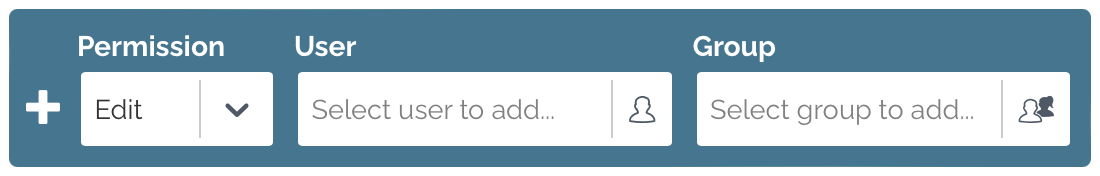
- Select permission level (view, edit, full) and user or group
- In the list you can view and edit the user and group level permissions [4]
- Change permission level
- Remove permission
- View group members
Sharing contracts with binders
You can also add the contract in binders as simply as before. Just add the contract to a binder in the binders tab.

