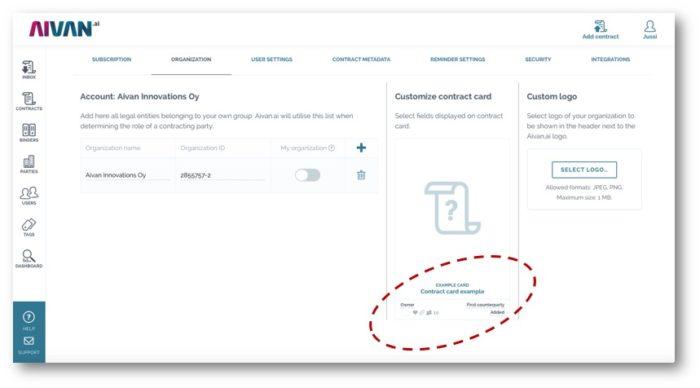What’s new 24.3.2020 – Customize Metadata shown in the Contract Card
Customize metadata shown in the Contract Card
The Admin user with “Can manage account setting and tags” right turned on can configure the metadata fields shown in the Contract views Contract Cards.
To do this, navigate to “Account setting” (open the menu by clicking the user icon in the top right corner) and select “Organization” tab. There you can see an example contract card and by clicking on the metadata field on bottom of the card, the Admin may select which metadata is shown in that location.