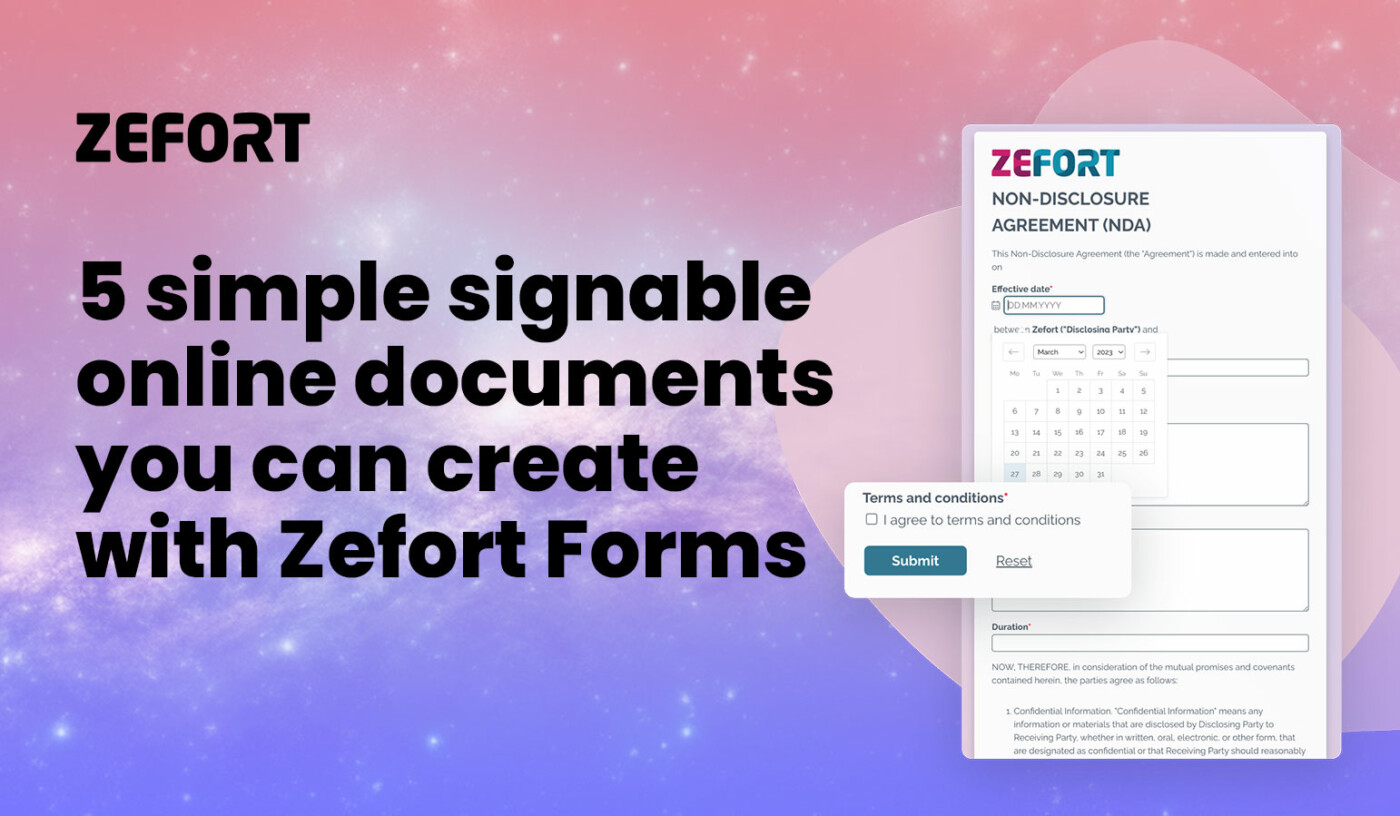Did you know that Zefort comes with Zefort Forms, an easy-to-use tool for creating signable online documents?
With Zefort Forms, you can create any type of document that requires a signature. Zefort Forms shines in cases where you need different parties to sign a similar document in large quantities, as it allows you to simply publish the form and then distribute it to any number of recipients.
While your imagination is the limit, some use cases for Zefort Forms include Statements of Work (SOW), self-service Non-Disclosure Agreements, HR applications, contract amendments and equipment release forms.
Check out the video below to see Zefort Forms in action!
Create a signable Statement of Work (SOW)
Let’s say you’re a contractor or a supplier – a carpenter, a freelance designer or a booming software agency, doesn’t really matter – and you want your customer to sign off on a statement of work that defines the activities, scope and deliverables of a project.
You could send a PDF via an email and get a vague “OK” as an email response from the client. However, when you want that extra level of security, a digitally signed statement of work is way better.
Zefort Forms lets you create signable project proposals easily. You can create a re-usable template, duplicate, and customize it for different customers, and send it out with a few clicks. It’s easy to add any attachments, such as Terms and Conditions or guarantee statements.
Self-service NDA signing for visitors
Hosting a meeting that requires attendees to sign NDAs? Passing pens and papers around is a perfect example of how not to start a meeting, so why don’t you let your guests sign the NDA conveniently on their mobile phones.
While you could send them a web link in the meeting invitation, why not print out a poster with short instructions and a QR code for easy access? When you think about it, this solution applies to many use cases: patient information forms at a dentist, traveler information forms at hotels, car rental agencies…
With Zefort Forms, you create online documents that can be accessed regardless of time and place. You get a web link that you can share with your customers through email, website, text message, QR code or even a postcard!
Make your HR processes more efficient
So many requests, so few HR resources. Instead of answering to messages and emailing requests back and forth, why don’t you automate your HR routines?
Case in point: an employee wants an early vacation and your company policy requires a chain of approvals from various managers. Enter Zefort Forms: create a Time Off request template, with all the required information fields, and set up an approval process. Easy for the employee, automated for you.
Make contract amendments without extra hassle
Especially in B2B, few contracts are carved in stone – there will be changes and amendments. For smaller, yet important, changes, you can set up a template that allows you to quickly define the amendments and then easily get the amendment signed to make it official.
Use online forms for equipment releases
Let’s say your employee or office assistant needs keys or some other expensive or secure equipment for your office. The old way to do this was a paper form, stored somewhere in the premises.
With Zefort Forms, all kinds of release forms just went digital. Simply build a form in Zefort, enter the information you want to collect, and deliver a link to the signable document to your employee by any means (even the QR code poster above) you see fit.
To get started, check out our Zefort Forms product page or book a demo!