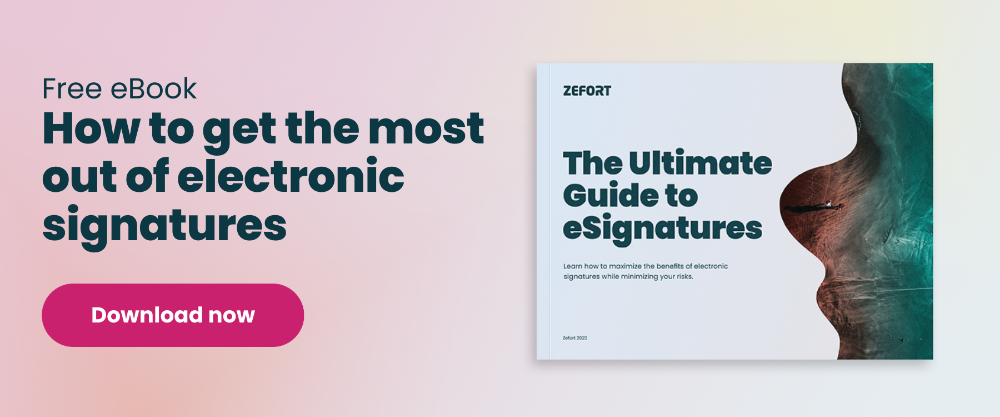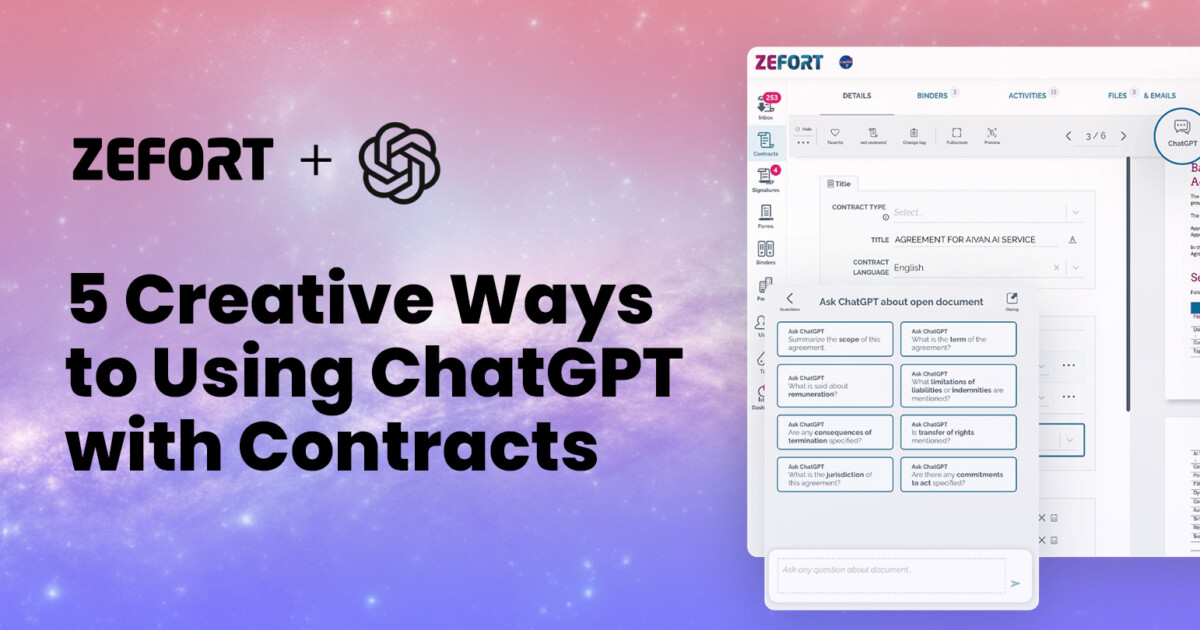Zefort launches eSigning service for complete contract management
Zefort’s new eSigning service allows companies to both sign and archive contracts under one seamless solution. Zefort Sign is now available for all Zefort users and supports both basic and advanced digital signatures. At the same time, Zefort continues to support all other solutions for electronic signatures and provides ready-made integrations to the leading services.
Since its launch in 2017, Zefort has focused on making post-sign contract management as easy and efficient as possible. This major launch extends the company’s services also to the signing phase of contract management.
Key benefits for Zefort’s customers include getting a seamless signing and archiving solution without the need for using multiple services. eSignatures are now natively integrated with Zefort and all eSignature subscribers get to utilize a world-class contract archive.
“eSignatures have become the new standard. With Zefort Sign, we wanted to introduce the same kind of zero-effort experience to signing, too. However, Zefort’s main focus will continue to be in providing the world’s best post-sign contract management solution.” – Jussi Karttila, CEO, Zefort
Zefort’s contract archive will continue to support documents signed with any eSignature tools as well as documents with no digital signatures. Customers can also utilize ready-made integrations to other digital signature solutions or request new integration options.
Learn more on how Zefort Sign works and how you can get started.
Questions and answers
Q: How can I get started with Zefort Sign?
A: Zefort Sign is an add-on to Zefort’s full post-sign contract management solution. Read more about Zefort Sign and contact us to get started.
Q: How much Zefort Sign costs?
A: With Zefort Sign, the pricing is based on the number of signatures, not the number of signed documents. We offer various subscription packages with set quotas for basic and advanced signatures. See more about Zefort Sign pricing.
Q: What authentication levels Zefort Sign supports?
A: Zefort Sign offers two authentication levels: basic authentication with email and strong authentication with a trusted electronic identity (eID), such as a bank ID or other regionally available eID method. The strong authentication option may not be available in all countries. For more information on the authentication and how they match EU eIDAS classification, see our knowledge base article.
Q: Can I use Zefort Sign for both B2B and B2C?
A: Yes. You can send signing requests to anyone who has an email address. Please note that the language of the signing request communication is English. Naturally, your document can be in any language.
Q: Will Zefort’s contract archive be available through eSignature partners in the future?
A: Yes. We continue working closely together with our partners to provide you the best possible eSigning experience possible. Zefort’s contract archive supports documents signed with any eSignature solution as well as documents without digital signatures at all. Read more about our integration options.
Q: Can I define the order in which the document is signed?
A: Yes. When creating the signing request, you can select either parallel or consecutive signing order.
Q: How can I see the status of the signature request?
A: You can check the signing status at any time in Zefort. You will also get an email notification when all signatures are completed.
Q: Where can I find the signed document?
A: You can find and download the signed document from Zefort, where it is automatically archived. After the signing is completed, all signees also receive a notification email with a secure download link to get the signed document.