Forms text blocks
Text blocks
Text blocks are multipurpose elements that help you create your form. You can use them to add structure to the form, give the users helpful information and much more.
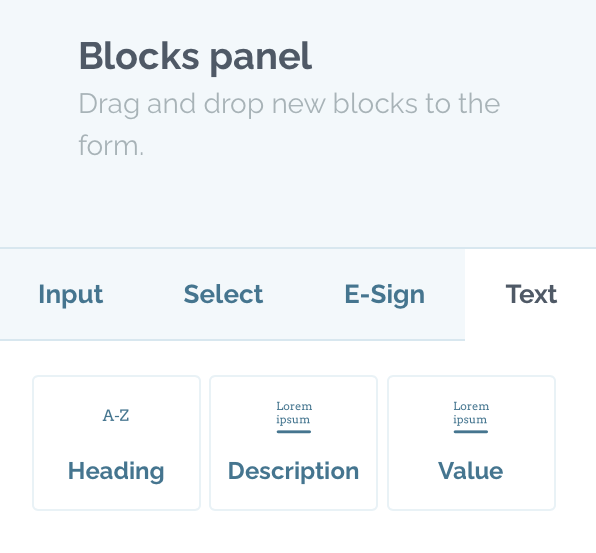
You may also apply display rules with text blocks, to show the content only when the specified conditions are met.
Heading
With Heading block you can quickly add a simple heading to your form. No formatting available.
Description
With Description block you can add longer texts in your form.
You can for example edit format of the text, apply different heading levels, add lists, change the alignment of the text, create table and so on. Check the text edit tools from list below.
Format icons
In the tool bar you have multiple ways to format your description block
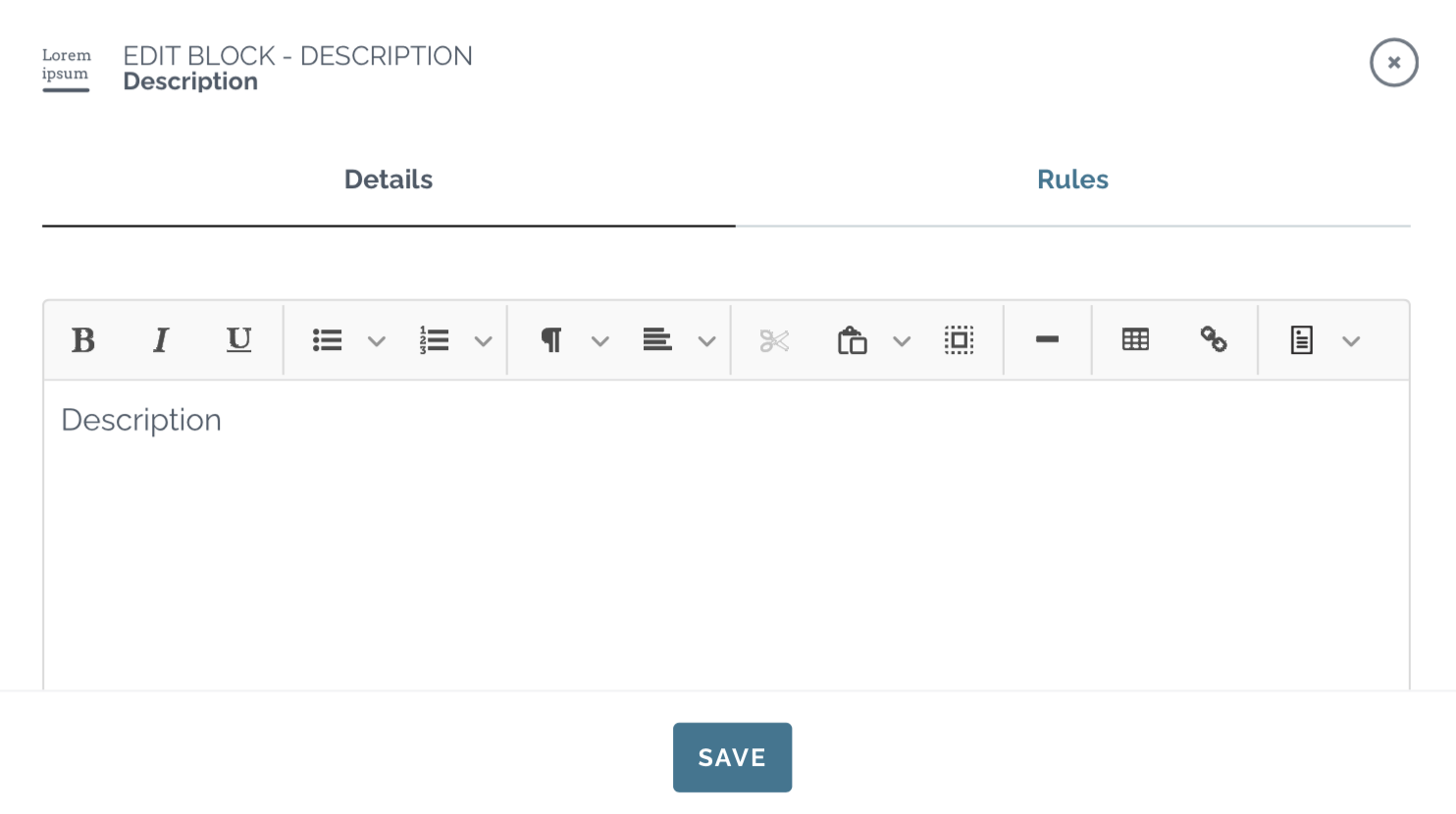
 Bold Bold |
 Italic Italic |
 Underline Underline |
 Bulleted Bulletedlist |
 Numbered Numberedlist |
|
 Paragraph Paragraphstyling |
 Alignment Alignment |
|
 Cut Cut |
 Paste / Paste /Clipboard |
 Select Selectall |
 Insert Inserthorizontal line |
||
 Insert Inserttable |
 Insert Insertlink |
|
 Insert Insertblock content |
Value
Use Value block to display the input of another block on the form. In other words, when someone fills in the field which has been set as input for Value block, the text is displayed in the selected spot.

