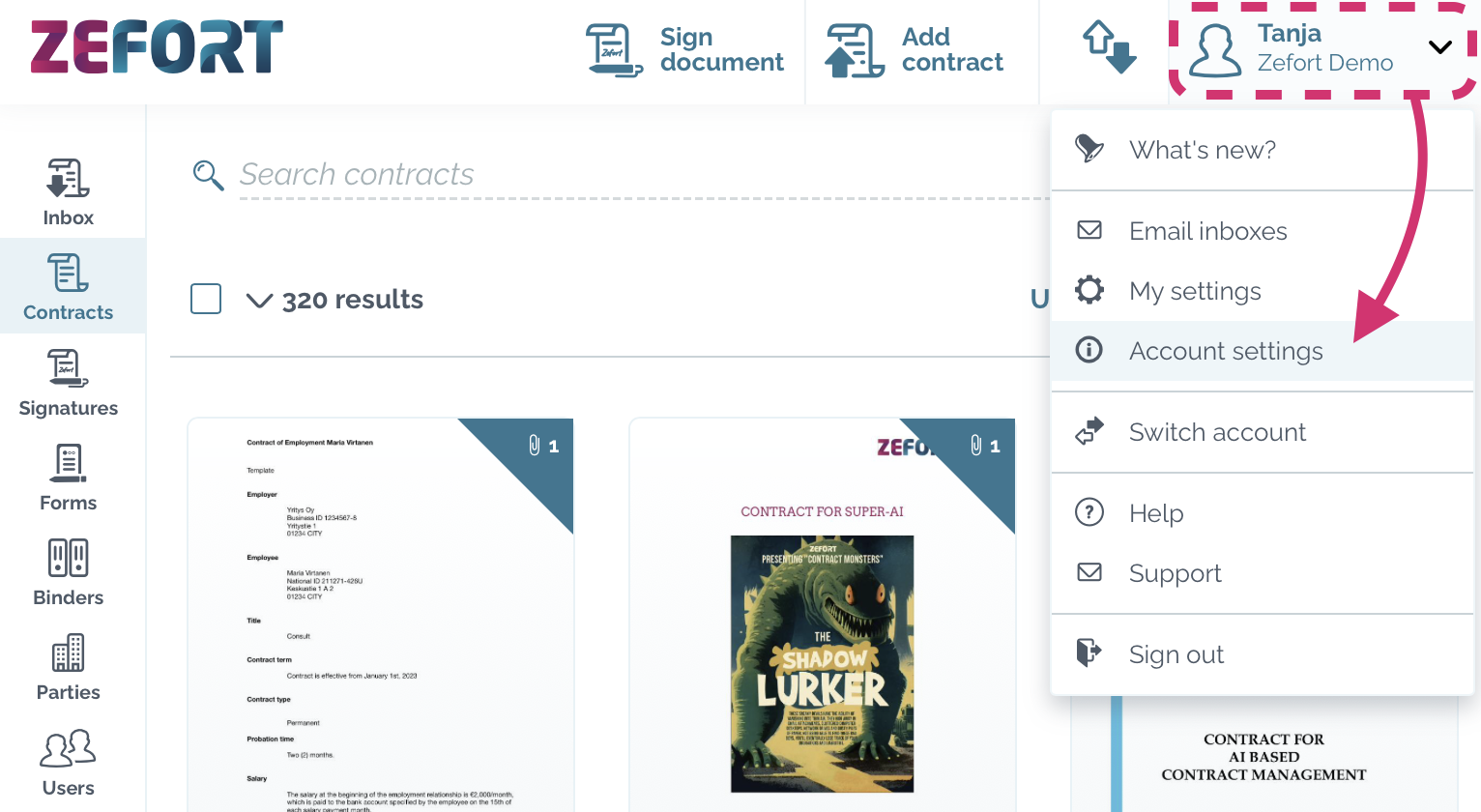How to access account management?
Account management
Navigate to Account settings from the user menu in top right corner. Read more about the account settings.
Note: only administrator with permission “can manage account settings and tags” can access the account settings.