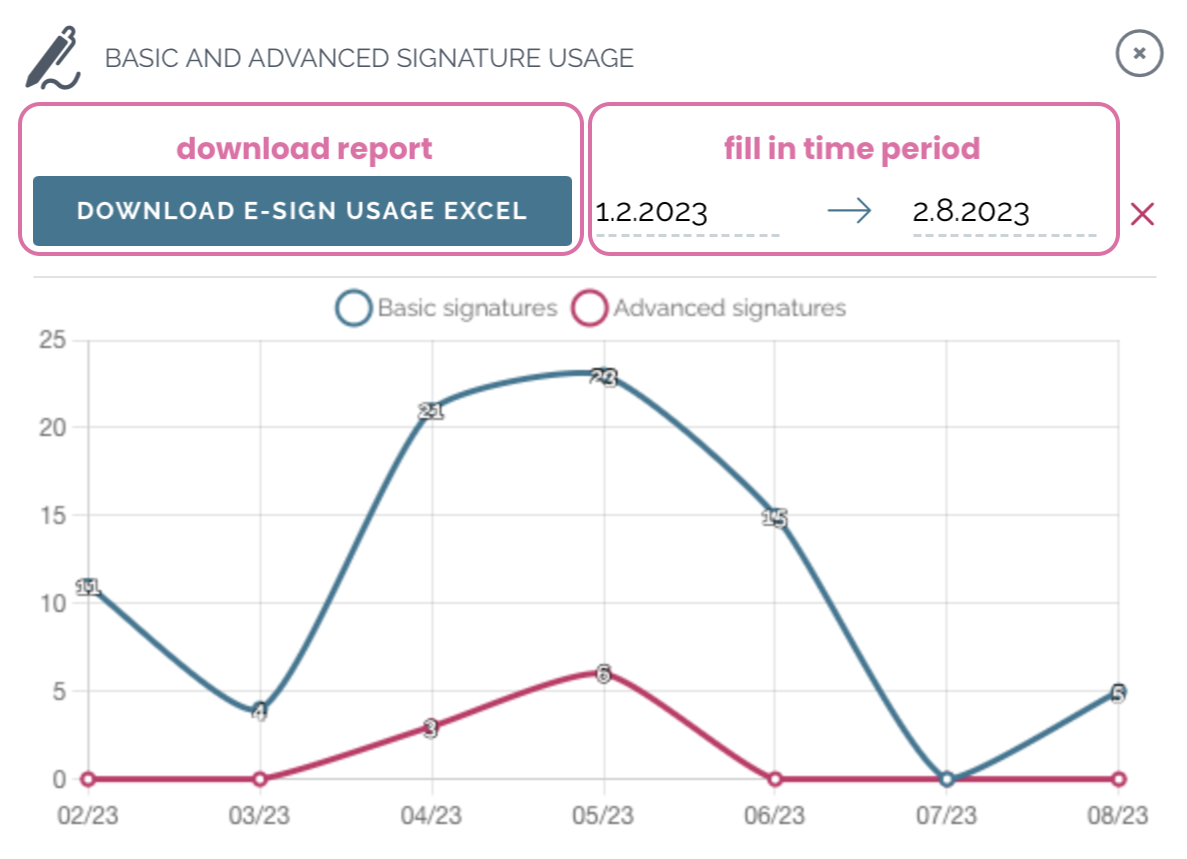Zefort Sign usage report
Review signature usage
You can review the Zefort sign usage statistics in your subscription details. Open Account settings from Zefort menu. On the subscription page you can check details under title “E-Sign”.
Click on “View signature usage” and select the time period for which you want to see the data.
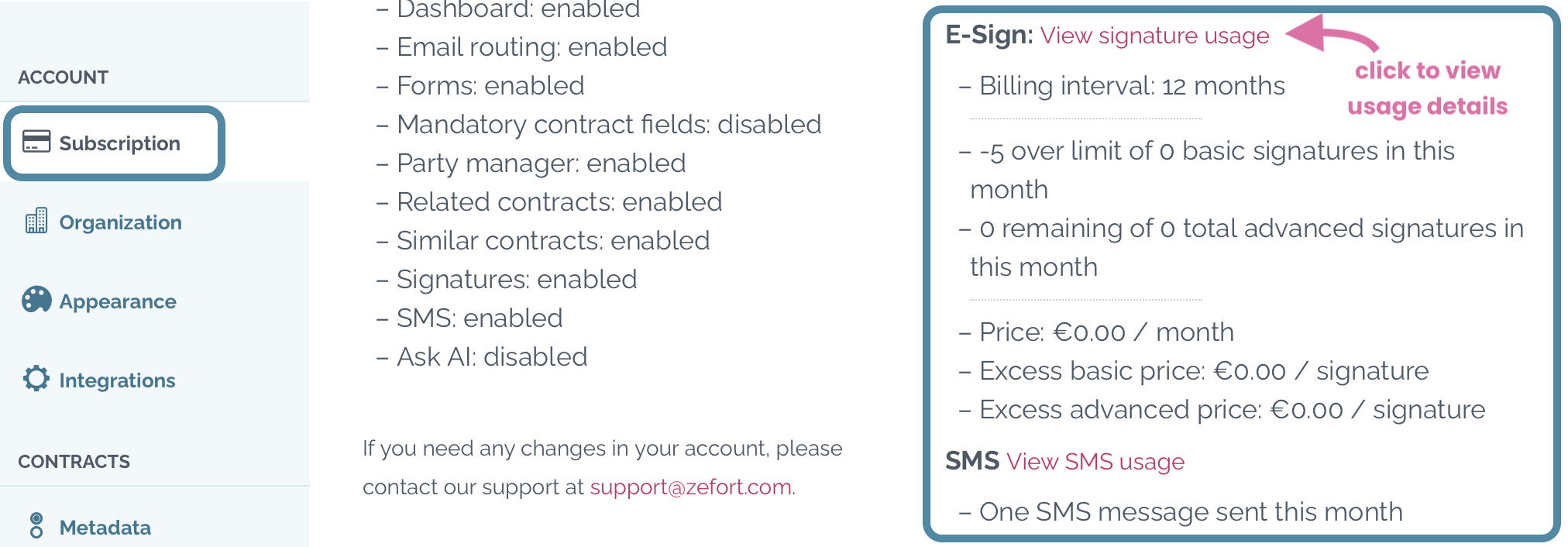
Download e-sign usage report
You can also download the usage report in xlsx file, just click download e-sign usage excel
The statement shows more details about billable events in the selected time period.