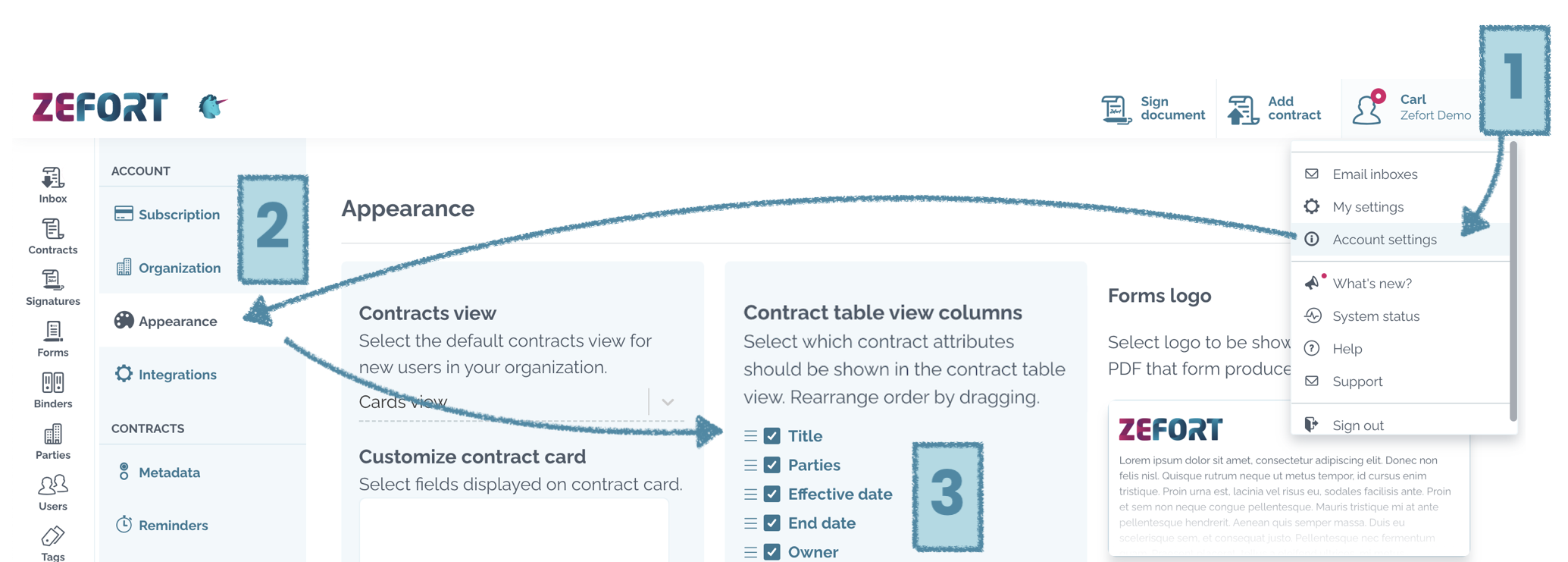What’s new 13.11.2023 – Choose default table view (admin)
Admin can now define default table view for the account: go to account settings and select which contract attributes are displayed and set them in the preferred order. Check out the complete guide for setting up the default metadata columns. These default settings are applied to account’s new users and users that haven’t edited their contract table view.
Each user can select their own preference, which overruns the account default. If user wishes to restore the account default columns, it can be done by resetting the columns in the table view. See more details here.