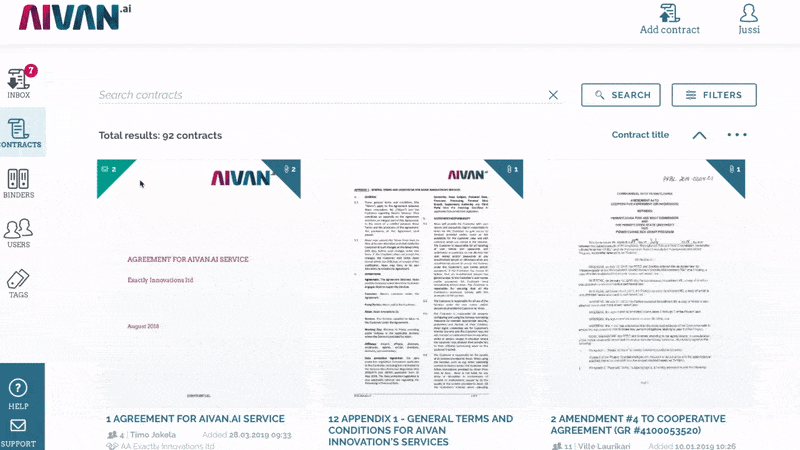What’s new 24.04.2019 – Quick access to emails
Quick access to emails
The upper left corner of the contract card now instantly reveals the number of e-mails attached to that specific contract. Click the number to see a list of the email subject lines.
And that’s not all!
Click on any subject line and you’ll see the actual e-mail.
Handy, if you ask me!