What makes Zefort’s search so great?
Time and time again, our users tell us that search is one of their very favorite features in Zefort. Some even say that they love our search – wow!
And we get it: if you’re looking for something (maybe even in a hurry), a good search tool is your best friend and can really save you lots of time; that’s why we listed Zefort’s search in our recent list of top time savers.
But what makes our search so good that customers even compare it to Google? Read ahead to find out (and pick up the tips and tricks we sprinkled here and there).
#1: Zefort searches everywhere – even emails and attachments
When you upload a contract to Zefort, our engine processes the document and makes sure every last word gets indexed for our full-text search. What’s more, we also scan every contract attachment and attached emails.
This way, you can both find the stuff you need AND be assured that nothing is left out from the search results.
#2: Advanced search options
Zefort automatically searches for inflected word forms and finds matches for partial words, too.
Example: If you search for love, you also get results for loving, loves and so on.
Next, to really level up your search, you can use search operators like the minus symbol or AND/OR.
Example: If you want to find dogs but not cats, enter the minus symbol: cat -dog.
Example: If you want to BOTH cats and dogs, enter cat AND dog as your search phrase.
For more power tips, check out the following video and our support article on using search.
#3: Powerful filters narrow down search results
If you get a lot of search results, you can use Zefort’s filters to narrow your search hits.
There’s a lot to choose from contract to metadata filters – check out this support article for details. Once you have perfected your search, you can save your search to re-use it again and again.
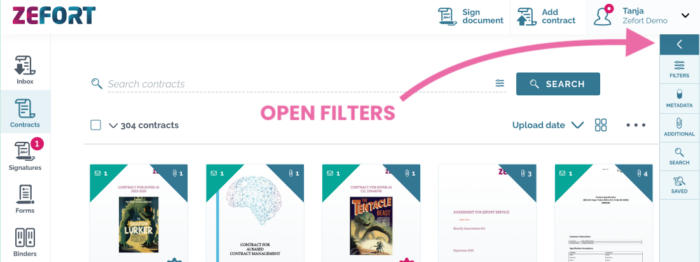
#4: Get notifications on new matching contracts
Did you know that you can make Zefort’s search engine your personal tireless guard for new content?
That’s right, you can get immediate or scheduled notification emails that inform you whenever new contracts that match your search criteria appear in Zefort.
Here’s how:
#5: Discover contracts based on similarity
Ever needed to find all contracts which are made with the same contract template? Or contracts which have more or less the same content? Enter some Zefort AI magic.
Discover contracts that are similar with each other by hitting the Similar button in the contract card and moving the similarity slider. It’s this easy:




