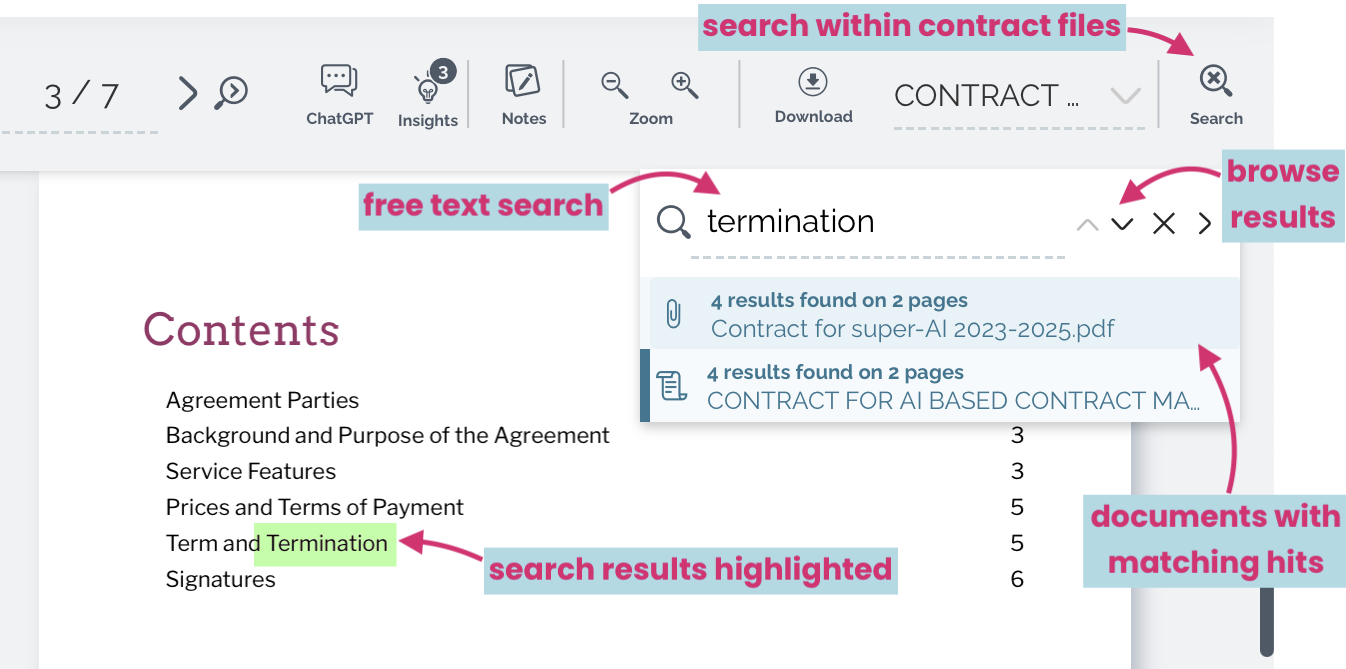How to search contracts?
Zefort service has a powerful search. Full document text (including all appendices) is indexed for the free text search so that you can effectively find the contracts with Zefort search tools.
Searching contracts
- You may use the free text search in CONTRACTS view by entering the free text string in the “Search contracts” field.
- With advanced search you can narrow down the result with various filters. You may target your search to specific part of the contract (main file, attachments, emails etc.) or search for contract metadata. Learn more in the article How to filter search results?
- Hit the magnifier icon to show or hide the search highlights.
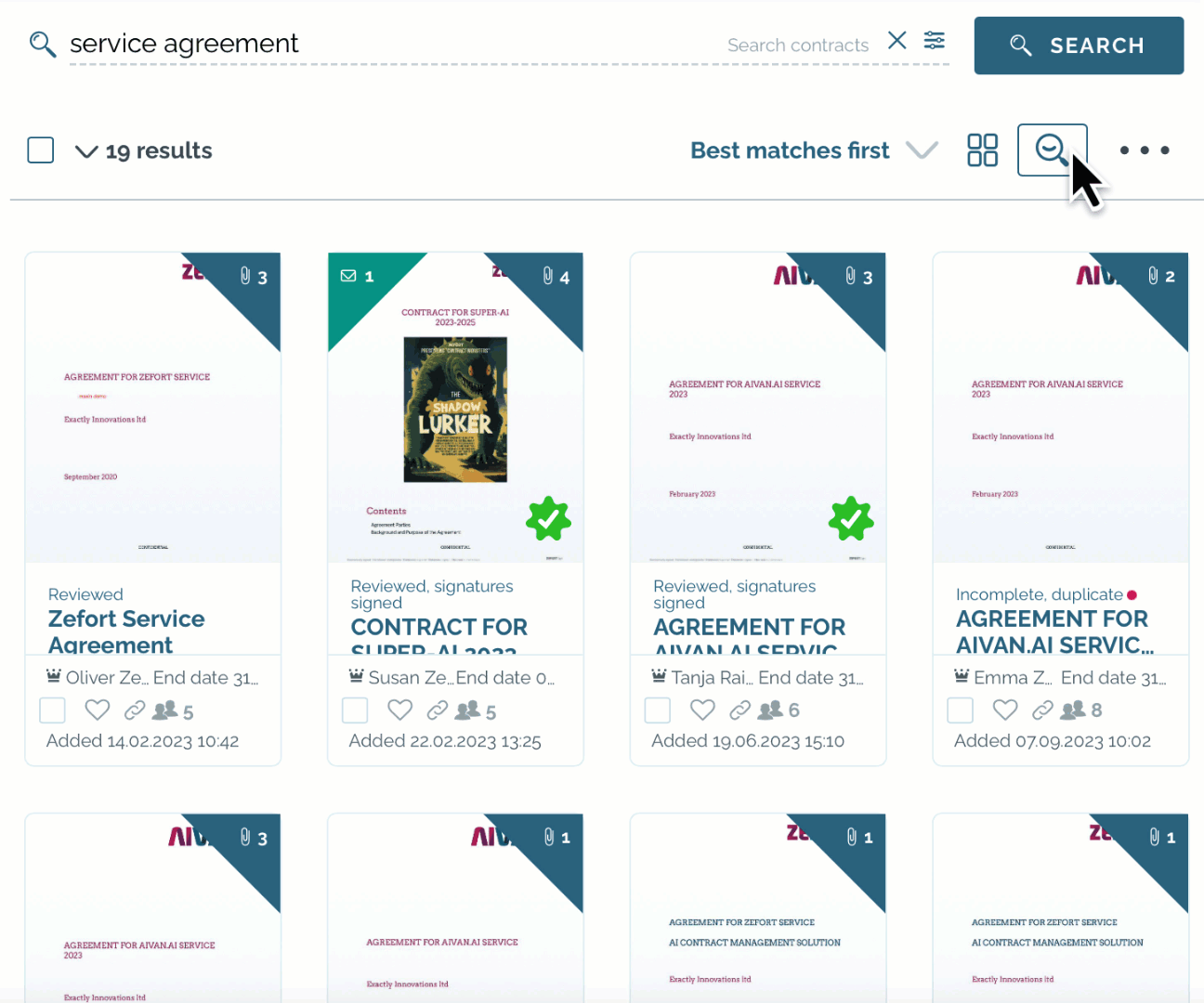
Basic search (words and phrases)
When you type a simple word or phrase in the search box, Zefort will search for those words in the same order.
Zefort will automatically search for different inflected forms and it finds matches on partial words as well. If you type in love in the search box, you’ll get results also for loving, loves, etc.
| To search for… | Type this in the search box |
| shoes | shoes |
| the phrase ”running shoes” | running shoes |
Search operators
To improve your search, you can use search operators:
Let’s see some examples.
Exact matching
Normally, search results include different variations of words. To search for a word or phrase exactly as you typed it, surround it with double quotes:
| To search for… | Type this in the search box |
| kayaking (exactly) | “kayaking” |
| it’s a boy (exactly) | “it’s a boy” |
Excluding words
If you want to exclude certain words or phrases from the search results, type a minus sign right before the word. To exclude a phrase, put it in quotes first.
| To search for… | Type this in the search box |
| cats, but not dogs | cat -dog |
| dogs, but not Jack Russells | dog -“Jack Russell” |
Alternative words (OR)
To search for multiple alternatives in one search, type the word “OR” (in capital letters!) between the words.
| To search for… | Type this in the search box |
| cats or dogs | cat OR dog |
| jack russells, bull terriers or chihuahuas | jack russell OR bull terrier OR chihuahua |
| cats, dogs, or rabbits, but no jack russells | cat OR dog OR rabbit -“jack russell” |
Multiple required words (AND or a comma)
If you want words to be all present, but not necessarily one after the other, type the word ”AND” (in capital letters!) between the words.
| To search for… | Type this in the search box |
| cats and dogs | cat AND dog |
| all three of cats, dogs, AND rabbits, but still no jack russells | cat AND dog AND rabbit -“jack russell” |
Notice how the search cat dog is different from cat AND dog:
- searching for cat dog brings results where the words “cat” and “dog” occur one after the other, in that specific order
- searching for cat AND dog gives results where “cat” and “dog” both occur somewhere in the same document, in any order.
Alternatively, you can use a comma instead of AND. These two searches are equivalent:
craft beer AND new york = craft beer, new york
Search within document
Open the contract preview and use the free text search within the document.
Click the search icon in the gray toolbar and enter your search parameters in the search field. You will see all the documents with hits and can navigate between the files. Search results are highlighted in green in the contract preview, and you can browse them using the arrow buttons.