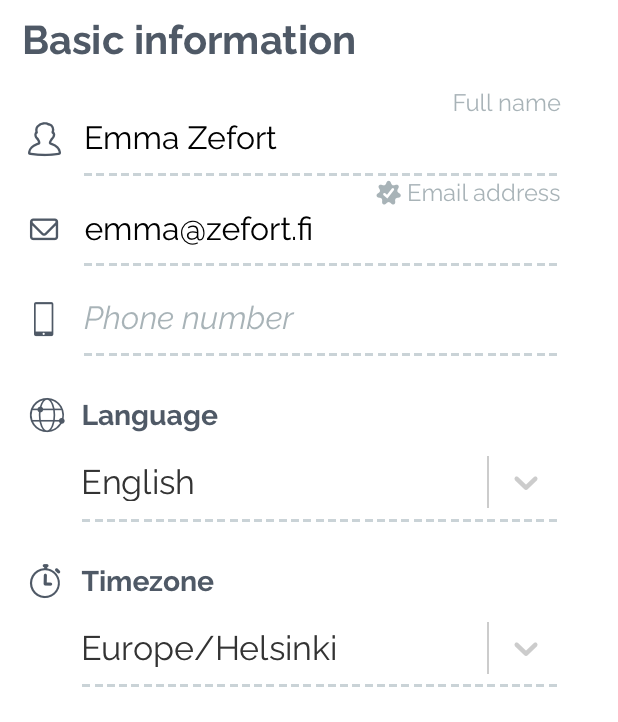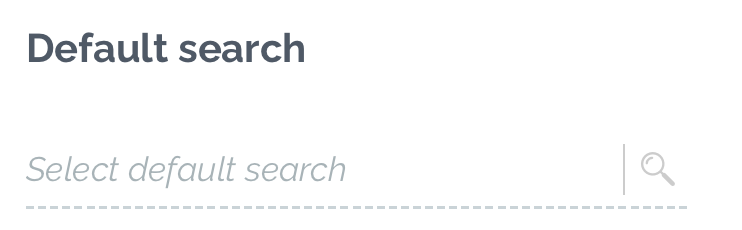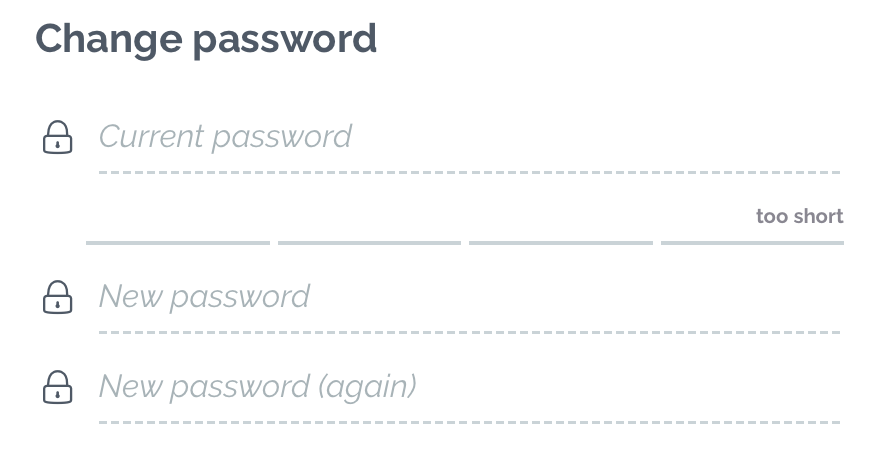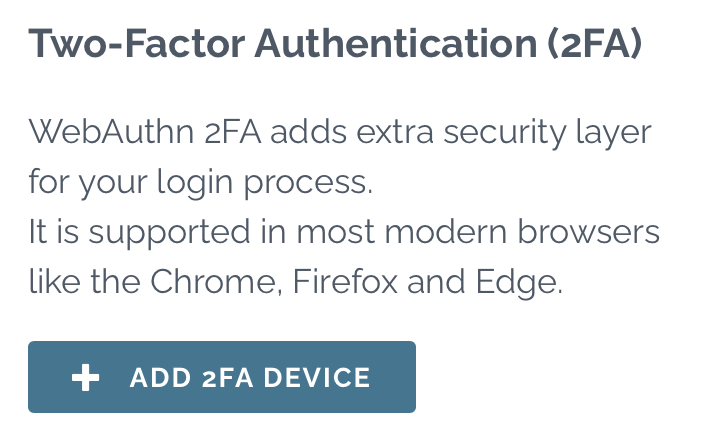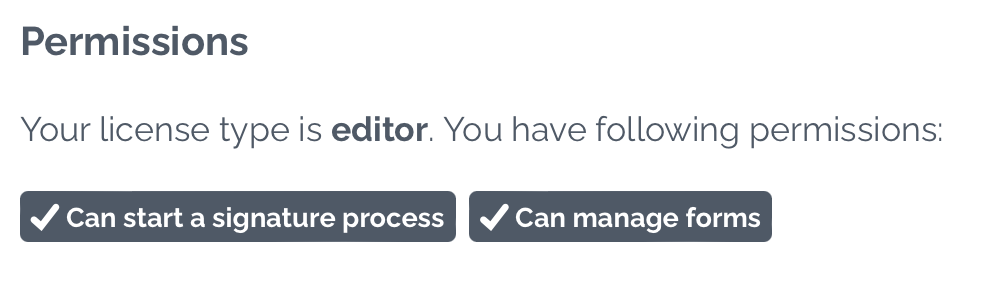My settings
To access your personal Zefort settings, open the Zefort menu in the upper right corner and click My settings.
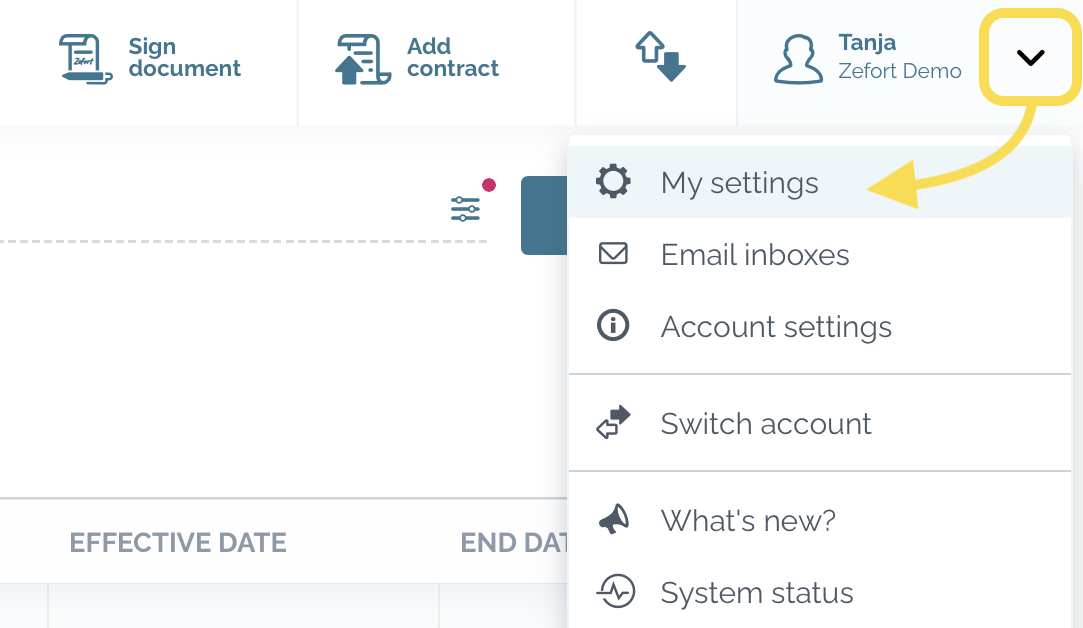
In My settings you can:
- View and edit your basic information
- Select a default binder for new contracts
- Define default search
- Change password
- Set two-factor authentication for your account
- View your user permissions
- View and edit your email inboxes
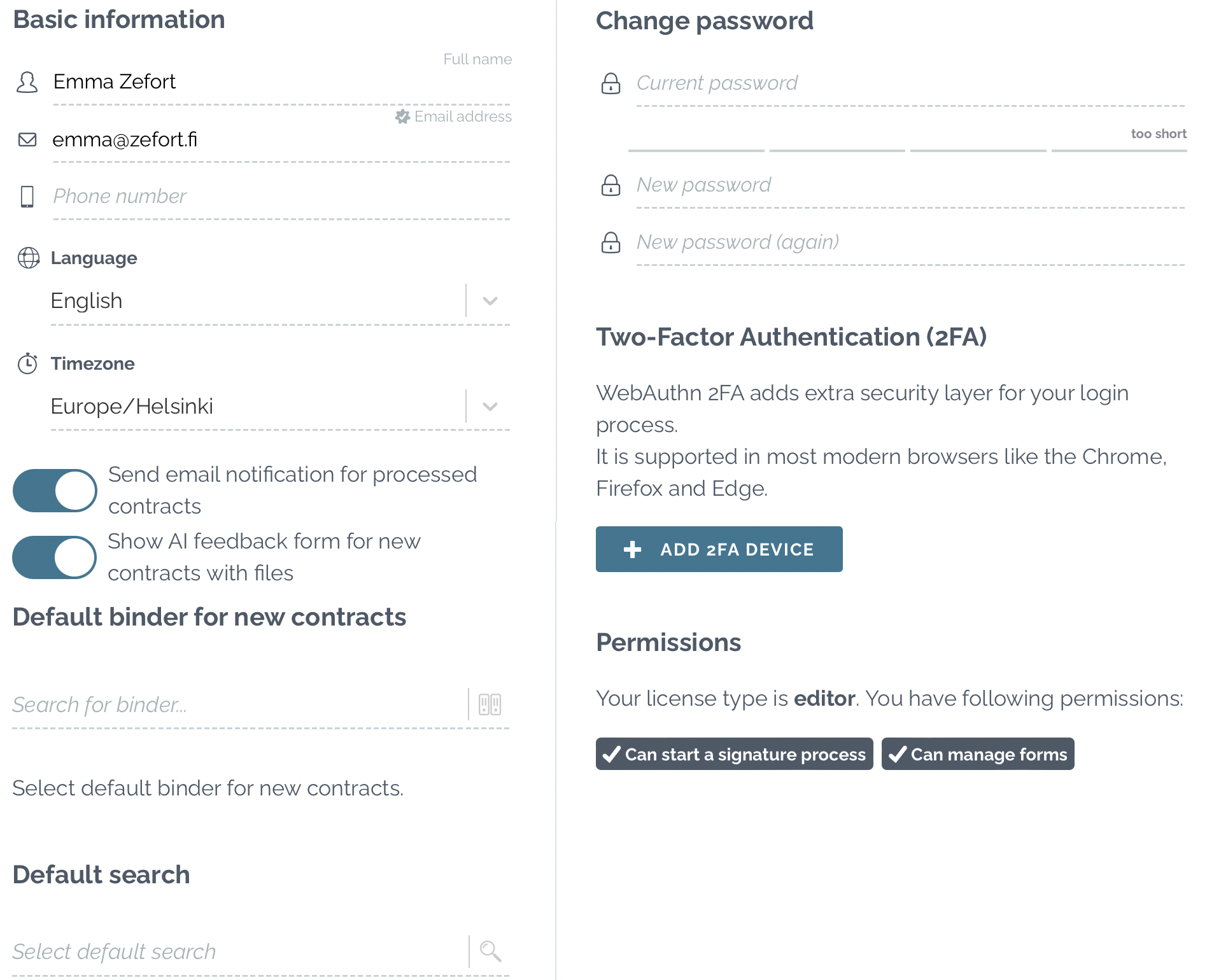
Basic information
Edit your information and settings:
- Name *
- Email address *
- Phone number
- Language: select your account language
- Timezone
* You can’t edit these details, if they are provided to Zefort from an external IdP
![]() Send email notifications for processed contracts
Send email notifications for processed contracts
![]() Show AI feedback form for new contracts with files
Show AI feedback form for new contracts with files
Default binder for new contracts
Select a default binder for the contracts that you are uploading in Zefort. Explore the full article about default binders.
Note: this setting applies only to new contracts that are uploaded, previously added contracts are not affected.
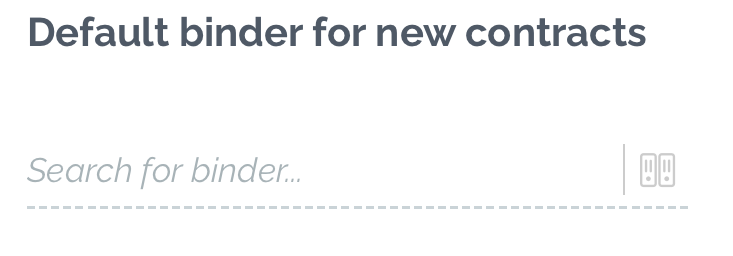
Default search
Select default search that is used in contracts view if no filters are defined. Leave empty to use the account’s default search.
Discover how to create your own default search.
Change password
You can change your Zefort password here, unless your organization is using Single sign-on.
Two-Factor Authentication (2FA)
If you are not logging in with SSO (Single sign-on), we recommend to use 2-factor authentication and to do it with at least two devices.
Follow these instructions to set up a 2FA for your account.
Permissions
Check your license level and permissions.
Email inboxes
Open the EMAIL INBOXES tab to view and edit your personal inbox addresses.
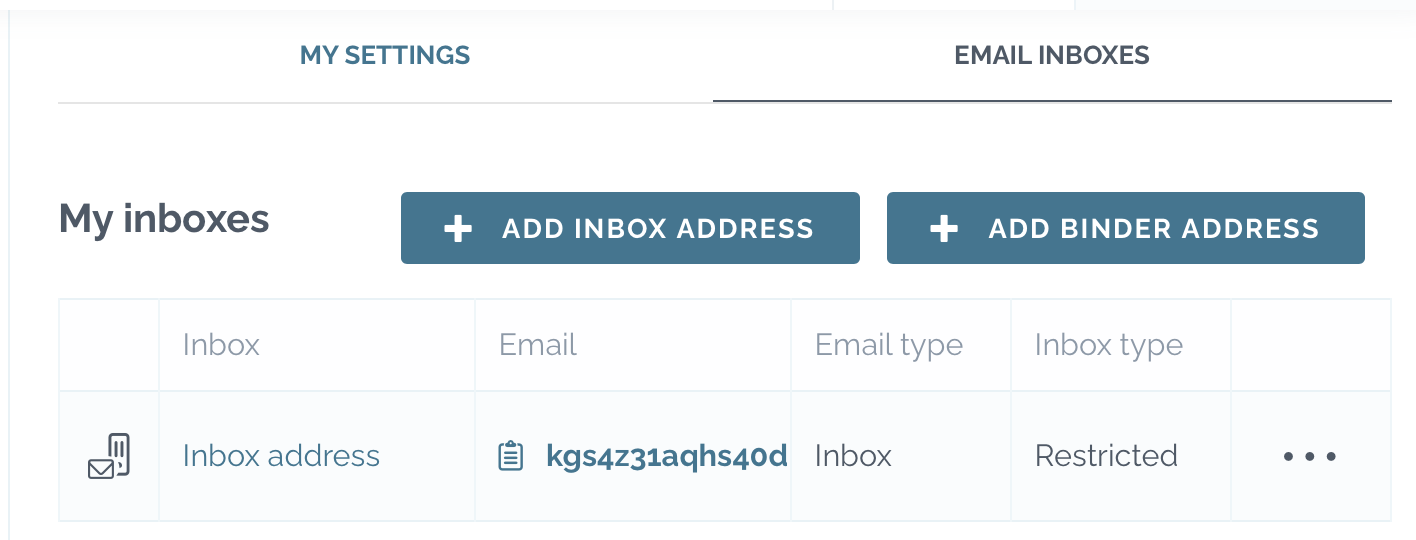
Pro tip! ![]()
The email address is copied to your clipboard when you click the pad icon next to it. ![]()
Add new inbox
Add a new personal inbox simply by clicking + add inbox address
You can also create a personal binder address:
- Click + add binder address
- Select the binder to which you want to add your inbox
- Hit OK
Personal inbox addresses are visible only to the owner of the address.
Note: When sending contracts in to personal binder address, the contract owner will be the owner of that binder inbox.
Edit inboxes
Change inbox type to normal / restricted
Reset inbox email
Remove inbox email