Account settings overview (admin)
Administrators with permission “Can manage account settings and tags” can review and edit account settings. These features will affect all users in your organization using this account.
Open menu [1] from the top right corner and click Account settings [2].
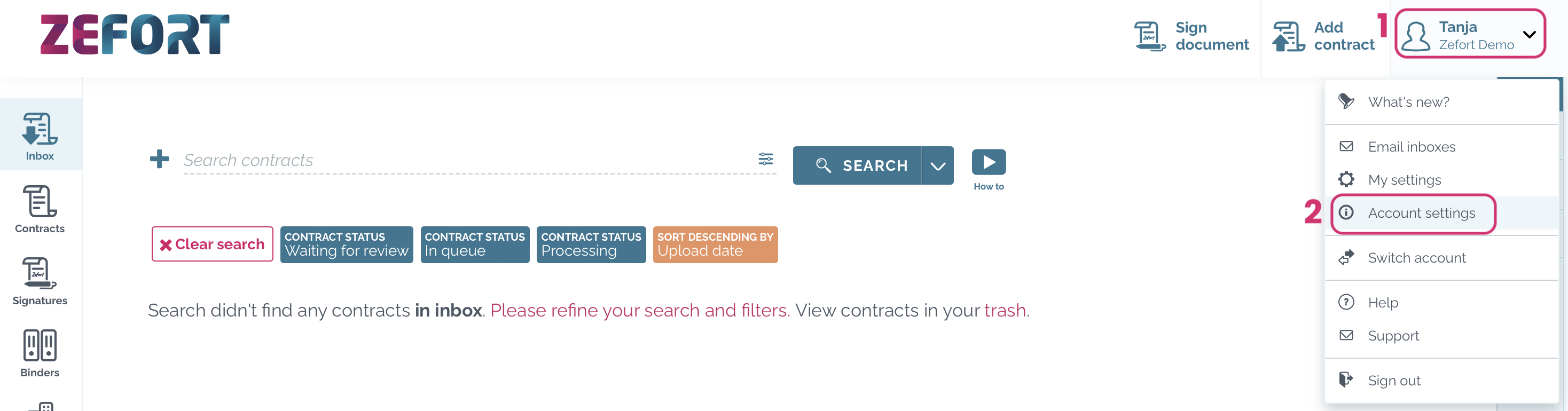
- subscription
- organizations
- appearance
- integrations
- metadata
- reminders
- security
- domains
- API keys
Account
Subscription
View details of your account subscription.
- Account: account name and status
- Features: configured settings of the account
- Contracts: total number of contracts and limit of the account
- Users: number of available user licences and total number of licences
- Esign: pricing information and details of signature usage
- SMS: details of SMS usage
- Payments & invoices: next billing date and payment method
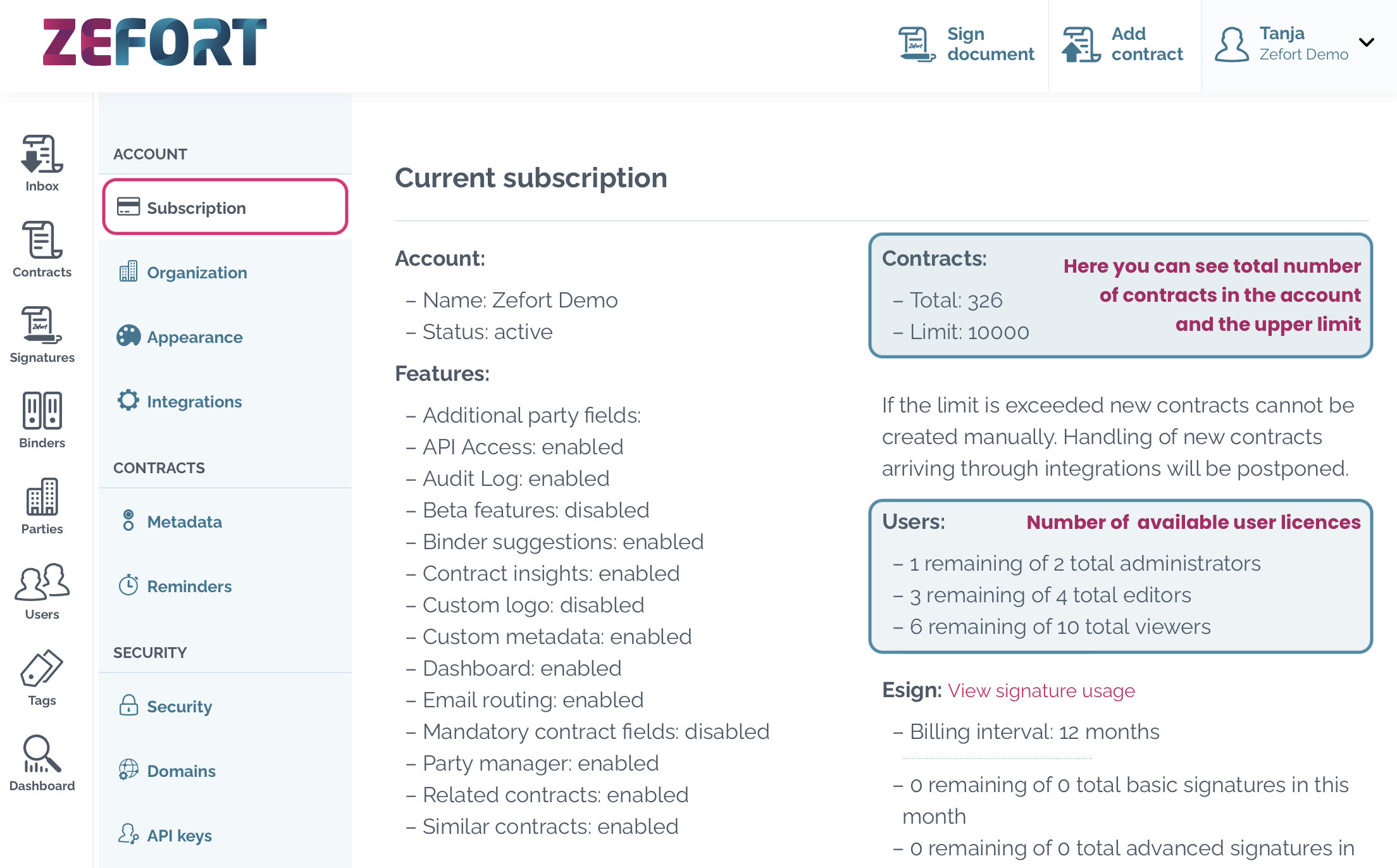
Organization
Define account settings for the users in your organization.
- Legal entities: add all legal entities belonging to your own organization
- This list is utilised in the AI scanning when the role of a contract party is determined
- Contract parties that are listed in the legal entities will get party role “My organization”
- You can set one legal entity as “My default organization”; this party will be added to ALL new contracts that are uploaded in your account
- Party roles: add, edit and remove custom party roles. Default party roles are My organization, Counterparty and Undefined.
- Default search: select the default search in contracts view for all users of your organization
- Signatures: select whether users are allowed to create signatures, choose whether authentication is required before viewing documents, allow use of SMS messages in Zefort Sign
- Audit logs: choose who has access to audit logs
- Contracts: select whether Zefort shows AI based binder suggestions and whether incoming emails for contracts are enabled by default
- Users: set default settings for new users
- Trash: select who is able to permanently empty trash bin and if contracts that have been in Trash more than 30 days are automatically deleted
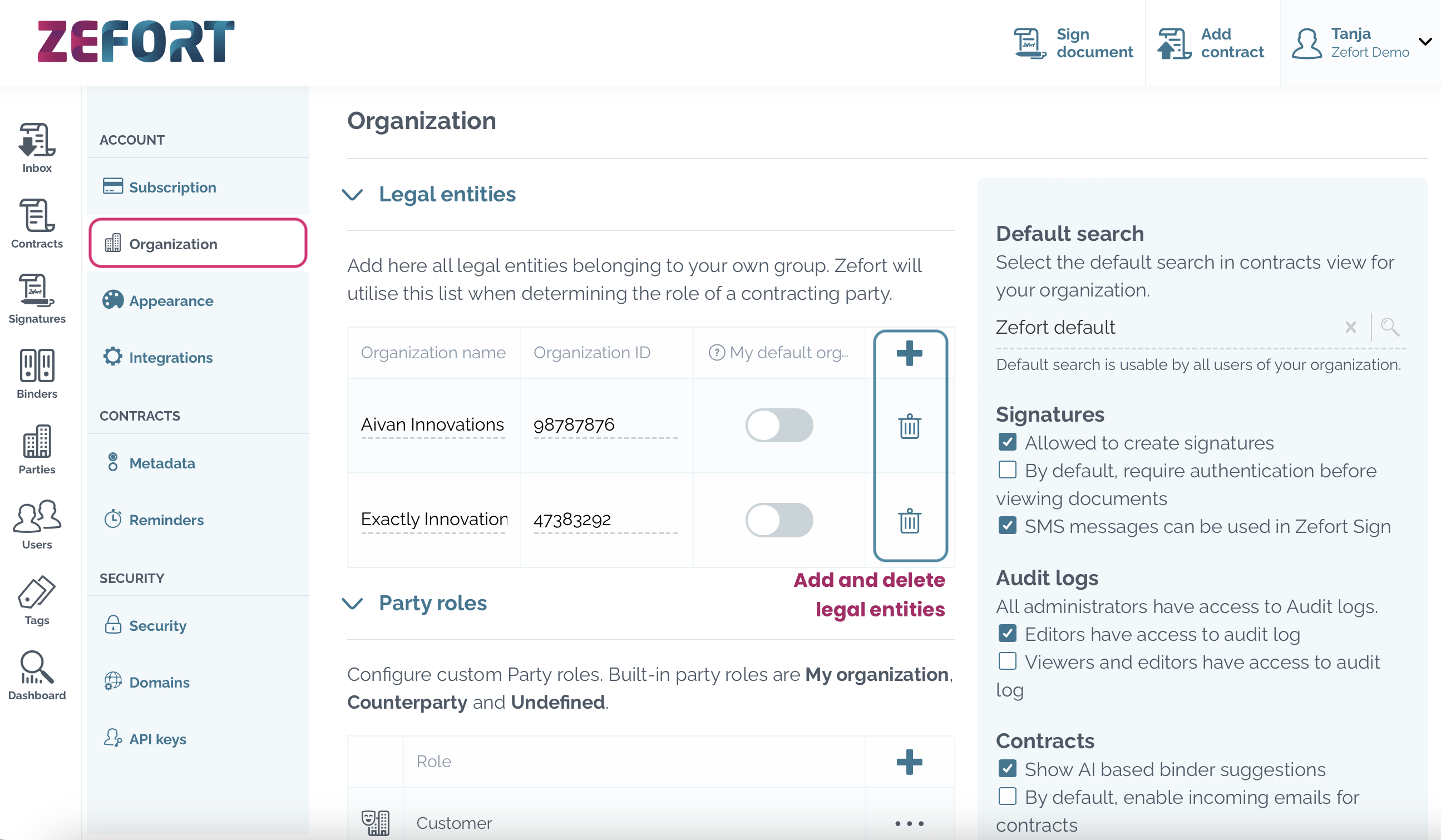
Appearance
Customize the appearance of the account.
- Customize contract card appearance
- Set default logo for Forms
- Choose default columns in table view
- Add logo into Zefort emails
- Add custom logo in the account header (add-on feature for private instance)
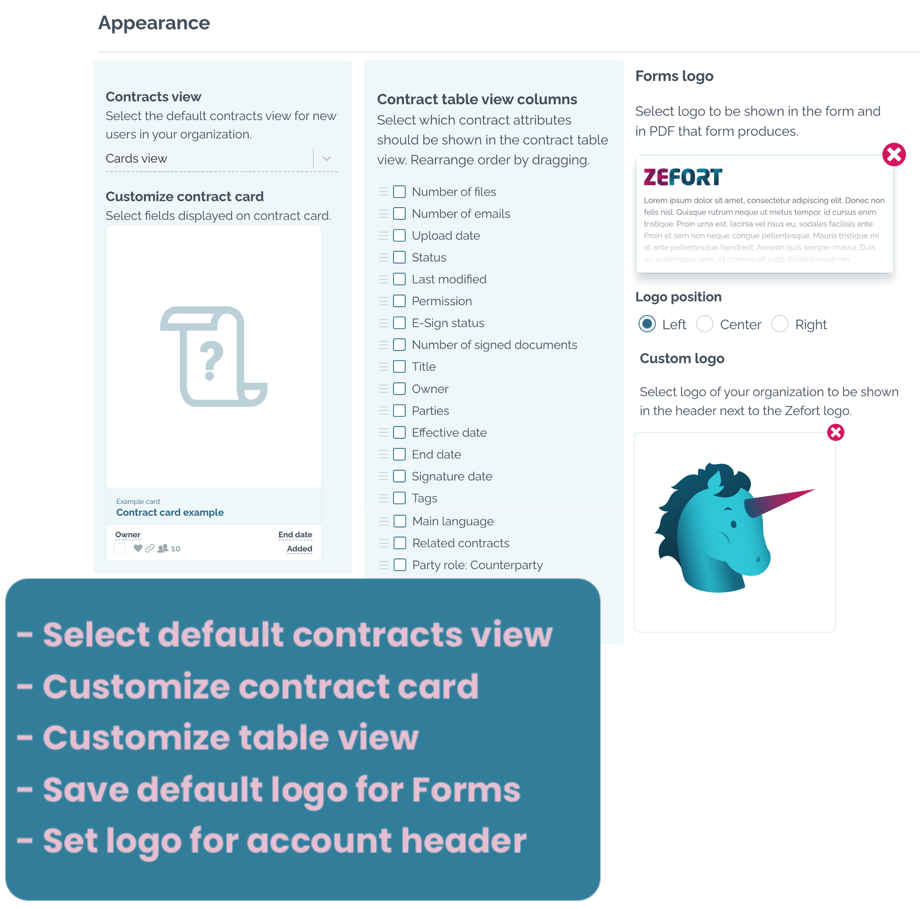
Integrations
Connect Zefort to other services (digital signing, SSO and other services).
- Configuring eSign integrations
- Configure single sign-on (SSO) with Azure AD
- Setting up single sign-on (SSO) with OpenID Connect (OIDC)
- Configure user and group provisioning with SCIM and Azure AD
- Mirroring contracts to Azure Blob Storage
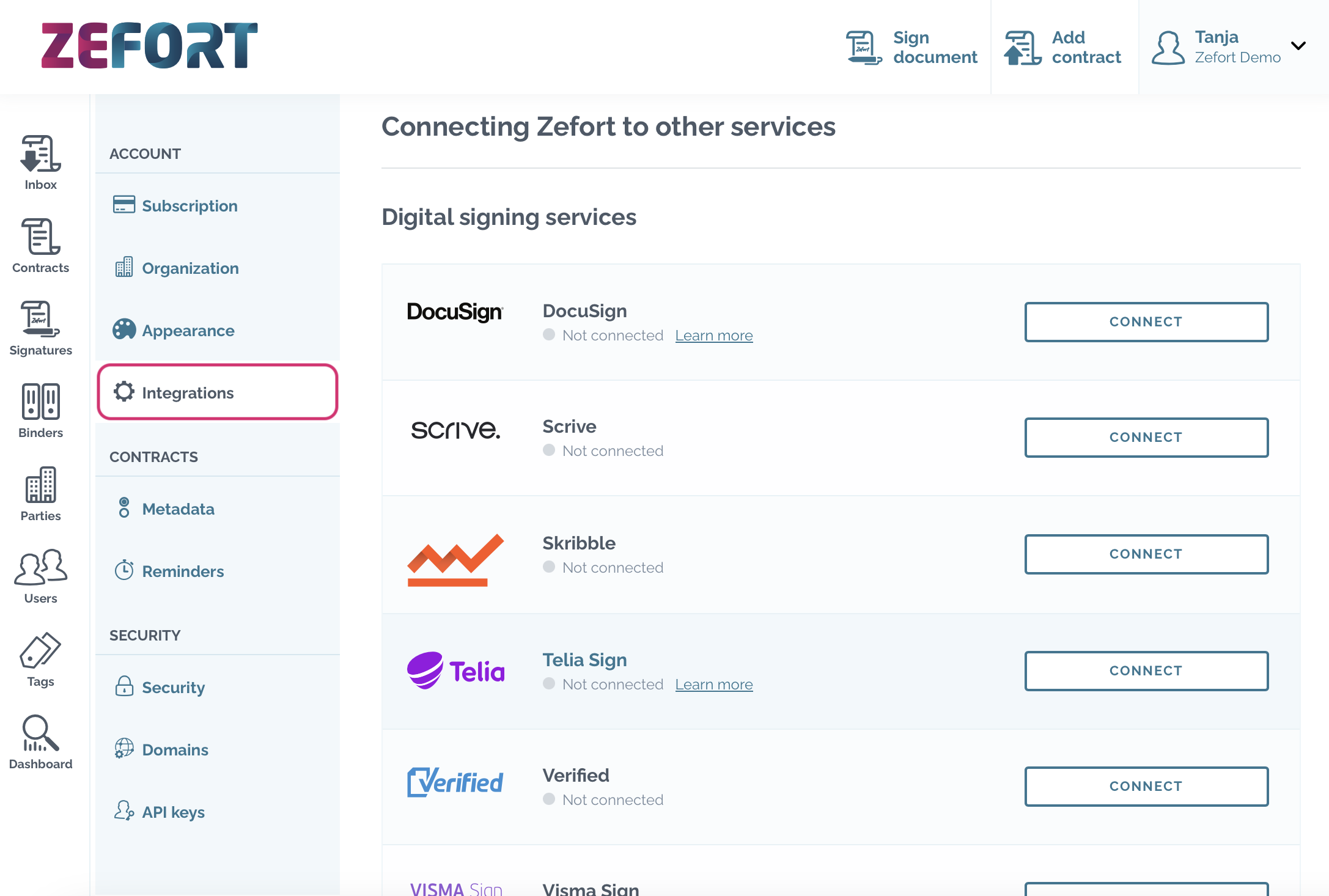
Contracts
Metadata
Set and edit metadata layout for different contract types.
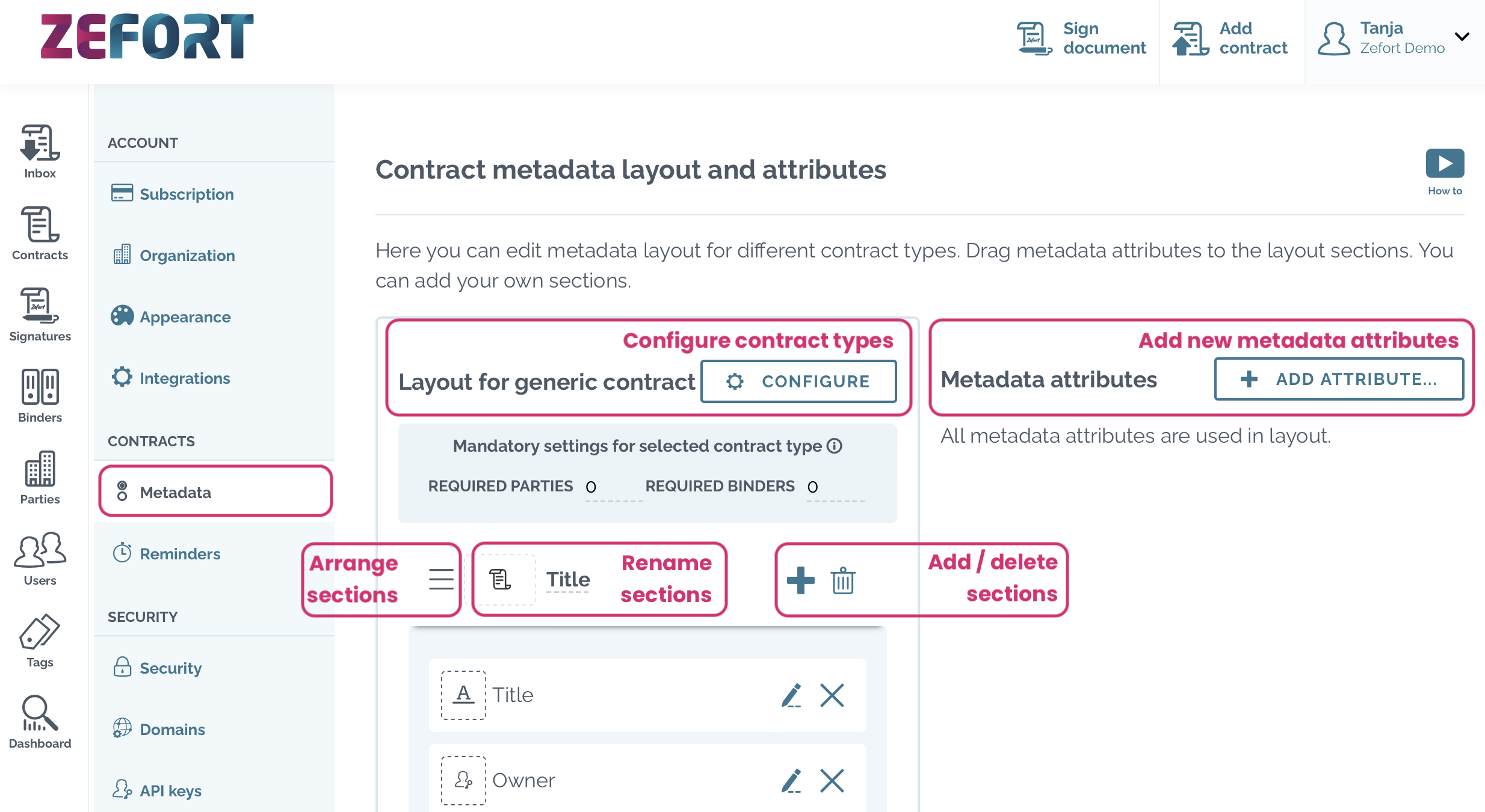
Reminders
Change the configuration for quick and automatic reminders.
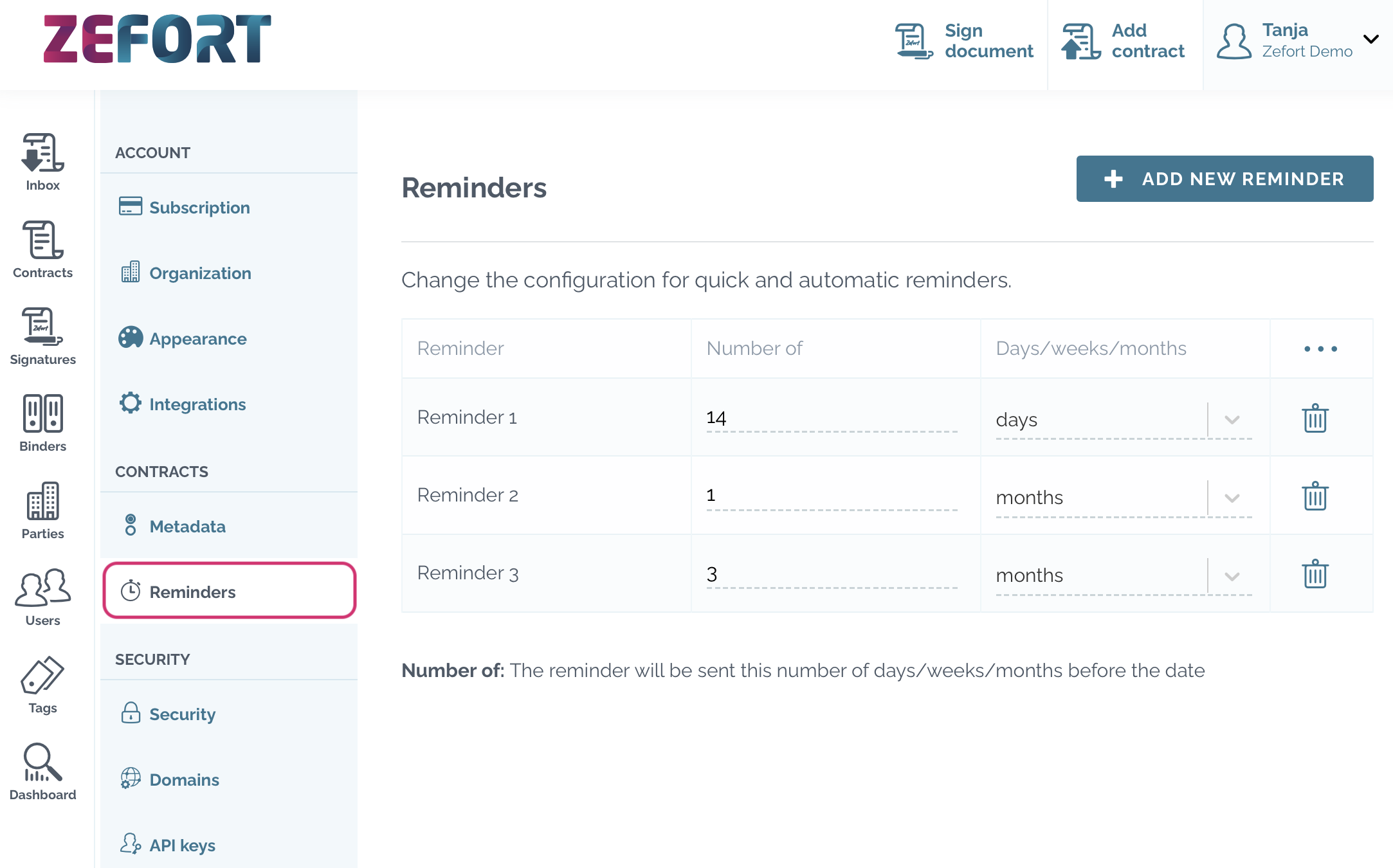
Security
Security
Allow usage of inbox emails and select allowed email addresses, restrict access to Zefort and set session lifetime.
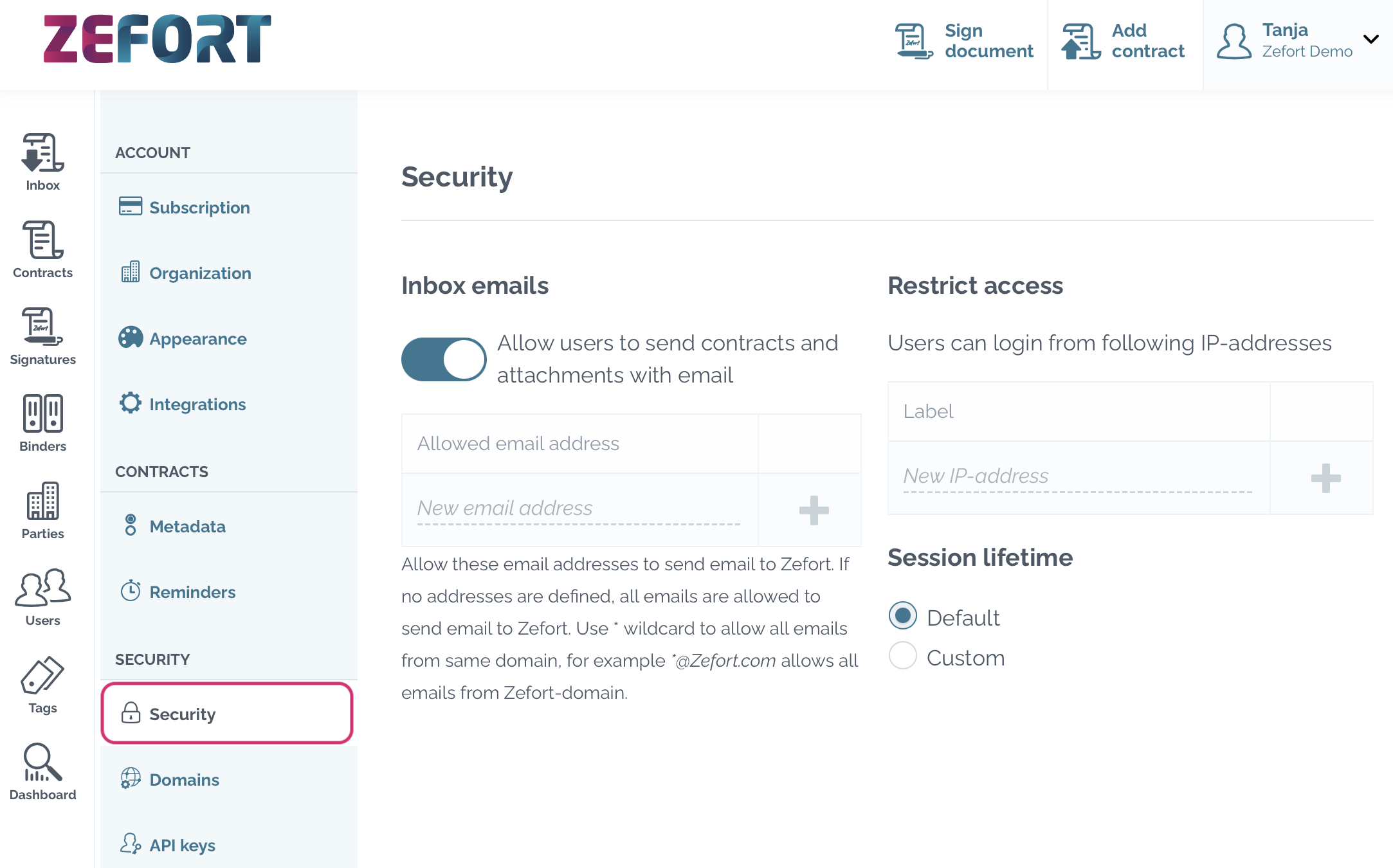
Domains
Add domains to use them with integrations.
API keys
Use API keys to access API from your own client.
