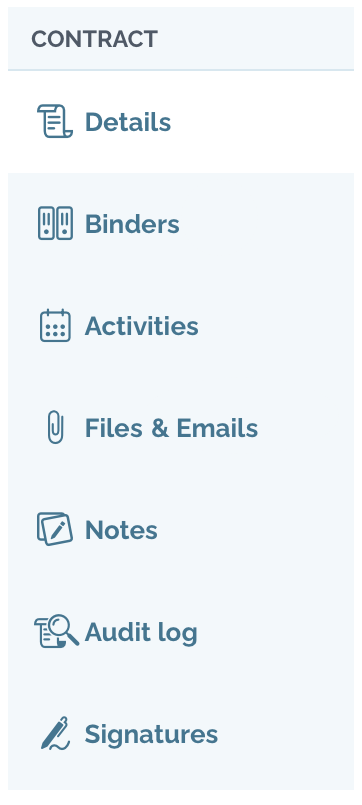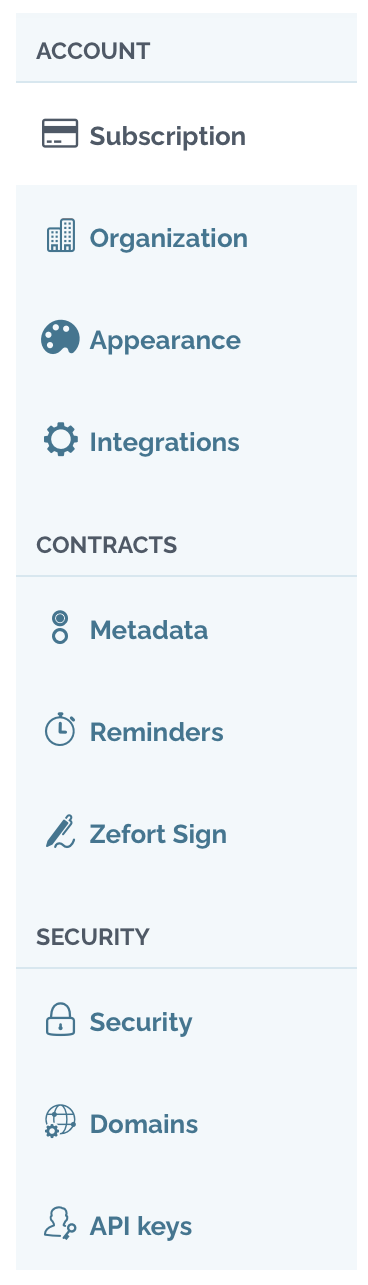Zefort guideline
Welcome to user Zefort! Here’s an ABC for starting use of Zefort, giving you guidance of the most important functionalities. In our knowledge base you will also find many more detailed instructions.

Basic use
Zefort overview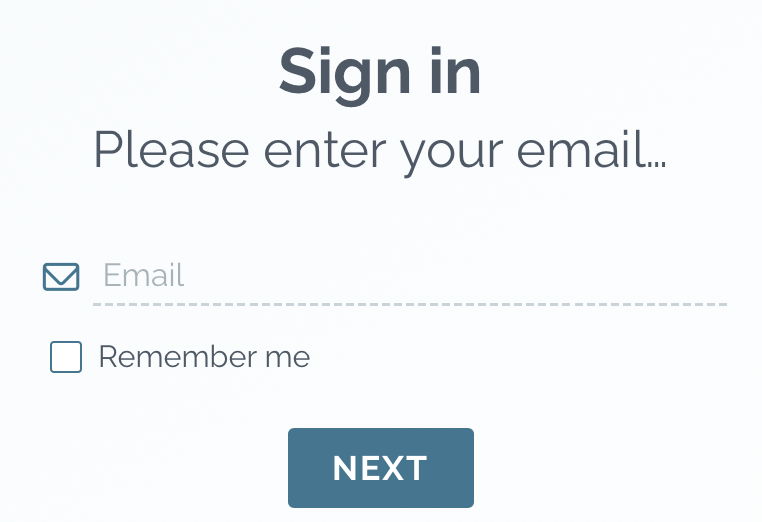
Welcome to Zefort! First, let’s sign in.
Uploading contracts
Next, add some documents in Zefort.
Contract management
After uploading a contract you have several ways to manage contract details.
Review and edit the metadata. Check the AI suggestions and fill in the custom metadata fields.
It is also important to add the contract to a binder so that it is visible to other users in your account.
View and manage contract’s files and emails.
Create activities with reminders.
Once the contract is not needed anymore, you can either archive or delete it.
Searching contracts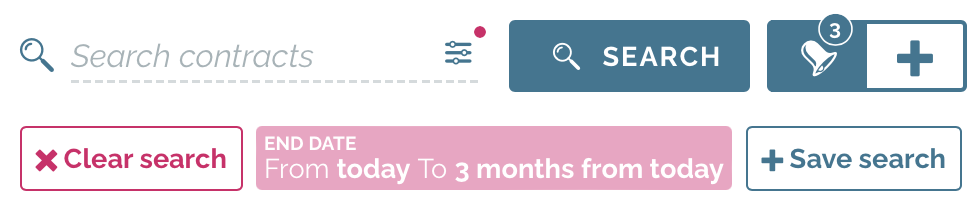
For finding contracts, you can use Zefort’s multiple search tools. Combine free text search and filters to create powerful searches.
If you need to export contract metadata, you can download search result as excel file
Binders 
In Zefort, access to contracts is granted through binders. When you add a contract in a binder, the document will be visible to all people that have the permission to that binder. In other words, if you don’t add the contract to any binder, the contract is not visible to other users.
If you have editor or admin license with permission “can manage binders“, you can create and edit binders.
Party management 
In party management you can add, edit, merge and delete parties. To do this you need either admin or editor licence with “can manage parties” permission.
Admin use
Setting up the account (the technical stuff)
Some “good to know” technical stuff.
If your organization is using Single Sign-on in Zefort, you can manage the user licenses with SAML, SCIM and OIDC integrations.
- Setting up single sign-on (SSO) with OpenID Connect (OIDC)
- Configure single sign-on (SSO) with Azure AD (SAML)
- Managing user licenses via SCIM
- Configure user and group provisioning with SCIM and Azure AD
Configure integrations with your existing e-sign tool.
Account settings
In the account settings administrators have a bunch of opportunities for adjusting the account.
- Account settings overview (admin)
- How to define custom contract metadata
- Default settings for new user
- Trash management
User management 
Now it’s time to invite users to the account!
Tag management
First you need to choose, whether you are going to use tags in Zefort or not. It’s not obligatory, but you might find it useful. Only administrator with permission “can manage account settings and tags” is able to access tag management, but you can give also editors the permission to create new tags, if you like.
Zefort Sign & Forms
Zefort Sign 
Time to sign some contracts! With Zefort Sign you can send contracts for approval and signatures.
- How Zefort Sign works
- Reviewing and editing signature process
- Resend signing request
- Resend download link
- Using binder as signature target
Zefort Forms 
Zefort Forms is a tool that can be used to create any sort of contract for signing. Forms is used together with Zefort Sign.